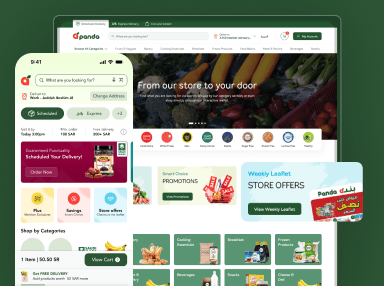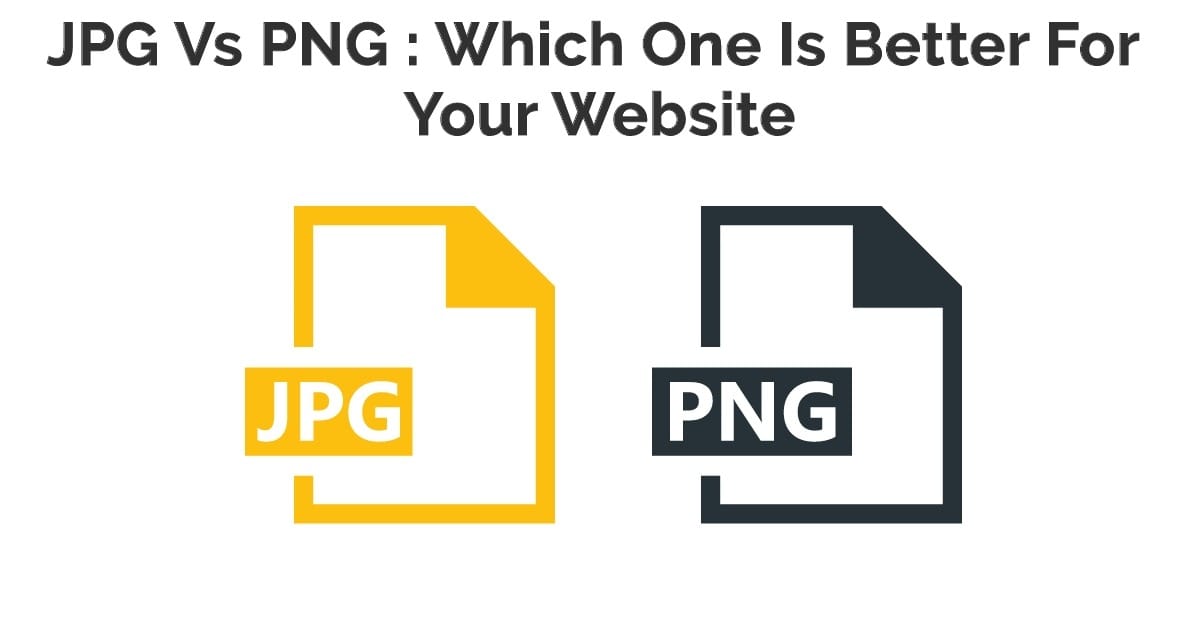We all use various formats of images in our daily life. Multiple patterns are available these days. The most used form is JPG vs PNG. People are using these types of illustrations, but most of us don’t know the primary differences. It is necessary to discuss all facts to identify their uses and help us recognize them in the best way. Web design company use various image size formats to make their website more engaging.
PNG
It means Portable Network Graphics, which is also known as lossless compression. It implies the image quality is the same before and after compression.
It becomes a replacement for GIFs and the current lossless image compression format online. These images are palette-based, grayscale, and full-color non-palette-based RGB/RGBA.
JPG
JPEG or JPG stands for Joint Photographic Experts Group, which is known as lossy compression. JPEG images are a popular alternative for images created by digital photography. It is an excellent option for pictures with multiple colors and concealing.
Schedule Your 30 Minutes FREE Consultation
Features & Flaws of JPG vs PNG
There are multiple similarities in both, but there are also differences that are the main attractive points. JPEG has the quality of compression images. The major flaw is their inferior quality, like 10:1 compression. It is best for web users because it decreases the amount of data used from images that present responsive presentations.
We designed most of the time a PNG file format for assigning images on the internet. We do not use it for print graphics because it does not support non -RGB color spaces like CMYK.
When we talk about JPG vs PNG for web, the PNG offers a range of transparency levels. The background of PNG is transparent, so it presents different levels of transparency. It is crucial for PNG logo designs & also becomes the best option for patterns with fade effects.
Let us check their primary features and cons to know these patterns in detail.
Image Compression Services
There are multiple services or tools for image compression in JPEG vs PNG size. UI/UX designers use various tools for compressing the images. We can discuss some of the best tools for JPG vs PNG.
Kraken.io
It makes an outstanding balance between the size and the quality. You can easily use this for image compression on your websites.
Kraken WordPress Plugin
It compresses images automatically when it uploads to your site and comes with a built-in feature of our themes. This plugin makes work easy with the plugin to design your website more engaging.
WP Smush
WP Smush is a WordPress plugin that helps decrease your images automatically. UI designers regularly use this tool to design websites unique.
Image Including Text
People want to see images that contain text so it matters a lot in JPEG vs PNG. It is necessary to select JPEG or PNG for better responses.
We prefer most of the time PNG for graphics with lots of details. The primary difference between JPG vs PNG is that there are sets of letters with fine lines for graphics. It appears less sharp and attractive.
Regular Photos
The graphics & images with letters are better-looking in the png file, with the specific photos. JPG has a small size, so it is always a better alternative for the web. In case we use PNG on our websites, they slow our website speed.
Resizing Pictures
The compression of images is essential, but JPG vs PNG size is a necessary factor. It is significant to resize the images for multiple details of condensation. We quickly select resizing the images for web design. It is important news for resizing the process with two methods.
Various resizing tools help in transferring the sides of the image manually. It holds the original height-width ratio to grab a corner of the picture, preferably of one side. It enables you to resize your picture and looks perfect in your designs.
There are many ways to resize the image if you don’t need to resize the image manually. You can use it by improving specific size images of advanced graphics details. It enables you to fix the image size and improve the time-image properly.
When we resize the images, they come out of focus, so it is essential to use the best tools for exporting as PNG vs JPG.
Image Optimization
The website provides a coherent experience on all screens & images requiring adjusting up or down depending on the device. Responsive design is a collection of rules concentrated on producing a consistent user experience for the scroll on the website.
It is necessary to optimize the screen height or presentation in JPG vs PNG size. The optimization of all image files is crucial for the best outcomes.
We uniquely balanced images through the reference code by using srcset and sizes characteristics. It is easy for people who know how to code. It becomes a tedious process for non – coding persons. UI UX designers make mistakes by including text in the image part. We can do this in particular places, not all sites.
Organizing text into images creates a good deal of anomaly to pack or requires scaling up or down. Therefore, alt text is remarkably relevant for all pictures on the website. You can also use web-generated typography in the place of using images with text. It becomes responsive and readable on every device. This process is simple to use.
Keep Files Safe
When you’re restricting files from JPG vs PNG quality, it replaces the reference data of the original images. It’s necessary to maintain creative image files and disconnect the files from a web design project.
The simple mistake for UI web designers is to select an image with various layers. They collect compressed file types without keeping an uncompressed version of them. It is necessary to keep your files with the following layers because you can quickly edit their layers.
Practical Image File
Website speed is crucial for any company because the ranking depends on this. The perfect image file format is necessary for the website. It is imperative to use the best graphics and images on the website. Sometimes new designers confuse saving a file as JPEG or PNG.
The familiar rule is to use JPGs for photographs, images without transparent background, and memory-intensive files. We use PNGs for graphics, files with transparent backgrounds, clarity & color liveliness are crucial. The web design is an exception to these rules because guidelines are valuable for experience to use these file formats’ image file formats.
Color depth tells us the number of colors used in the image. Using the maximum color in pictures to provide true-to-life illustrations. It has particular color depths palettes:
- Index color
It stores a few colors up to 256, controlled by the color map. The color is an index when every pixel does not store color recognition, but an index into a color table. It includes a color table that contains many colors as encoding a pink picture, for instance. It uses shades of pink color palettes that give better results. - Direct color
It stores thousands of colors that are not immediately selected by the UX designer that encodes its color information. It contains many colors such as Red, Green, Blue with typically safe pictures.
Resolution
The amount of personal address points present image controls of image resolution. It has pixels to make up the on-screen image, with several dots used as a printed image. The more extra dots are used to set up the image, to resolve and sharper it appears.
The above points are useful to know which image format is better for your website. It all depends on the website you are working on. Sometimes there is a need to use all formats of images as JPG vs PNG for web. It is better to use the mixed image patterns. The website speed is also better at using these mixed images formats.
Wrap Up
It all depends on the web design company in India to use the format of the image of JPEG vs PNG. Many UI UX designers use both types of image format JPG vs PNG for web. It depends on the niche of the website.
UIUX Studio has been providing these services since 2009. We have a team of experts who use the latest tools in their projects. Our UI designers are skilled in using the compression tools for JPG vs PNG. They know how to use the correct format in website designs.
Our web design company uses the latest tools in their works so our clients easily use advanced tools. It helps in creating unique designs that help target more audiences.
Get in touch with us for more details at sales@uiux.studio
More Resources:
Sketch VS Figma: Which Is The Better Tool For Design
Adobe XD vs Sketch – Which is Better UX Design Tool For You?
Top 14 UX Softwares For UI/UX Designers