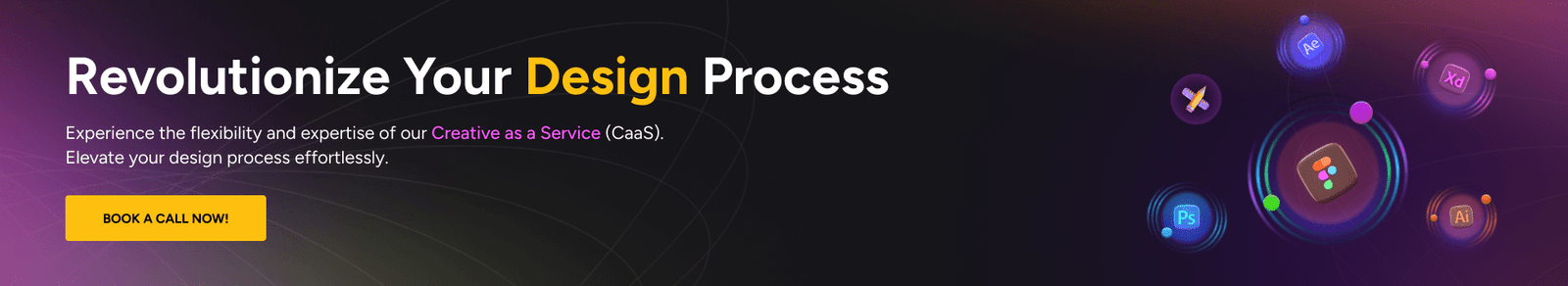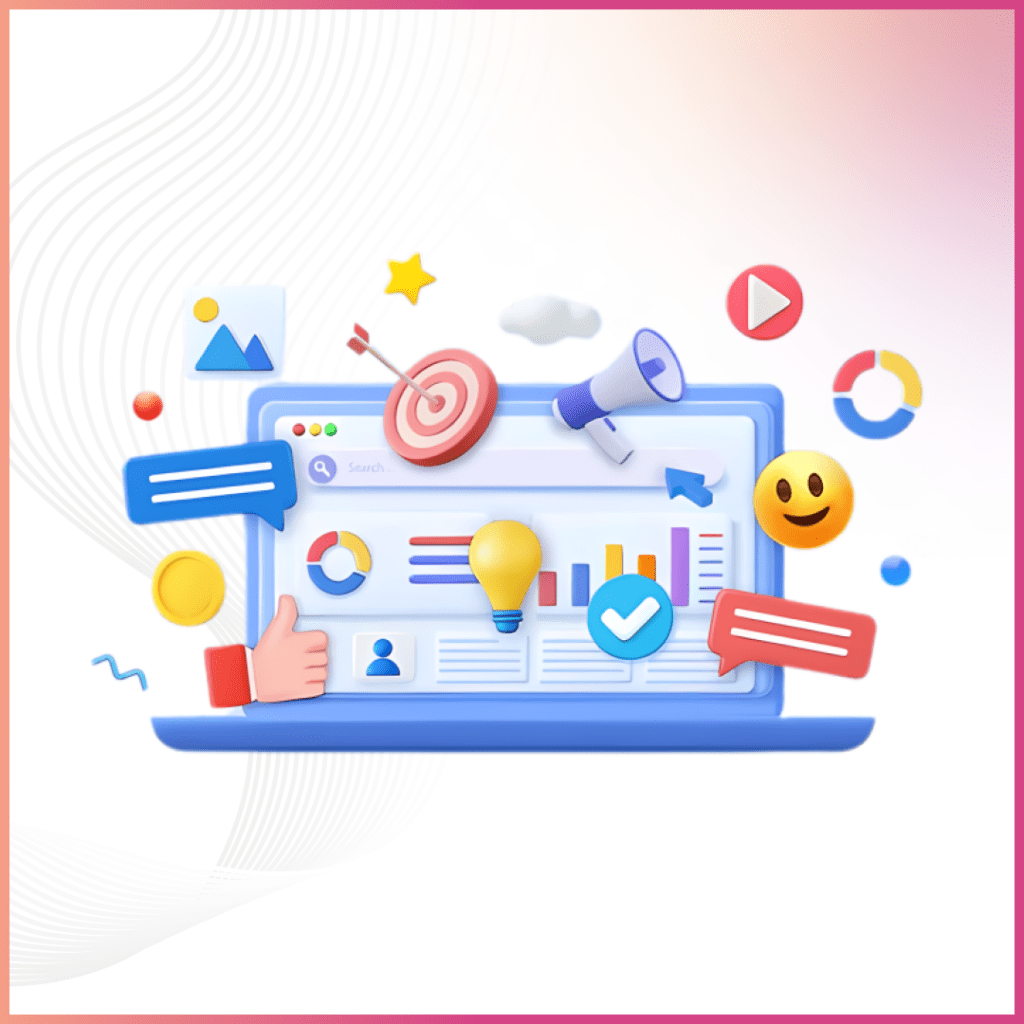The internet market is a crowded market with almost every category of stuff available with proper categorization of stuff to catchy taglines to deals running throughout the year. It is a never-ending market that a traditional supermarket will never be able to meet. But the online market has its share of challenges. One such challenge is the “search” limitation. Finding a product online can turn into a Herculean task if not assisted with the proper search website design filters. The only difference between an efficient search and continuous scrolling without finding the output is the alignment of filters in the internet market. As nobody wants to waste their precious time, efficient search and filter design is the key to ruling the economy of internet supermarkets. Getting affordable web hosting in India is also a huge help in website building and easily making presence on internet.
Why Is Search Relevant?
In simple words, one cannot sell a product in an online market until and unless the customer can find it. Website search design is one such necessity and important criterion of a successful application or website that leads to a profitable online business. Whenever a user is browsing through an online website thinking of purchasing something all it wants is a seamless in-app experience. The user interface of the app should design search filter design patterns in a way that simplifies the purchasing of the product without any obstructions while navigating. One or two search quality is enough to make your customer stay in your app or maybe leave it and never look back! Thus, search and filter design features should be able to help the customer in a way that makes finding stuff easy and quick. UIUX studio design agency is always there to solve your search queries. Book Your FREE Consultation call with us now.
Contextual Search
A user looks for a product in the search to be able to find it. So, the search and filter design features are efficiently made to make users reach the object they desire. The two key areas to consider while designing the search function in an online platform are the result pages and the search box design.
Search Box Design
The search box design is the compilation of an input and the submit option. Since it’s the most used design element in heavy content websites/apps its use is critical. Let’s see the basic recommendations that one should follow for a Search Box Design:
One of the most important rules is the placement of search box design i.e., making searches easily noticeable. Search and filter design need to be upfront so that it is fast to discover.
Search field placement essentials to consider
The search box should be the first thing to gain user attention in a search filter UI design while browsing through the app. The placement of the search box on the website should be in coordination with the theme of the website and the services and products displayed on the website to match the search filter UX design.
Size of the input field
The input field’s size is very important as it is directly related to the use of the advanced search filter design pattern of the app. Researched data suggest that about 90% of the total searches are of 27 characters, this data is the standard while determining the input field’s length.
Using magnifying-glass icon
The magnifying-glass icon makes the universal search symbol. Using easy language is identifiable and easy to understand. The simplest magnifying glass used too will serve the purpose.
Providing a search button option on the search box
whenever inserting a query in the input field it should follow the immediate action of pressing the search button. This helps people identify the additional steps to drive the search action.
When you are designing the search button, two things need consideration, first is the size of the search button and the second is that it submits the search query using the enter button from the keyboard and on the icon clicking. So that it is easy for every type of user. If there is any confusion, try reaching professionals in the field like UIUX Studio.
Prompt Hint text
With this feature, users will know what they can search for. Including a hint text in the input field of the search query helps in the wording of the search query. At the time of designing the prompt remember to limit the hint text to just a few words, nobody wants long paragraphs.
Using auto-suggestion mechanism
As users don’t, we love the suggestions of queries that search engines throw at us when we are looking for something. It just makes the typing part easy, isn’t it? Auto-suggestion mechanism makes suggestions more accurate, reducing the hassle of searching keywords on search filter web design for users.
Recommend recent searches
Something that makes the key aspect of the user experience is we designers value the efforts put by our users. Apps or websites should store search results, filter design data from the previous searches, and make the data available to the users on their next searches. This not only saves screen time but also less effort is there on searching an item multiple times with search filter design examples.
Result Pages
The result page makes a very important part of the search experience for a website or an app. Let us see what small things can be implemented to deliver the best utilitarian result page.
Retaining the search query of users after initial searches
Statistics show that most users are presumably bound to search for something inaccurate in the first attempt of searching. Therefore, they are most likely to return and make a search again with some changes in the initial queries. For simplifying this, leave the initial searches in the search box so that users don’t have to type everything again.
Selecting the layout for your data
Searches are not just limited to the context but also the layout of the web pages. So, the layout of your webpage should be in sync with the content that the web page displays. The two most popular layouts are:
List View
This format is in the suit to display text searches with the list of different articles arranged in close connection. This format is in use mostly to display technical information to help the users in the process of decision-making.
Grid View
This format of layout is useful for any webpage that is image-based or visually oriented. This view is in use mainly by retailers in the category of lifestyle and apparel. This enables visual distinctions between products.
You can let your users choose what view they want for their search results. This way user preferability is a priority. Contact UIUX Studio for any queries.
Displaying n number of matching results
The result page should be able to display all the possible searches related to the search query. The matching searches should be arranged in the decreasing order of relevance with the most relative search query topping the list. This makes the searching experience easy for users.
Display Search Progress
We all are living in a generation of instant searches, so designers should focus on systems that not only deliver fast results but also display a search progress indicator so that users are engrossed. This will give them an idea of the wait time for the indication of the results.
If the search time exceeds 10 seconds you should make use of animation. Animations distract the users from the long search time. Two very practical techniques are:
Using Micro-interactions
Using animations, fun games keep the users engaged till the result page loads.
Lazy Loading
Lazy loading means displaying the partial search results till the entire data resembling the search query is ready to display. It will keep the users engaged until the rest is recovering for display.
Don’t choose to show “No Results”
A user gets frustrated when there are no results to a search query, especially someone who is trying hard to find something multiple times but gains no success in the act. This can navigate in two ways:
- Explaining to the end-user clearly that no matching results are available for the search query.
- Giving a pathway to move forward by giving the starting points. Similar results can display for that sake, keeping the customers engaged.
Sorting and Filtering
Sorting and filtering are the two unacknowledged saviors of online search queries. Browsing through a lot of options online one followed by the other can get into a weary task. A good Search and filter design make this whole tedious process easygoing by displaying the products that users need other than just showing the related products.
Filters and sorting make online purchasing easy by reducing and organizing the search results, it is otherwise an extensive task of scrolling on small screens.
The additional options of reset filters and clearing all filters should be there so that some changes can be undone. For expert advice seek help from UIUX Studio professionals.
Conclusion
Search and filter design is a complex feature, it can make or break your app because it serves as a very important tool in setting the user interface and experience. With technology change making a better search space is essential then just the text is very important now. Different formats of searches are there in the search box today which was earlier limited to just. There are various modern techniques to searches available today like voice search, reverse image search, image pattern recognition, etc.