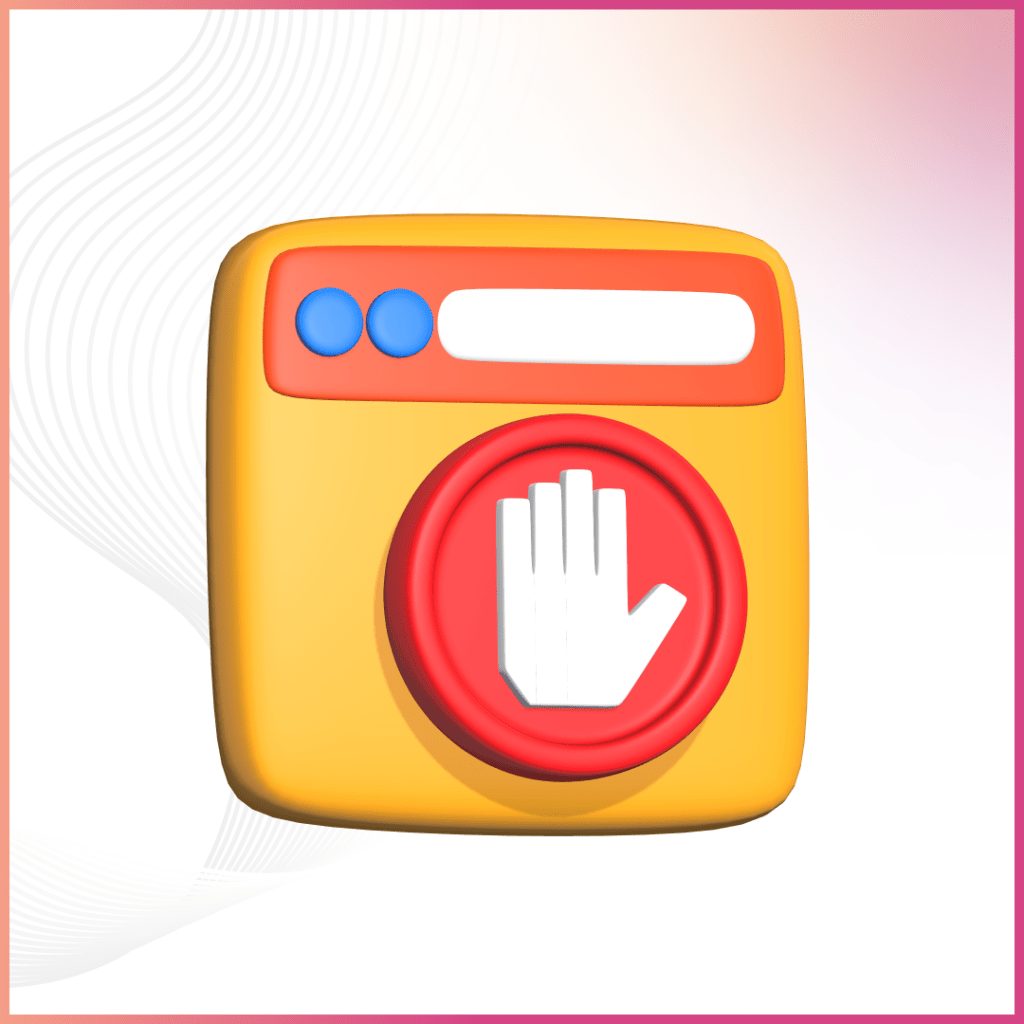For designers working in the digital world into web designing, mobile app designing and development, wireframes, mockups, and prototypes are a part of the daily dictionary. Designing a digital product such as a website, mobile app, or web app is a complex and multi-step process, which results in several design deliverables. The differences between Wireframe vs Mockup vs Prototype are quite confusing for most clients and business owners who are not familiar with the technical terminologies associated with UI/UX design. Most people believe that when it comes to Wireframe vs Prototype vs Mockup, these three mean one and the same thing, and are interchangeable.
Lack of proper knowledge about the differences between Wireframe vs Mockup vs Prototype results in misunderstandings between the client and designer. Although wireframes, mockups, and prototypes may appear to be similar, the purpose they serve is totally different. Choosing the right one from amongst Wireframe vs Mockup vs Prototype is important at the right stage in the product development lifecycle. To have a proper idea, schedule a 30-minutes free consultation call with us today.
Wireframe vs Mockup vs Prototype – How are they lined up against each other and what makes them important?
Here are the definitions of the three key aspects of UI/UX designing, which gives an overall picture of the difference between Wireframe vs Prototype vs Mockup.
Wireframe
It is a basic architectural blueprint (black and white, and/or grey) of the mobile application or website.
Mockup
It is the sample page or screen (static) of how the final product will appear to the users.
Prototype
It is a high-fidelity and interactive representation of how users will interact with the product.
Wireframes, mockups, and prototypes form the initial steps of a product development sequence.
They offer UI/UX designers the opportunity to perform testing at the respective stages of the design process.
Testing helps the designers and developers to understand whether the product is in-line with the expectations of the users, how they will interact with the different elements, navigation, and purpose.
Conducting user testing from the low-fidelity wireframe stage to the high-fidelity prototype stage is indispensable for a robust end product that delivers value to the target audience.
Most people consider fidelity to be the main parameter for the difference between Wireframe vs Mockup vs Prototype. However, the fact is all of them are fundamentally different and have unique characteristics in terms of their design and role in the UI/UX design process.
The difference between Wireframe vs Mockup vs Prototype can be best understood by comparing them with the human body.
- The wireframe is the human skeleton that is made up of bones.
- Mockup consists of the skin, hair, and facial appearance that makes an individual easily recognizable.
- The prototype is the brain which controls and coordinates how one element should move and interact with other elements.
Tabulated difference between Wireframe vs Mockup vs Prototype
| Difference | Wireframe | Mockup | Prototype |
|---|---|---|---|
| Fidelity | Low | Medium-High | Extremely high |
| Focal point | Concept | Visual appearance | Functional design |
| Characteristic | Schematic | Static | Interactive |
| Purpose | Quick communication, fast documentation | Receiving feedback from users/stakeholders | User testing, forms the backbone of UI/UX designing |
| Cost | $ (Low) | $$ (High) | $$$ (Highest) |
What Is Wireframe?
A wireframe is a set of low-fidelity blocks, boxes, and lines that form the outline of the initial product concept. It contains all the elements that would be a part of the main application or web page. This tool provides a clear outline (layout) and schematic architecture of the page structure. It shows the arrangement of various elements on the mobile app interface or website. It does not go in-depth into the details of the design but only presents a bird’s-eye view of the design.
The simplicity of a wireframe is what makes it easy to understand. The main purpose behind creating wireframes is to focus on the main screen elements/content before diving deep into the design features. Wireframes can be created digitally on the computer or with the hand using a pencil.
For creating a wireframe, the designer needs some basic information such as the nature or purpose of the application, target audience, basic features, and competitor’s product.
Need For Wireframes
- The black, white, and grey schematic layout represents what the actual product will look like.
- Enables project managers, designers, and clients to reach a common consensus with regard to the appearance and core functionality of the product.
- It lacks visual elements like colors and logos to help focus on the layout and arrangement rather than the visual aspect of the product.
- Brainstorming with other team members on new ideas.
- Gives a complete picture of the placement of design elements and content.
Advantages Of Wireframe Creation
- Wireframes can be created quickly since they do not represent the interface in detail.
- Creating wireframes is cheap as they can be created with the same tool used to create the rest of the design.
- Wireframes make communication between the team members or stakeholders easy and convenient.
What Is Mockup?
Mockup is a static, medium to high fidelity simulation of the end product. It delivers the visual appearance of the UI/UX design of the product to the users. A mockup includes typography, color, style, fonts, and navigation elements. Usually, more than one mockup is created by the designers and presented to the stakeholder and decision-makers, so that they have multiple options and different perspectives.
A mockup is the final product design as it would appear to the users. All it lacks is interactivity and navigation. When it comes to wireframe vs mockup, the latter is an aesthetically appealing version of the former. Mockup provides a realistic view of how the future product will appear in reality.
Talking about wireframe vs mockup, wireframe offers a basic skeleton structure of the content and functionalities of the product, while mockup focuses more on the visual components and provides real content as it would appear in the final product.
Need For Mockups
- Mockup forms the basis of development of the digital product – website, mobile app, and web app
- Developers develop a product based on the mockup.
- Obtain valuable feedback from customers.
- Think about the visual elements and agree on them according to the expectations of users.
- Showcases UI design in detail, which is not possible for wireframes to do.
- Understand the elements that need improvements.
- Visually review the product, test it, and refine it as per the needs of the users.
Advantages of mockups
- A comprehensive study of the product before its development.
- Easier and faster revisions at the early stage rather than doing changes in the coding stage.
- Proper positioning of visual elements.
- Visual optimization of content on the page, with regards to its size and placement.
- Effective communication and collaboration with the product design and development team.
- Save time, money, and effort for the designs.
What Is Prototype?
A prototype is a high-fidelity, interactive working model of a website or mobile application. It is the final (sample) version of the product before launch. The purpose behind prototype creation is a simulation of the user experience. For this purpose, a prototype is clickable and moveable just like the final product. It includes text, colors, content, and directly takes the form of a fully completed and functional app or website. A prototype being a high-fidelity one is mainly used at the final stages of the design process.
A prototype can be created from both wireframes and mockups. When it comes to wireframe vs prototype, there is no need to mark what each element represents in a prototype. On clicking at a place in the interface, the prototype responds just like it happens in a real application or website.
Characteristic Features Of Prototype
- It is realistic in both form and function.
- Prototype closely represents the final product, both visually and functionally.
- It has an interactive, clickable, and workable interface that responds when clicked or tapped.
- The prototype contains the elements that were discussed in the final version work.
Need for a prototype
- Detecting errors easily.
- Identify UI/UX issues and eliminate them.
- Get valuable feedback from users.
- Agree on the location of the placement of the elements and content.
- Perform usability testingM
- Offers improved user experience
- Faster deployment
- Users can see the product that is being built for them
Wireframe vs Mockup vs Prototype – When to use them?
Now that you have understood the differences between wireframe vs mockup, mockup vs prototype, and prototype vs wireframe, it is important to know when to use each one of them. There are no set rules when each should be used in a project. It all depends on the nature of the project and the team of designers.
- A wireframe is usually used by the UI/UX design team in the early stages of designing.
- The team of UI/UX designers creates a mockup from the wireframe when the design is to be presented to clients or stakeholders.
- Prototypes, both low and high-fidelity ones, can be seen at every stage of the development process, right from ideation to deployment. Prototypes are used for testing at every stage, getting feedback, and making changes.
Now that you have clarity of the differences between mockup vs wireframe vs prototype, it is a best practice to incorporate all three in the product design process in order to get the best results, rather than choosing between wireframe vs mockup, mockup vs prototype, and prototype vs wireframe.