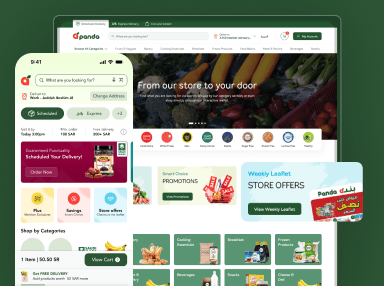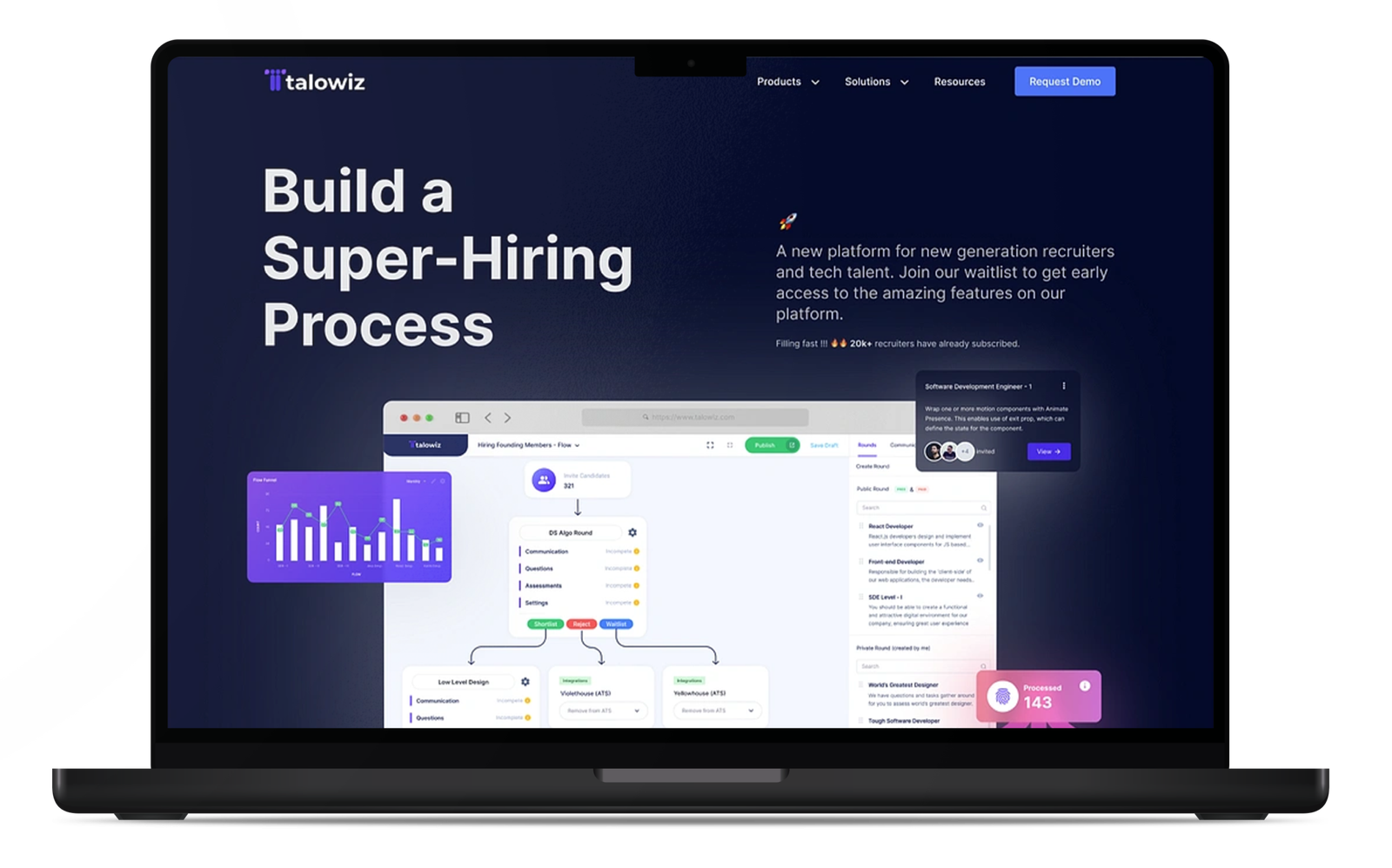A well-structured design system is essential for enterprises aiming to maintain UI design consistency, enhance efficiency, and improve user experience (UX) across digital products. Whether you’re a startup, SaaS company, or a web development agency, leveraging a custom design system can streamline your workflow and ensure a cohesive brand identity.

Why Enterprises Need a Design System
A design system provides a unified set of guidelines, reusable UI components, and documentation to ensure consistency across products. Here’s why enterprises invest in a design system:
- Scalability: Supports product growth and team expansion.
- Consistency: Ensures uniformity across various digital platforms.
- Efficiency: Reduces design and development time with reusable UI components.
- Accessibility: Improves usability for a wider audience and ensures web accessibility compliance.
Top Design Systems Used by Enterprises
1. Material Design (Google)

- Comprehensive UI design guidelines.
- Extensive component library.
- Strong accessibility support.
2. Carbon Design System (IBM)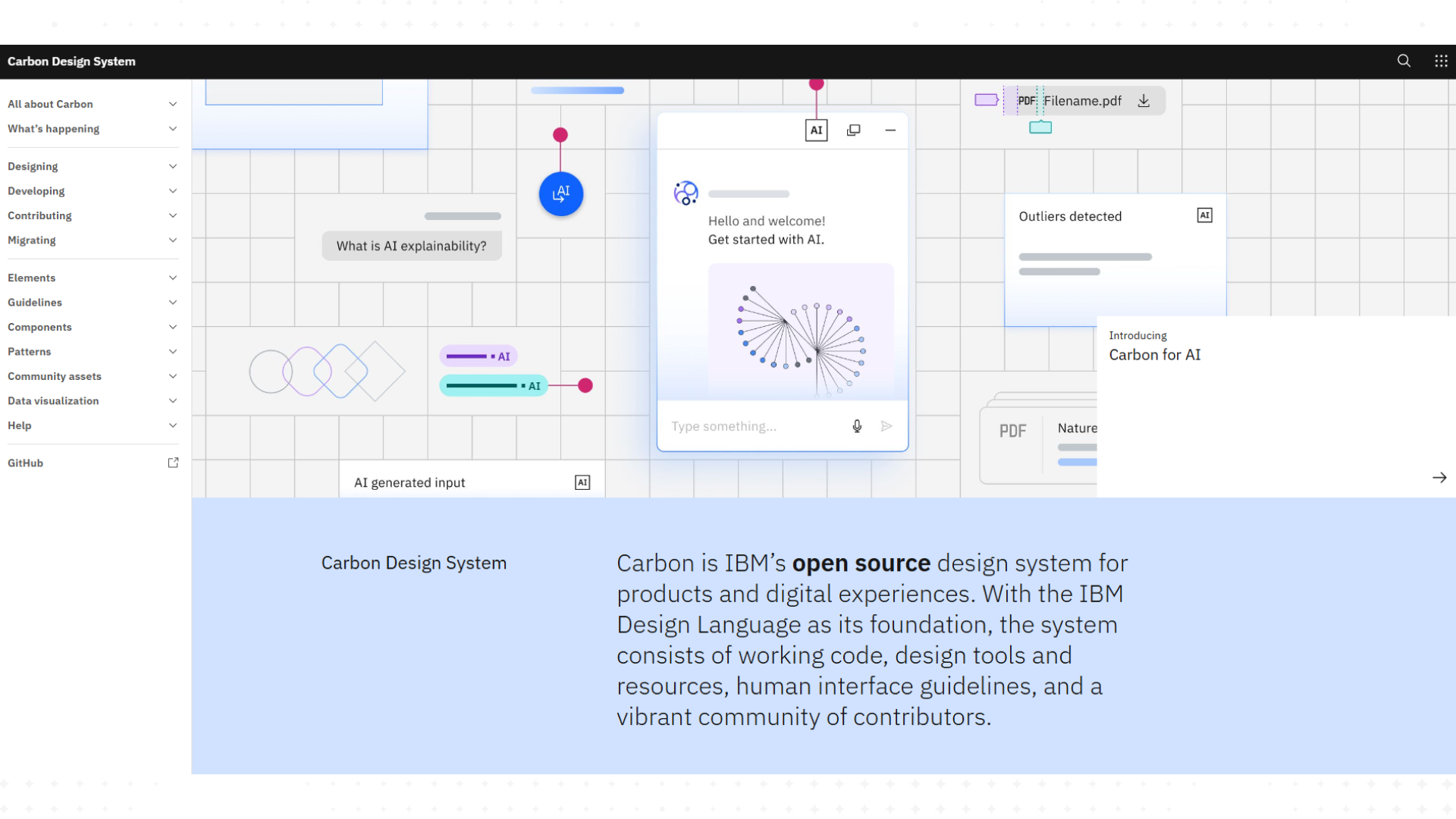
- Enterprise-grade UI components.
- Strong usability and accessibility focus.
- Well-structured design tokens.
3. Ant Design (Alibaba)

- Rich UI component library.
- Customizable themes for SaaS design and fintech applications.
- Optimized for enterprise web development.
4. Atlassian Design System

- Customizable UI patterns for collaboration tools.
- Strong accessibility standards.
- Seamless integration with Jira, Confluence, and Trello.
5. Fluent UI (Microsoft)
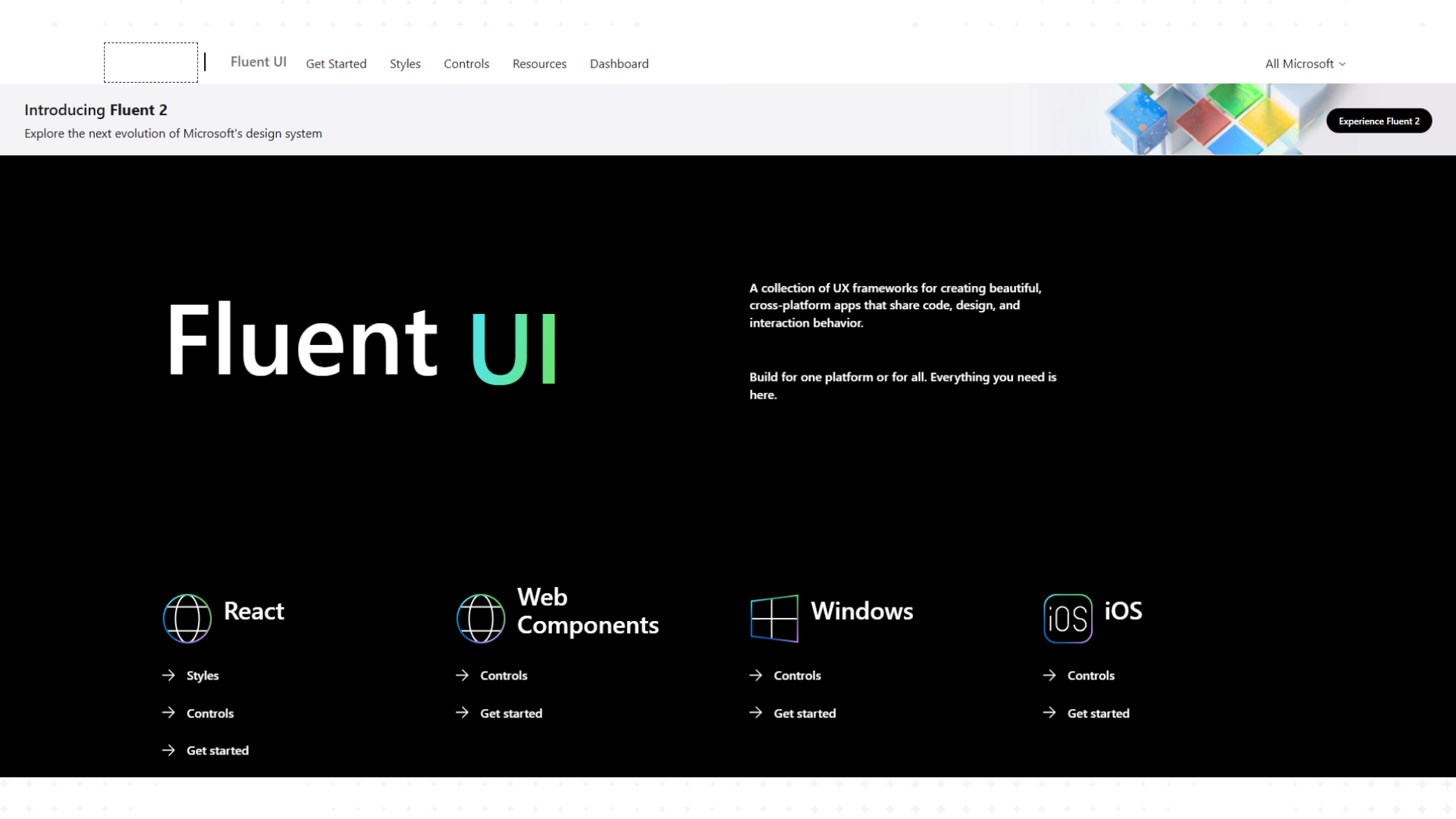
- Responsive UI components.
- Integration with Microsoft’s ecosystem.
- Strong web accessibility and usability focus.

How Enterprises Develop a Custom Design System
1. Define Core Design Principles
A successful custom design system begins with well-defined principles, such as:
- Consistency – Unified UI design across all products.
- Scalability – Adaptable for future growth.
- Accessibility – Compliant with WCAG standards.
- Performance – Optimized for speed and responsiveness.
2. Develop Foundational Components
Key elements to define in a design system:
- Typography: Font styles, sizes, and hierarchy.
- Color Palette: Primary, secondary, and neutral colors.
- Grid System: Responsive layouts for all screen sizes.
- UI Elements: Buttons, forms, cards, modals, and alerts.
3. Create Reusable UI Components
Once the foundational components are defined, design reusable UI components like:
- Buttons with different states.
- Input Fields for forms and data entry.
- Cards to display content consistently.
- Modals and dialogs for user interactions.
4. Implement Design Tokens
Design tokens are variables for color, typography, spacing, etc., that make the system scalable and easily maintainable.
5. Document and Maintain
Create comprehensive design documentation to guide developers and designers in implementing the system across all platforms.
Ready to Create Your Own Design System?
A solid design system can help scale your product development and improve consistency across all digital touchpoints. Get in touch with us today to start building a custom design system for your enterprise!