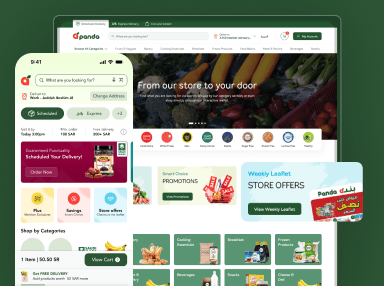In an era where applications process vast amounts of data, designing a user-friendly and visually appealing interface is crucial. Data-heavy applications, such as analytics dashboards, financial platforms, healthcare systems, and project management tools, require a balance between presenting complex information and ensuring a seamless user experience. This blog explores essential aspects of designing UX/UI for data-intensive applications, providing insights on information hierarchy, visualization, minimalism, navigation, and performance optimization.
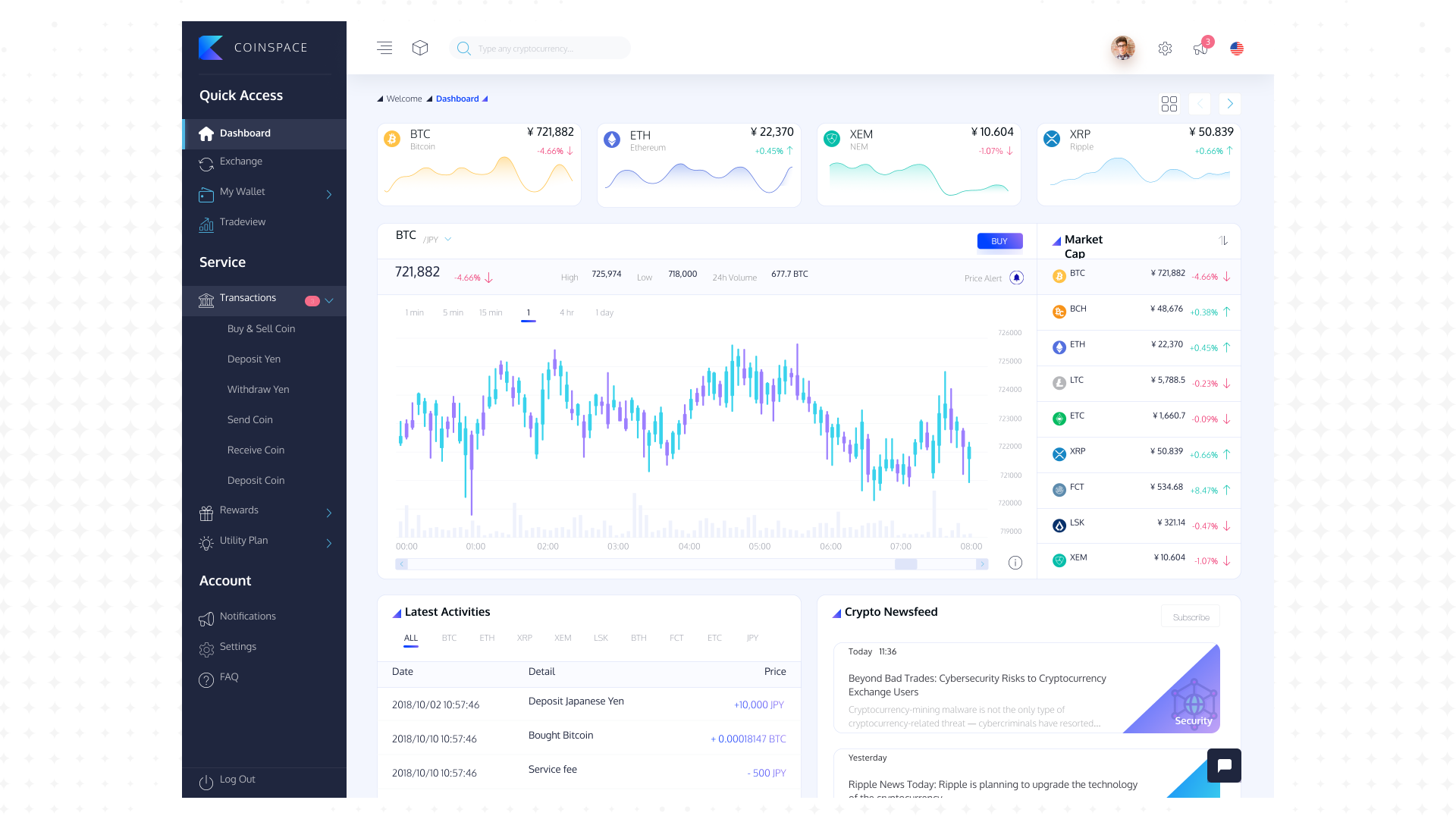
Why UX/UI Matters in Data-Heavy Applications
Data-heavy apps cater to users who rely on fast, accurate, and digestible information to make informed decisions. If the interface is cluttered, confusing, or slow, users may struggle to extract insights, leading to frustration and inefficiency. A well-designed UX/UI helps users navigate large datasets effortlessly, boosting productivity and overall satisfaction. At UIUX Studio, we specialize in crafting intuitive and visually appealing interfaces that enhance user engagement and business success.

Key Considerations for Data-Heavy App Design
1. Prioritization and Information Hierarchy
Users should instantly grasp key insights without being overwhelmed by excessive data. Achieve this by:
- Highlighting critical information with contrasting colors, larger fonts, or bold typography.
- Using progressive disclosure to reveal secondary data only when necessary.
2. Data Visualization
Visual elements like charts, graphs, and infographics transform raw data into digestible insights. Best practices include:
- Selecting the right visualization based on data type (bar charts for comparisons, line charts for trends, pie charts for proportions).
- Ensuring clarity with labels, legends, and tooltips.
- Avoiding visual clutter by limiting the number of data points in a single view.
3. Minimalist Design
A minimalist approach declutters the interface and directs attention to what matters most. This involves:
- Using whitespace strategically to create breathing room around content.
- Eliminating unnecessary visual elements that don’t add value.
- Applying a consistent color palette and typography.
4. Seamless Navigation
Efficient navigation ensures users can explore data effortlessly. Key tactics include:
- Implementing sticky headers, sidebars, or breadcrumbs for easy access to key sections.
- Allowing users to filter, sort, and search data quickly.
- Designing responsive layouts for optimal usability across devices.
5. Performance Optimization
Data-heavy apps often deal with large datasets, which can slow down performance. Improve speed and responsiveness by:
- Optimizing images, assets, and code for faster loading times.
- Leveraging lazy loading for secondary data or components.
- Ensuring smooth transitions and micro-interactions that don’t hinder performance.

Final Thoughts
Designing UX/UI for data-heavy applications requires balancing functionality, performance, and aesthetics. By focusing on information hierarchy, data visualization, minimalism, intuitive navigation, and optimization, designers can create interfaces that empower users to harness complex data effectively.
At UIUX Studio, we understand the unique challenges of designing for data-driven products. Our team specializes in crafting customized solutions that enhance user experience while aligning with your business goals.