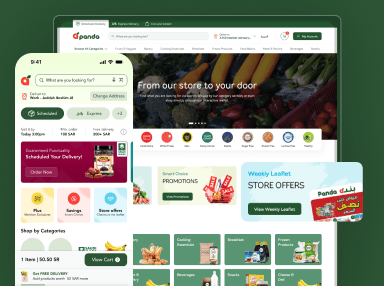In today’s fast-paced digital world, technology has become a part of everyday life for people of all ages. From young children to working adults and seniors, apps and websites now serve as essential tools for learning, shopping, socializing, and more. What’s remarkable is how these platforms have evolved to cater to vastly different audiences under the same virtual roof. Gone are the days when UX (User Experience) design was tailored to a single demographic. Instead, the new goal is inclusivity, making sure that a website or app can simultaneously engage an 8-year-old child, a working professional, and a 65-year-old senior citizen.
For example, in my family, my 8-year-old daughter navigates Blinkit effortlessly to order her favorite snacks, my 10-year-old son shops for sports gear on Amazon, and my 65-year-old mother comfortably uses the same platforms to get her daily essentials delivered. This ability to serve different generations seamlessly underscores the need for universal design principles that cater to all age groups.
This blog will delve into the principles, strategies, and challenges of designing inclusive user experiences across various types of apps and websites, demonstrating why designing for everyone has become essential.
The Evolution of UX Design: From Age-Targeted to Universal
Early Days: Age-Targeted Design
In the early days of digital product design, apps and websites were often tailored to a single demographic. Children’s apps were designed with large, colorful buttons and playful imagery, while business software focused on minimalistic, task-driven interfaces. Senior users were rarely considered, and accessibility was often treated as an afterthought. The result was a segmented digital landscape where different age groups experienced vastly different user interfaces and features.
The Present: Universal Design and Its Challenges
Today, the situation has dramatically changed. As mobile devices and the internet have become ubiquitous, all age groups—from toddlers to seniors—interact with technology daily. The modern challenge is to create apps and websites that cater to everyone. This requires more than just a good-looking interface; it involves intuitive navigation, adaptable layouts, and accessibility features that bridge the gap between various skill levels, cognitive abilities, and personal preferences.
Why Universal UX Design Matters for Everyone
1. Kids (Ages 4-12)
Young children are growing up in a digital world where interacting with technology is second nature. They need interfaces that are visually appealing, intuitive, and forgiving of mistakes. Simplicity is critical, with clear iconography, bright colors, and straightforward language. Apps like Blinkit must cater to kids who might want to browse snacks or drinks but need guidance in making secure, accurate choices. Educational websites should also leverage gamification and interactive storytelling to keep children engaged while learning.
2. Teens and Young Adults (Ages 13-25)
This group tends to be tech-savvy and expects a seamless, fast-paced experience. They’re highly adaptive to new trends and features but are also impatient with slow or confusing interfaces. For apps like Instagram or TikTok, the challenge is to blend intuitive navigation with constant innovation. Young adults are also frequent users of e-commerce sites like Amazon, where they appreciate personalized recommendations, quick checkouts, and user-friendly search filters.
3. Working Adults (Ages 26-60)
Working professionals use apps and websites for a variety of purposes, from shopping and banking to productivity and social networking. The UX must be efficient, reducing friction in tasks like placing an order, setting reminders, or managing calendars. Apps like Blinkit or Amazon must offer efficient search and checkout processes, seamless integration with payment gateways, and personalized recommendations. Business software like Slack or Asana needs to be both powerful and intuitive, offering customization for different workflows while remaining simple for new users.
4. Seniors (Ages 60 and Above)
Seniors often approach technology with a mix of curiosity and caution. While many seniors are digitally proficient, they still face challenges related to text readability, color contrast, and complex navigation. Websites like healthcare portals or informational services need clear, straightforward instructions and an easy-to-understand layout. Features such as larger font sizes, intuitive icons, voice-based controls, and customer support options can make the experience much more accessible. Apps that offer essential services, like grocery delivery, must be easy to navigate with minimal clicks to achieve key tasks.
Principles of Universal UX Design
1. Simplicity and Clarity
Regardless of age, simplicity and clarity form the bedrock of a good user experience. Interfaces should present information and actions as clearly as possible, avoiding jargon and technical language. For children, clarity means understandable symbols and immediate feedback. For seniors, it involves straightforward language and a well-organized layout.
2. Flexibility and Customization
Universal design also means offering users the ability to customize their experience. This can involve adjustable font sizes, dark and light modes for different lighting environments, and customizable navigation layouts. For example, an app might let users switch between a more playful, image-based interface for kids and a text-based, task-driven interface for professionals.
3. Accessibility and Inclusivity
Accessibility is about more than just compliance with standards; it’s about creating an inclusive experience for all users. This includes features like voice control, text-to-speech options, high-contrast modes, and screen reader compatibility. Ensuring accessibility also means considering cognitive diversity—offering simpler language options or easy-mode settings for those who find complex interfaces overwhelming. Apps and websites need to follow the principles of universal accessibility, as defined by guidelines such as WCAG (Web Content Accessibility Guidelines).
4. Feedback and Error Recovery
Good UX design provides users with feedback on their actions and paths for error recovery. Kids need reassurance when they make mistakes, often in the form of animated guides or step-by-step tutorials. Adults and seniors benefit from clear error messages and prompts that guide them back to a productive flow. For example, a missed field in an online form should trigger an informative, non-frustrating response.
5. Multi-Device Consistency
With so many users switching between devices, consistency is crucial. Websites and apps must offer a coherent experience across mobile, tablet, and desktop platforms. Younger users may prefer a mobile-first design, while seniors might use a mix of tablets and desktop screens. Maintaining consistent navigation and design principles ensures that users can transition smoothly between devices.
Best Practices for Designing Universal Apps and Websites
1. User Testing Across Age Groups
Testing your app or website with diverse user groups is invaluable. Children, young adults, working professionals, and seniors should all be included in usability studies. Their feedback can reveal unexpected pain points and areas for improvement that a single-age test group might miss.
2. Prioritize Core Features
An inclusive design strategy emphasizes core features and avoids unnecessary complexity. Identify the primary tasks that users of all ages will need to accomplish and make those tasks straightforward. This ensures that everyone, from a child ordering snacks to a senior managing healthcare appointments, can navigate your interface easily.
3. Progressive Disclosure
For complex apps, it’s wise to use progressive disclosure—revealing information and options as the user needs them. This keeps interfaces clean and manageable for beginners while allowing more advanced users to access deeper features. Progressive disclosure can be particularly helpful in e-commerce, where an initial simplified experience can expand to include filters, categories, and custom options as the user engages.
4. Comprehensive Onboarding
Onboarding experiences are crucial for first-time users, especially those who may not be familiar with digital interfaces. Simple, clear instructions, often with visuals or animations, help guide users through your app or website. Children benefit from gamified tutorials, while adults and seniors might appreciate concise, skippable tours.
5. Human-Centred Design
At the heart of universal UX design is a human-centered approach that prioritizes empathy and user needs over aesthetics or trends. Engage in dialogue with users through feedback forms or in-app support, and be prepared to iterate based on their evolving needs. Your users’ emotional and functional experiences should always guide design decisions.
The Future of Universal UX Design
As technology continues to evolve, the goal of universal UX design will remain a moving target. Innovations like augmented reality, voice interfaces, and AI-driven personalization are opening up new opportunities for inclusivity. Imagine a future where your 8-year-old orders groceries using a voice command, your 10-year-old refines sports product searches with AR-enhanced previews, and your 65-year-old mother navigates the same app via simplified voice guidance.
The future of UX is not just about functionality; it’s about meaningful, empowering experiences for everyone. As technology becomes a ubiquitous part of life, designers have an obligation to ensure that it remains accessible and enjoyable for all. This means understanding the needs of each age group and crafting experiences that bridge generational gaps, ensuring a harmonious digital world where everyone feels included.
Conclusion
Creating apps and websites that cater to all age groups requires thoughtful planning, inclusive design principles, and a commitment to continuous improvement. By prioritizing simplicity, flexibility, accessibility, and human-centred design, you can build digital experiences that connect and empower users from kids to seniors. As we embrace this inclusive design approach, we contribute to a more connected and equitable digital landscape where technology truly serves everyone.