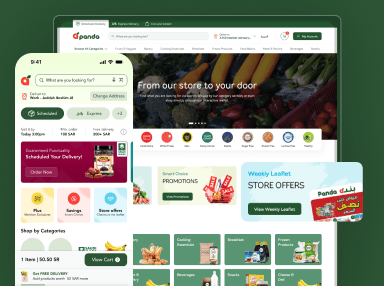Conducting a UX design audit can be a transformative process for any product. Whether you’re launching a new product, revamping an existing one, or simply looking to improve user experience, a UX audit can provide valuable insights and actionable recommendations. In this guide, we’ll walk you through the process of conducting your first UX design audit, from preparation to execution and beyond.
What is a UX Design Audit?
A UX design audit is a comprehensive evaluation of a product’s user experience. It involves analyzing various aspects of the product to identify usability issues, inconsistencies, and areas for improvement. The goal is to enhance the overall user experience by making the product more intuitive, accessible, and enjoyable to use.
Why Conduct a UX Design Audit?
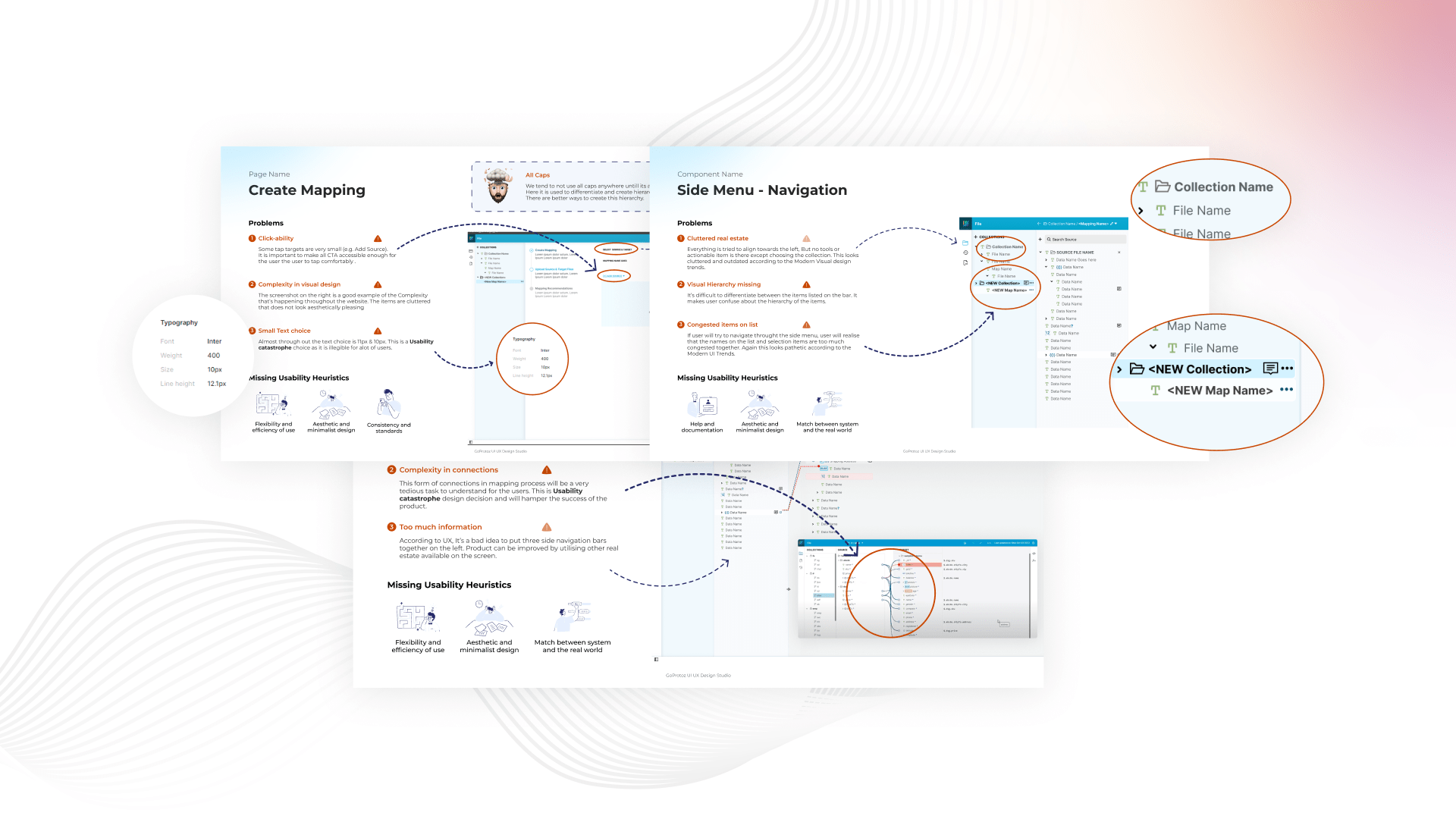
Benefits of a UX Design Audit
- Improved Usability: Identifying and fixing usability issues can make the product easier and more pleasant to use.
- Increased Conversion Rates: A better user experience often leads to higher conversion rates and user engagement.
- Enhanced User Satisfaction: Satisfied users are more likely to become loyal customers and advocates for your product.
- Reduced Support Costs: A well-designed product reduces the need for customer support and troubleshooting.
- Competitive Advantage: A superior user experience can set your product apart from competitors.
When to Conduct a UX Design Audit
- Before a Redesign: To identify areas that need improvement and set a baseline for measuring the impact of changes.
- After a Launch: To gather user feedback and address any usability issues that may have been overlooked.
- Regular Intervals: To ensure the product remains user-friendly and up-to-date with evolving user needs and industry standards.
Preparing for Your UX Design Audit
Define Your Goals and Objectives
Before diving into the audit, it’s essential to define what you want to achieve. Consider the following questions:
- What are the primary goals of the audit?
- What specific aspects of the user experience are you focusing on?
- What metrics will you use to measure success?
Having clear goals and objectives will guide your audit and help you stay focused on what matters most.
Assemble Your Audit Team
A UX design audit is a collaborative effort that involves multiple stakeholders. Assemble a team with diverse skills and perspectives, including:
- UX Designers: To provide insights into design principles and best practices.
- Product Managers: To align the audit with business goals and user needs.
- Developers: To assess technical feasibility and constraints.
- User Researchers: To gather and analyze user feedback.
- Marketing Specialists: To ensure the audit aligns with branding and messaging.
Gather Necessary Tools and Resources
Equip your team with the tools and resources needed to conduct the audit effectively. Some essential tools include:
- Analytics Tools: Google Analytics, Hotjar, or Mixpanel to track user behavior and identify patterns.
- User Testing Platforms: UserTesting, Lookback, or Optimal Workshop for conducting user tests and gathering feedback.
- Design Tools: Sketch, Figma, or Adobe XD for evaluating and iterating on designs.
- Survey Tools: SurveyMonkey or Typeform to collect user feedback.
Establish a Timeline
Set a realistic timeline for your audit, considering the scope of the project and the availability of team members. Break down the process into manageable phases, such as:
- Preparation
- Data Collection
- Analysis
- Reporting
- Implementation
Conducting the UX Design Audit
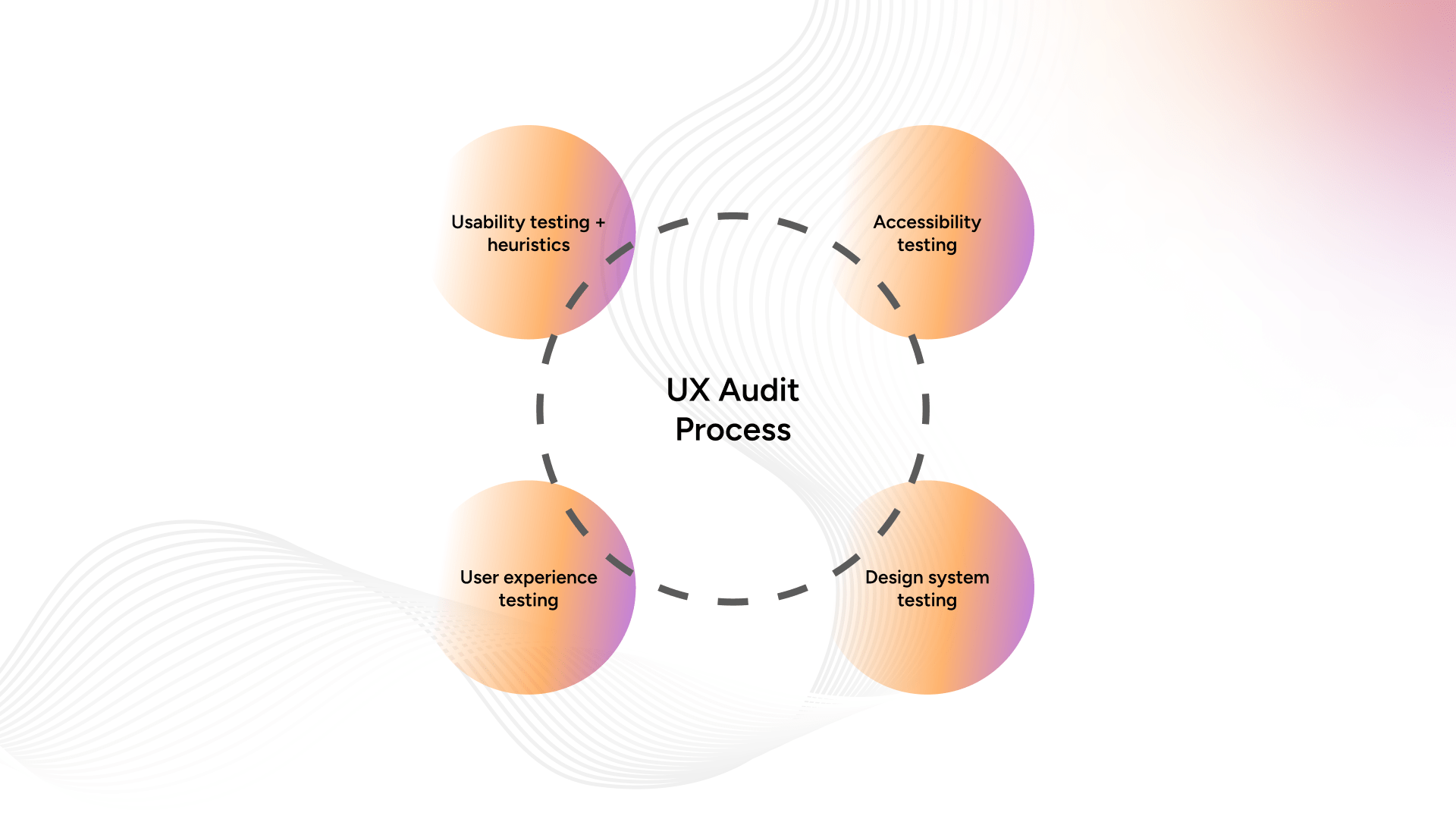
Phase 1: Preparation
1. Review Existing Documentation
Start by reviewing any existing documentation related to the product, such as:
- User personas
- User journey maps
- Previous user research reports
- Analytics data
- Design guidelines
This will provide a foundation for understanding the product and its users.
2. Define Key Performance Indicators (KPIs)
Identify the KPIs that will help you measure the success of your audit. Common UX KPIs include:
- Task success rate
- Time on task
- Error rate
- User satisfaction
- Conversion rate
- Retention rate
Phase 2: Data Collection
1. Conduct Heuristic Evaluation
A heuristic evaluation involves assessing the product against established usability principles (heuristics). Nielsen’s 10 Usability Heuristics are a popular framework:
- Visibility of system status: Ensure the system always keeps users informed about what is going on.
- Match between system and the real world: Use familiar language and concepts.
- User control and freedom: Provide ways for users to undo and redo actions.
- Consistency and standards: Follow platform conventions and maintain consistency.
- Error prevention: Design to prevent errors from occurring.
- Recognition rather than recall: Minimize memory load by making options visible.
- Flexibility and efficiency of use: Support both novice and expert users.
- Aesthetic and minimalist design: Avoid unnecessary information.
- Help users recognize, diagnose, and recover from errors: Provide clear error messages.
- Help and documentation: Offer easily accessible help and documentation.
2. Conduct User Testing
User testing involves observing real users as they interact with the product. This can be done through:
- Moderated Testing: Conducted in person or via video conferencing, with a facilitator guiding the session.
- Unmoderated Testing: Users complete tasks on their own, often recorded for later analysis.
Key steps in user testing include:
- Recruiting Participants: Choose participants that match your user personas.
- Creating Test Scenarios: Design tasks that reflect real user goals and interactions.
- Recording Sessions: Use screen recording and note-taking to capture observations.
3. Analyze Analytics Data
Review analytics data to identify patterns and trends in user behavior. Focus on metrics such as:
- Page Views: Identify popular and underperforming pages.
- Bounce Rate: Determine where users are dropping off.
- Conversion Funnels: Track the user journey from entry to conversion.
- User Flow: Visualize how users navigate through the product.
4. Collect User Feedback
Gather qualitative feedback from users through surveys, interviews, and feedback forms. Key questions to ask include:
- What do you like most about the product?
- What do you find frustrating or confusing?
- How can we improve your experience?
Phase 3: Analysis
1. Identify Usability Issues
Analyze the data collected to identify common usability issues. Categorize these issues based on severity:
- Critical: Issues that prevent users from completing essential tasks.
- Major: Issues that significantly impact the user experience.
- Minor: Issues that cause minor inconveniences but do not hinder task completion.
2. Map Findings to User Journey
Map the identified issues to the user journey to understand where users encounter problems. This will help you prioritize which issues to address first.
3. Create Recommendations
Based on your findings, develop actionable recommendations to improve the user experience. Ensure each recommendation includes:
- Description: A clear explanation of the issue.
- Impact: How the issue affects the user experience.
- Solution: A proposed solution to address the issue.
- Priority: The urgency of addressing the issue (high, medium, low).
Phase 4: Reporting
1. Create a UX Audit Report
Compile your findings and recommendations into a comprehensive UX audit report. Key sections to include:
- Executive Summary: An overview of the audit’s goals, key findings, and recommendations.
- Methodology: A description of the methods used for data collection and analysis.
- Findings: Detailed findings categorized by severity and mapped to the user journey.
- Recommendations: Actionable recommendations with descriptions, impacts, solutions, and priorities.
2. Present Findings to Stakeholders
Present your findings to stakeholders in a clear and concise manner. Use visuals such as charts, graphs, and screenshots to illustrate key points. Be prepared to discuss:
- The rationale behind your recommendations
- The potential impact on user experience and business goals
- The resources required to implement the recommendations
Phase 5: Implementation
1. Prioritize and Plan
Work with your team to prioritize the recommendations based on their impact and feasibility. Develop a plan for implementing the changes, including:
- Timeline: Set deadlines for each recommendation.
- Resources: Allocate the necessary resources (design, development, etc.).
- Responsibilities: Assign responsibilities to team members.
2. Implement Changes
Begin implementing the recommended changes. Ensure that:
- Design Changes: Follow best practices for usability and accessibility.
- Development Changes: Are thoroughly tested before deployment.
- Documentation: Is updated to reflect the changes.
3. Monitor and Iterate
After implementing the changes, continue to monitor user behavior and gather feedback. Use this data to:
- Evaluate the effectiveness of the changes
- Identify any new issues that arise
- Iterate on the design to continuously improve the user experience
Best Practices for Conducting a UX Design Audit
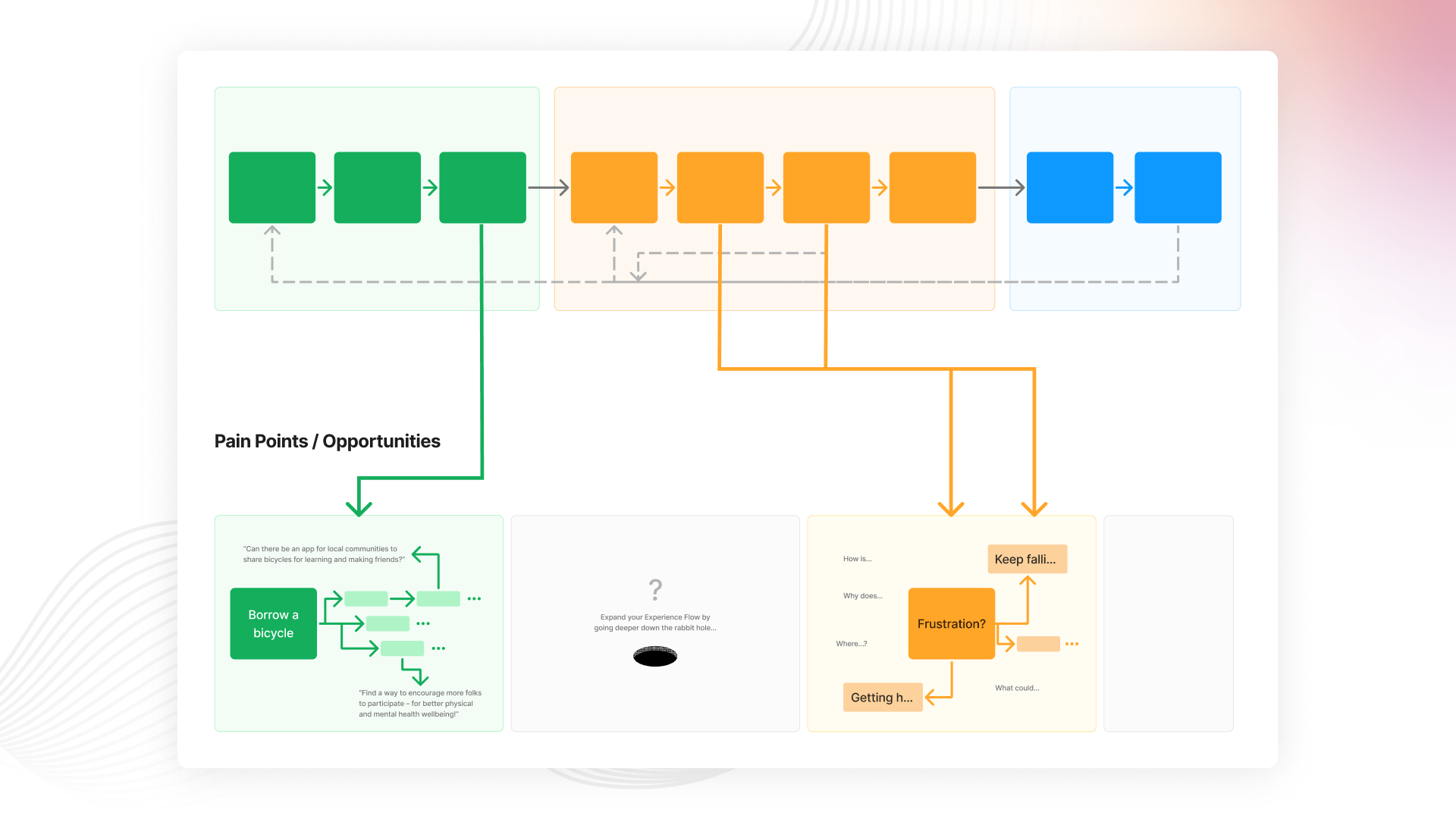
1. Stay User-Centered
Always keep the user at the center of your audit. Make decisions based on user needs, preferences, and behaviors.
2. Be Objective
Avoid bias by relying on data and user feedback. Validate your findings through multiple sources.
3. Communicate Clearly
Ensure your findings and recommendations are communicated clearly and concisely. Use visuals to support your points and make the information accessible to all stakeholders.
4. Focus on Quick Wins
Identify and prioritize quick wins—small changes that can have a big impact on the user experience. This can help build momentum and demonstrate the value of the audit.
5. Document Everything
Thoroughly document your process, findings, and recommendations. This will serve as a valuable reference for future audits and help maintain consistency.
6. Foster Collaboration
Encourage collaboration among team members and stakeholders. A diverse range of perspectives can lead to more comprehensive and effective solutions.
Conclusion
Conducting your first UX design audit can seem daunting, but with careful preparation and a systematic approach, it can be a highly rewarding process. By understanding your users, analyzing data, and making informed recommendations, you can significantly enhance the user experience and achieve your product goals.
For those looking to get the best out of their UX design audit, partnering with UIUX Studio can make all the difference. Our experienced team provides comprehensive UX audits tailored to your unique needs, ensuring you receive actionable insights and effective solutions. We understand the intricacies of user experience and apply industry best practices to help you create a seamless, user-friendly product.
Moreover, our Creative as a Service (CaaS) model offers flexible and scalable design services that align with your business objectives. With CaaS, you have access to a dedicated team of designers, developers, and researchers who work collaboratively to enhance your product’s user experience. This model allows you to efficiently manage resources, adapt to changing needs, and continuously improve your product.
By choosing UIUX Studio, you’re not just investing in a UX audit; you’re gaining a partner committed to your success. Let us help you create exceptional user experiences that drive engagement and satisfaction. Reach out to UIUX Studio today and take the first step towards a better, more user-centric product. Happy auditing!