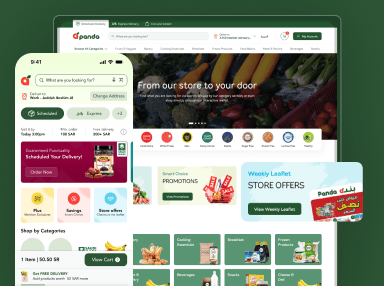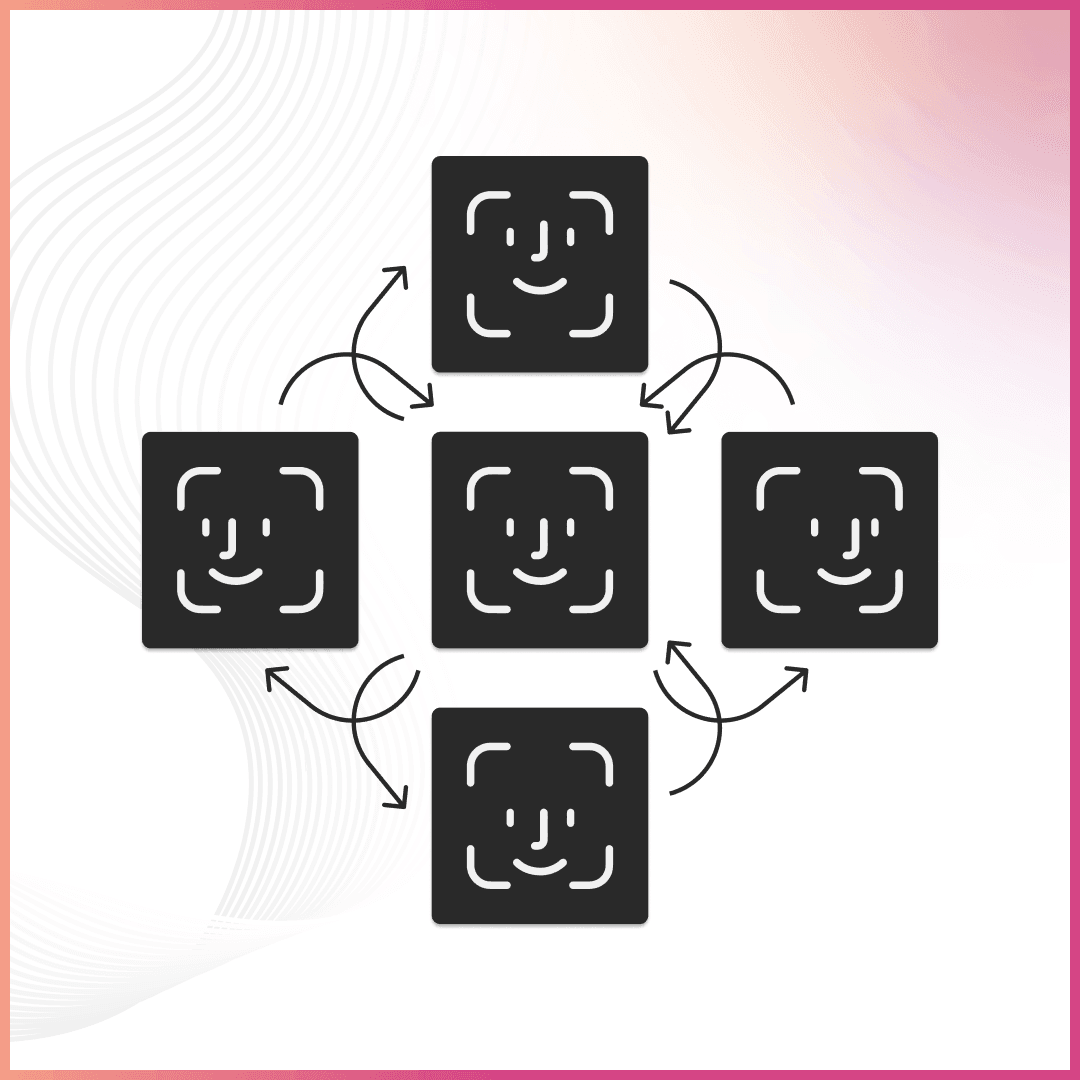1. Keep It Purposeful
Understand the Role of Animation
Every animation should have a clear purpose. Whether it’s drawing attention to a specific element, providing feedback, or improving the flow between actions, make sure each animation serves a functional role. Avoid adding animations just for the sake of visual appeal; they should enhance usability.
Common Purposes of UI Animations:
- Feedback: Inform users about the result of their actions (e.g., button presses, form submissions).
- Guidance: Direct users’ attention to important elements or next steps.
- Transitions: Smooth transitions between different states or pages to maintain context.
- State Changes: Indicate changes in status, such as loading states or success/error notifications.
2. Mind the Duration and Timing
Optimal Timing
The duration of an animation significantly affects its perception. Animations that are too fast can be jarring, while those that are too slow can frustrate users. A general guideline is to keep animations between 200ms and 500ms, depending on the complexity and purpose.
Easing Functions
Easing functions dictate the acceleration and deceleration of an animation. Use easing to make animations feel more natural. Common easing functions include:
- Ease-In: Slow start, speeding up towards the end.
- Ease-Out: Fast start, slowing down towards the end.
- Ease-In-Out: Slow start and end, with a faster middle section.
3. Be Consistent
Consistency in Animation Style
Maintain a consistent animation style throughout your interface to create a cohesive user experience. This includes the type of animations used, their timing, and easing functions. Consistency helps users predict behavior and understand the interface better.
Use Animation Libraries
Consider using animation libraries like Lottie or Framer Motion to maintain consistency across your project. These libraries offer predefined animations and components that align with best practices.
4. Consider Performance
Optimize for Performance
Animations can be resource-intensive, especially on mobile devices. Ensure that your animations do not negatively impact performance by:
- Minimizing the use of heavy animations.
- Using CSS animations instead of JavaScript where possible for better performance.
- Testing animations on various devices to ensure smooth performance.
Hardware Acceleration
Leverage hardware acceleration by using properties that the GPU can handle efficiently, such as transform and opacity. Avoid animating properties that trigger reflows and repaints, like width and height.
5. Test with Users
User Testing
Testing animations with real users can provide valuable insights into their effectiveness. Observe how users interact with the animated elements and gather feedback on their experience.
Iterative Improvement
Based on user feedback, iterate on your animations to refine them. Small tweaks in timing, easing, or even the animation itself can make a significant difference in the overall user experience.
Conclusion
Creating fantastic UI animations involves a balance of aesthetics and functionality. By keeping animations purposeful, minding their duration and timing, ensuring consistency, optimizing for performance, and testing with users, you can create animations that significantly enhance the user experience. At UIUX Studio, we understand the importance of seamless animation design in crafting exceptional user interfaces. Leveraging our expertise in Creative as a Service (CAAS), we offer tailored solutions to elevate your UI animations to the next level.