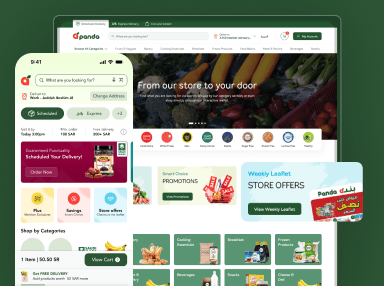In the vast realm of digital experiences, where every click, swipe, and tap matters, there exists a secret sauce that transforms the mundane into the delightful—microinteractions. These tiny, often unnoticed animations or cues within user interfaces have the power to elevate user experiences to new heights. In this blog, we embark on a journey through the enchanting world of microinteractions, exploring their significance, the psychology behind them, and how they can turn a simple interface into a user engagement masterpiece.
The ballet of Microinteractions
Imagine you’re on a website, hovering your cursor over a button, and suddenly it subtly transforms, casting a shadow or changing color. That’s a microinteraction—a minuscule dance of pixels that communicates information, provides feedback, or adds a touch of personality to your digital encounters. The beauty lies in their subtlety; they’re like the ballet dancers of the user interface, gracefully guiding you through the digital stage.
1. Feedback in every step:
Microinteractions are the unsung heroes of user feedback. When you click a button, a subtle animation acknowledges your action, assuring you that your input has been recognized. Think of it as the reassuring nod from a friend when you share an idea. It’s not just about functionality; it’s about building a connection.
Example: The heart animation on Instagram when you ‘like’ a post. It’s not just a heart; it’s a heartbeat, a pulsating acknowledgment of your appreciation.
2. The charm of personality:
Websites and apps are no longer static entities; they have personalities. Microinteractions inject character into the interface, making it more human and relatable. From a playful bounce when loading to a friendly greeting message, these subtle cues create a memorable and enjoyable experience.
Example: Slack’s loading messages. Instead of a bland loading spinner, Slack entertains users with witty and often humorous messages, turning a potentially tedious moment into a delightful one.
3. Seamless transitions:
Ever notice how a well-designed app or website feels like a smooth dance, with one screen effortlessly transitioning into the next? Microinteractions are the choreographers behind these seamless transitions. They guide users through the digital journey, making navigation intuitive and engaging.
Example: Airbnb’s date picker. The way the date fields expand and collapse with a gentle bounce, accompanied by a subtle color change, makes the process of selecting dates feel intuitive and enjoyable.
The psychology behind microinteractions
The effectiveness of microinteractions extends beyond aesthetics; it’s deeply rooted in psychology. Understanding how the human brain processes information and seeks gratification allows designers to leverage microinteractions to create a more engaging and user-friendly environment.
1. The brain’s love for rewards:
Our brains are wired to seek rewards. Microinteractions, when designed thoughtfully, tap into this reward system by providing instant feedback and gratification for user actions. Whether it’s a thumbs-up animation or a satisfying ‘ping’ sound, these cues trigger a release of dopamine, making the user experience not just functional but emotionally rewarding.
Example: Facebook’s ‘like’ button. The iconic thumbs-up animation and accompanying sound provide immediate feedback, turning the act of liking a post into a rewarding experience.
2. Reducing cognitive load:
Cognitive load refers to the mental effort required to process information. Microinteractions, by offering visual cues and feedback, help users understand the outcome of their actions without adding cognitive burden. This is particularly crucial in today’s fast-paced digital landscape, where users crave efficiency and clarity.
Example: Google’s Material Design principles. The subtle ripple effect when tapping a button not only acknowledges the tap but also visually communicates the touch point, reducing the cognitive load associated with the action.
3. Creating emotional connections:
Microinteractions contribute to the emotional resonance of a digital experience. By injecting personality, humor, or relatability, these subtle cues make users feel more connected to the interface. This emotional connection goes a long way in fostering user loyalty and positive brand perception.
Example: Mailchimp’s high-five animation. When users send a campaign, they’re rewarded with a cheerful high-five animation, turning a routine task into a moment of celebration and connection with the brand.
Microinteractions in action
To truly appreciate the impact of microinteractions, let’s explore how they enhance specific aspects of digital experiences.
1. E-Commerce checkout process:
Navigating through the checkout process in an e-commerce app can be a make-or-break moment for user satisfaction. Microinteractions play a pivotal role in guiding users through each step.
Button Feedback: As users enter their shipping information and click the ‘Next’ button, a subtle color change or a pulsating animation assures them that their input has been registered.
Payment Confirmation: After completing the purchase, a delightful animation or sound effect communicates the successful transaction, providing a sense of accomplishment and closure.
2. Social media engagement:
Social media platforms thrive on user engagement, and microinteractions are the heartbeat of these interactions.
Reacting to Posts: Whether it’s a thumbs-up, heart, or laughter emoji, the animation that accompanies the reaction reinforces the act of engagement, making users more likely to interact with content.
Scrolling and Navigation: Smooth scrolling animations and transitions between posts create a fluid and enjoyable browsing experience, keeping users immersed in the platform.
3. Productivity apps and collaboration tools:
In the realm of productivity, microinteractions enhance usability and add a layer of sophistication to these tools.
Task Completion: Checking off a completed task can be a mundane action, but a subtle animation or sound effect can turn it into a small celebration, motivating users to tackle the next task.
Collaboration Feedback: When collaborating on documents or projects, real-time updates and notifications with microinteractions ensure that users stay informed without feeling overwhelmed.
Implementing microinteractions: A design guide
Now that we’ve explored the impact and psychology of microinteractions, let’s delve into practical tips for implementing these subtle cues effectively.
1. Understand user intent:
Before incorporating microinteractions, it’s crucial to understand the context and user intent. What action is the user taking? What feedback or acknowledgment would enhance their experience? Align microinteractions with these user goals to ensure they feel natural and purposeful.
2. Keep it subtle:
The magic of Microinteractions lies in their subtlety. Avoid overwhelming users with flashy animations or excessive sound effects. The goal is to enhance the user experience, not distract from it. Subtlety ensures that Microinteractions complement the interface rather than steal the spotlight.
3. Consistency is key:
Maintain consistency in the design and behavior of Microinteractions throughout the interface. Whether it’s a button hover effect or a loading animation, users should be able to predict and understand these cues intuitively. Consistency fosters a sense of familiarity and builds trust with users.
4. Test and iterate:
Like any aspect of design, Microinteractions benefit from testing and iteration. Gather user feedback, conduct usability tests, and analyze user interactions to refine and enhance microinteractions continually. What may seem subtle and effective to designers might have a different impact on actual users.
5. Accessibility matters:
Ensure that Microinteractions consider accessibility standards. Some users may have visual or auditory impairments, so provide alternatives or make sure that the information conveyed through Microinteractions is accessible through other means.
Microinteractions in the future
As technology evolves, so will the role of microinteractions in shaping digital experiences. The future holds exciting possibilities, where augmented reality (AR) and virtual reality (VR) could elevate microinteractions to new dimensions. Imagine a world where holographic microinteractions seamlessly blend with the physical environment, creating immersive and enchanting user interfaces.
In conclusion, microinteractions might be small in size, but their impact is colossal. They are the unsung heroes that turn digital interactions into a dance, making every click and swipe a step toward a more engaging and delightful user experience. As we navigate the ever-evolving landscape of digital design, let’s celebrate the magic of microinteractions, for they are the pixels that add rhythm to our digital ballet, making the dance of UI design truly spectacular.