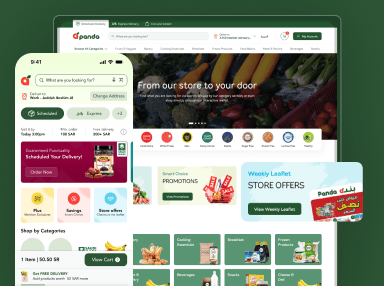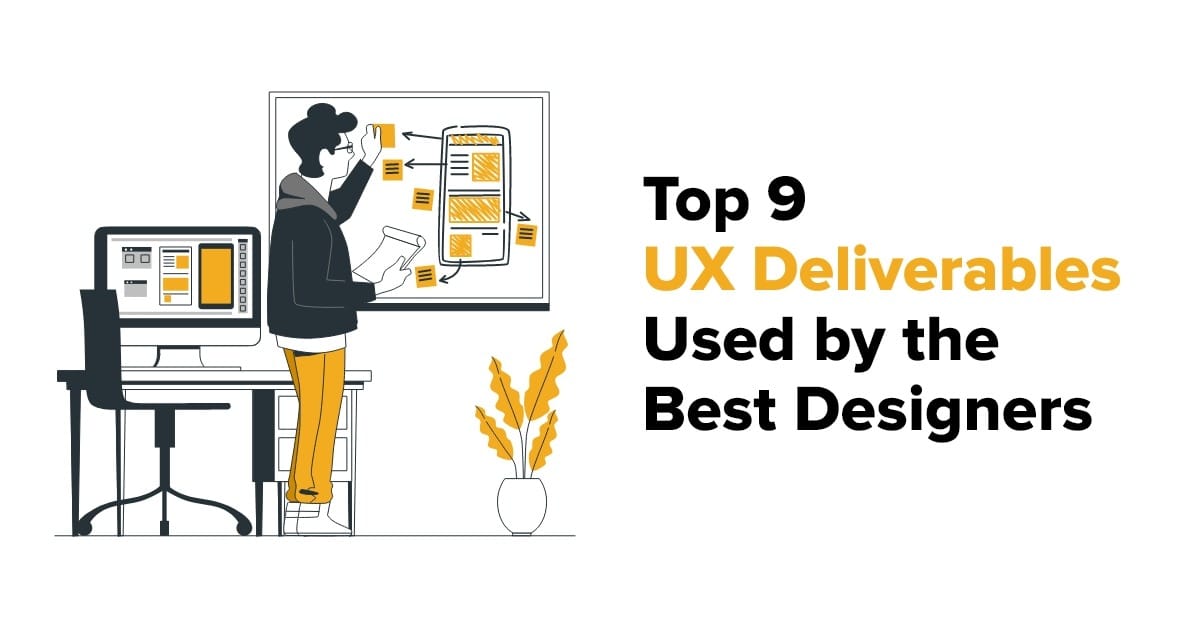UX Deliverables
We know that there are many projects in UX design that are not directly related to design. It includes unique documents, tables, charts, profiles, sketches, and many more things. We know all these elements as UX deliverables. It helps us with the user-centric approach, also centering on how the product can help buyers.
In the current time people are giving more importance to user experience so there is a need to create an outstanding user experience. Many times users are not ready to change their style to adapt to our advanced products, so there is a need for user-friendly software. It helps to complete projects# of web design companies in the best ways with help of UX design deliverables.
Internal vs External UX Design Deliverables
Most of the time we can arrange UI UX design deliverables external and internal. Internal deliverables facilitate the business to run easily but not instantly related to a client, like taxes or documents.
We relate external UX deliverables to satisfy the needs of clients. There are few illustrations of prototype apps, logo outlines, and many more covers in this.
Schedule Your 30 Minutes Free Consultation
UX Deliverables Top Designer Use
In the process of UX design, UI /UX designers deliver a vast variety of artifacts and project deliverables because it is part of a UX design method. Deliverables help UX designers interact with various teams, document work, and keep artifacts for meetings and ideation sessions.
Business Aims
It is a primary step for professional UX designers because they work with an understanding of product vision. They know the product details from a business point of view. It can write in simple ways that include problems, solutions, and also detailed information about a target audience. We also explain the performance platforms and technical means by which they will deliver a product.
We can discuss precisely also includes What, Why, and How. You can also use various templates but there is a need to use information so all doubts of clients are clear. Creative business briefs work as a blueprint for clients and us. There is a need to add relevant information which covers all major points.
Competitive Analysis
UX research deliverables always research before starting any new projects. It helps to know about the latest market trends & as well helps to identify a target audience. Competitive analysis is an important part of UX strategy, therefore it helps to know market trends.
In short, we say that knowing your competitors and knowing about plans are also their best points and weaknesses, therefore, our designers can create plans easily. A most important task of UI UX designers is researching to know about the target audience and their preference for various services.
A competitive analysis report finds the competitors and examines that our plan is according to them. It helps to set a design area where goals are set and the factors that need to focus.
UX Research Reports
Many factors count in UX deliverables like UX research deliverables. UX designers want to make clear to their team members about the demand of clients. UI designers create personas, to sum up also interact user behavior patterns, and handling user research is the best way.
Personas describe regular users of products, their goals, aims, interests. It helps us, designer teams, to work on projects and also creates understanding towards a user.
User research is a necessary factor in the UX design process. It includes a series of techniques used to secure behavioral methods, add context, and visualize a design process.
There are varieties of user research tools and techniques available in a market, but the primary concern is to use the right tools and techniques for particular products.
First, we need to create a research strategy where we tell us about our research aims, methods that help our team to know about the project. It is the best way that can help to keep everyone on record during the research project.
In the user research stage, our team generates a report explaining the research findings into practical items. We then set the UX designer team to design the product around those items.
Sitemap
A sitemap is a visually designed representation of all the factors and information in a digital product. It describes the management of an App or site’s content with wireframes. It is essential for UX deliverables and never skipped in a UX design process.
Sitemaps improve the design of information architecture, art, and science of creating and identifying a product’s part to maintain navigation, findability, and usability. It helps designers to explain an analysis and user interface of the product.
Sitemaps are usable sources to have as a resource and change as the product develops on iterative prototyping and user testing.
We use a numbering system during a design workflow to save everyone on the same page when considering the product’s content.
Experience Maps
An experience map is an optical description that represents a user’s flow in a product or service, their objectives, requirements, time spent, thoughts, feelings, anxieties, expectations. During their communication with a product, we set the overall knowledge on a precise linear timeline, showing touchpoints between the user and product.
User Journey & User Flows
User journeys & user flows are about a set of actions a user takes, and gives the system users currently associate or cooperate with a product. It also shows behavior, functionality, and key responsibilities a user can perform.
There is a need to think about what kind of content and functionalities in the user interface, and what sort of UI users will want to carry out them.
When creating a user journey, the designer wants to understand persona, user goals, interests, current pain points, and the primary tasks they want to achieve.
UX Wireframes
In UX design deliverables, wireframes are two – dimensional examples of a design framework and interface elements. It is an essential layout tool that helps to explain the information architecture, spacing of content, interaction design, spacing of content, and expected user behaviors.
We know it as a primary phase in the UX design process. Wireframing is an affordable way to analyze ideas and create original ideas that easily address customer goals.
We know that there are many best tools available which quickly figure out many new concepts and also come in various ways from low-fidelity like no styling, black & white boxes, for high-fidelity like detailed, color, fully styled.
In a workplace, we know it as wires as well save money and time because it is adaptable and easily developed. Wireframes are significant and also help to explain a design structure. User flow works with an App or site in various use case scenarios.
Interactive Prototypes
It is an imperative deliverable using a user-centered design method, also gives new life to a product. Original prototypes save a lot of money and time to show how things will operate practically and allow for fast design emphasis and user testing.
It helps a designer to express their design efficiently at different stages of the UX design process. Prototyping helps in a journey of exploration during iteration. There are paper prototypes to extremely elegant designs, an internal analysis of a product prototype that every member of a team sees how things will work when a current user connects with it.
An interactive prototype gives a new life to a product. We can explore unique designs, features, and fresh ideas. Pain spots can detect and unpleasant interactions are revealed.
Unique design prototypes help user testing immensely. There are prototyping tools for designers in all shapes and sizes so designers can easily use them to create new experiences.
Visual Design
We can consider visual design to the ultimate stage of a product. It is important UI UX design deliverables also Visual design impact the UX of a product. Interaction design and usability work as earlier UX design methods so that the designers can concentrate on visuals.
It is the best way to impress a customer and take a product to the next level. We can use a brand color scheme that affects usability with layout, contrast also visual things.
Usability Testing
There are possibilities to collect feedback, data on usage, improve, deliver and start projects. A usability test tells us that target users can use your product. It identifies the problems that people are having with particular UI and also explains tasks and confusing language.
We perform usability testing reports during the prototyping phase, but it is important to test current products with users to identify that there is any room for improvements.
Usability testing, collecting, sorting, and the generation of reports are common for UX designers. It is a well-known way for UX deliverables.
There are many tools to catch user behavior reports that also identify them like eye-tracking to click-tracking, heat maps that tell us clicks, taps, and their browsing behavior.
How We Manage UX Deliverables
UIUX Studio has been giving its services to various clients globally since 2009. We have experts in our team who easily manage UI UX design deliverables. We as a UI UX Design Agency use these points to manage UX deliverables perfectly.
- We explain all the deliverables before a project starts because our team knows that if we add deliverables to a project; they change the scope and budget of the project.
- We complete our research after collecting the needs for deliverables. The more our team understands, the better collaborators will be.
- Engage a team in a meeting so they can get input on the deliverables.
- Each UX research deliverable into separate categories so that they can keep track of them.
The above points help our designing team to work in the best way so they can deliver the best results and the businesses of our clients will expand easily. Our primary focus is to design projects in a novel way with new ideas so users can use user experience designs.
Connect with us on sales@uiux.studio to discuss details and packages.