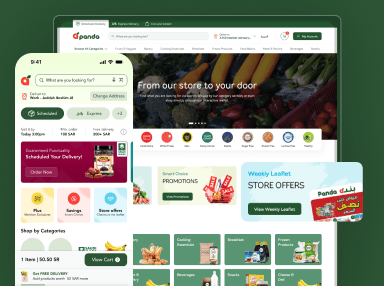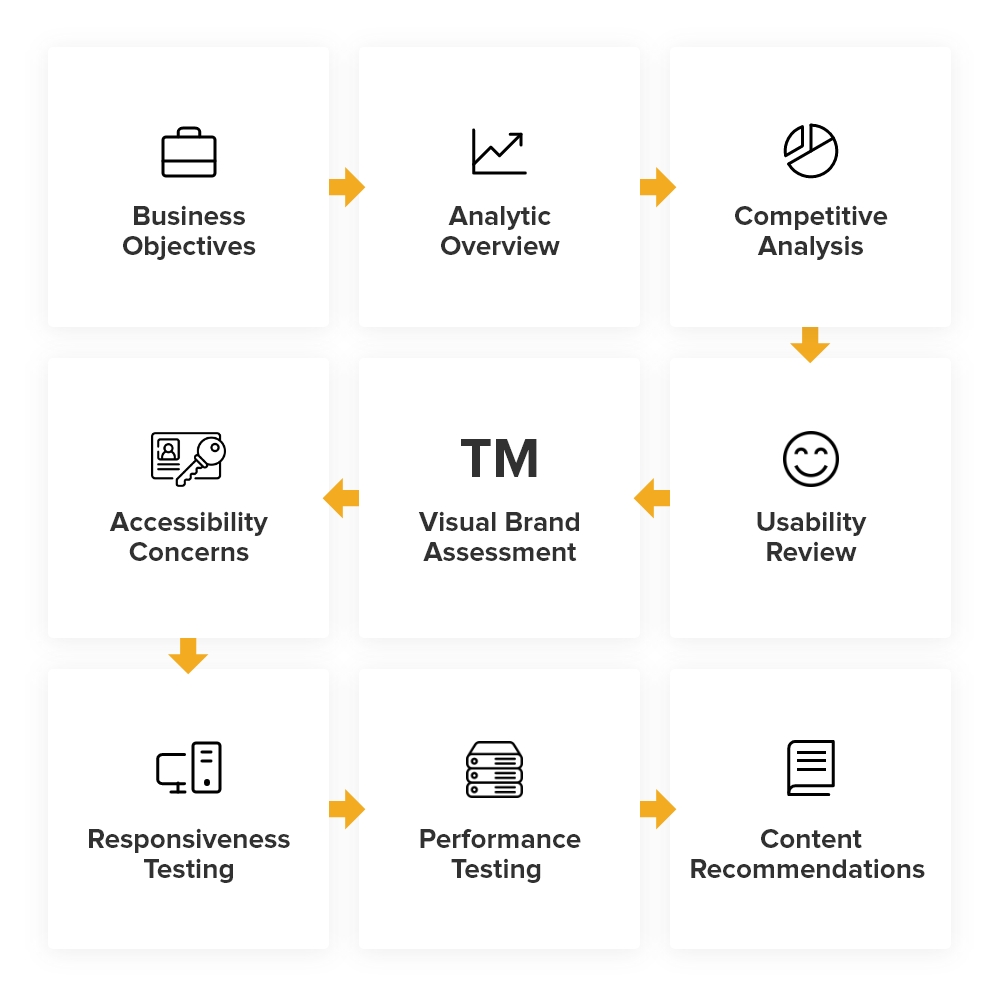UX Audit
UX audit is related to a usability audit and uses it on a website or a mobile app’s user interface evaluation. It’s a convenient way to identify usability problems If you Hire UI UX Designer for digital products. It helps to recognize problematic areas that make users abandon products or services.
There are many steps included in the User experience audit. It provides hard data & helps to solve their problems and also easy to reduce the problems and boost user experience.
It is a way to identify less-than-perfect areas of a digital product, also boost conversions to achieve their business aims on-site or app.
Schedule Your 30 Minutes FREE Consultation
Effective UX Audit Step By Step
There are many steps involved in UX audit and it also depends on the various project sizes. Let us discuss the major steps that make our audit effective
Analysis of business goals
We know that analysis of business goals is a very important part of UX audit. Every point revolves around the business aims of our clients. It is very necessary to know about business goals.
The effective means for figuring out business objectives is to manage stakeholder interviews with individuals at the company who have an interest in our product. It involves many people, so there is a need to take their opinion so we can easily conduct a UX audit.
We should share the findings from this stage of the audit with our clients to assure their business objectives. Our user experiences audit team sketches and learns what’s prompting the audit as it moves forward.
Understand Users
The next step in a UX audit is creating user personas. We know that user personas are fictional users that help our UX team to understand business relates to customers.
It is important to glean a perfect conclusion of the product’s users during stakeholder interviews. It comes up with a series of personas that describe the kinds of people who are using these products. The solution is to provide setup and style with each user.
Learn User Objectives
We can apply the user insights to learn about users. It sets the user’s goals in various parts of the product and describes the steps.
We can recognize where the user faces challenges or head down the wrong path that results from the user personas. We base them on the data accumulated about the users’ objectives from stakeholder interviews, user surveys, or interviews.
Study Analytics
Many companies use various tools like Google Analytics or Mixpanel to follow the performance of their website and mobile products. It becomes valuable during a UX audit and presents accurate, quantitative data about who’s reaching out for the product and how they use it.
Many advanced tools help to provide more advanced analytics. The primary aim is to collect analytics data that covers to create trends in how the product is used.
Heuristic Evaluation
The primary step of a UX audit is a heuristic evaluation. A UX designer knows there are usability heuristics for digital products that support making them more user-friendly.
In heuristic evaluation, UX designers learned from creating user personas for developing insight into user intentions to go through the product. We can try to see events from the user’s point of view as performing a series of tasks that help to meet their objectives. There is a need to take notes and screenshots showing every challenge or pain point faced.
In case one or person is working on the audit, it’s relevant for each of them to gather as much data as possible, and to ensure we missed nothing during the evaluation.
Organize Findings & Suggestions
A UX audit always ends with arranging the findings and generating proposals for the client or wider team. When all the data from the various steps have shown up, also analyzed insights into how the product is being used and where users run into difficulties.
We tell all this information into a document that precisely conveys findings to the client. There is a need to provide the client with a set of actionable suggestions that emerge from our findings.
It is more valuable to communicate with the bits of help of site maps, wireframes, prototypes, or visual channels. It is always good to tell your suggestions in the best way so they can experience all the related points.

What Can We Do
We have discussed the above points of the UX audit to understand the business. In UX audits we collect all data from various sources and give suggestions to the clients so they know about all present situations.
UIUX Studio constantly shows the findings to our partners and discusses every suggestion to ensure the UX audit outcome is clear. We also help our partners perform the UX audit’s suggested changes.
Our UX audit experts are always in touch as long-term partners, ready to assist any time. It is crucial to keep in mind that every UX audit purpose is separate, so we always accommodate our partners’ needs.
Tools Of UX Audit
There are many advanced and latest tools available in the market. It helps us in user experience audit and provides the latest data for audit. It helps to collect any data that is needed for UX audit.
Let us discuss some major tools for UX audit.
Google Analytics
Google Analytics is a market research and digital marketing tool but using UX audit may look for an amazing solution. Google Analytics can effectively serve as a UX analytics tool, presenting valuable observations concerning website visitors that help in user experience improvement.
We know that conversion is the relevant symbol of website performance. The best user experience comes with expected actions, give their contact data, subscribe for a newsletter, or purchase. It depends on various metrics, there is a need to understand the target audience’s behavior from the time they come on your website.
Mixpanel
Google Analytics only tracks website visitors and is exceptional to have a comprehensive understanding of traffic, it centers on actions users take on your webpage.
It helps to get answers to questions like users started the CTA button and that decision hit designers upon an idea of what demands to be developed in UX to increase conversion.
Kissmetrics
Kissmetrics is one of the valuable web analytics tools that offers powerful analytics and customer behavior articles. It helps UX designers to know customers and improve user experience.
It tells us about features that customers, primary business metrics, verify the most viewed webpages, follow the best customers and their trends, weak points in the onboarding funnel.
It provides a mix of raw and interpreted data. There is a need to press the “Analyze customers’ behavior” button and get all helpful data for your design audit.
HotJar
It helps to know the trends of people, which factors they like more on websites, and what types of information they like more. We can create these interactive heat maps for users’ ticks, scrolls, and give a concept of how users communicate with your website.
It comes with four products: heat maps, session recordings, surveys, and real-time feedback pools. We mostly related this tool with heat maps.
Click maps give us details about CTAs. If non-CTA UI details bring consideration and move users away from practicing familiar actions. It helps to order important buttons to enhance user experience and increase conversion.
Crazy Egg
It helps to analyze five users’ behavior from various sides. There are no chances of hiding after Crazy Egg’s behavioral analysis.
Heatmap report comes with various colors and the most also least favorite areas of your webpage. Scroll map data tells us how page bottom far from your website visitors go. It helps to create CTA buttons on the best side of the website.
UXCam
It helps us to record, examine, share sessions and events to check user behavior trends. We can follow screen flow to check how users communicate with the app.
It also helps to create heat maps to tell us whether users face any problems while using an app. Log app crashes & UI bugs easily interact with the issues to the product team to make significant improvements in releases of the app.
These are some tools that help us with user experience audit. It helps to get proper data and easily gives the best user experience to a target audience.
Tips for UX Audit
UX audit is a major factor in UI UX designing. We can always consider some tips for user experience audit.
Know About Target Audience
The basic idea in a user experience audit is to know how visitors are knowing and connecting with your website.
It is necessary to learn which data and design details relate to a target audience. It helps to make conclusions about the user interface (UI), that covers content placement, voice, layout, color and image choices, and more.
Verify Data
A significant factor of conducting an audit is to verify data we have picked up on a website. It helps to know the behavior taking place on both a global and page-by-page basis. We can pay consideration to the lifespan of a customer that is collaborating with the calls to action you are providing.
UI/UX Psychology Principles
It is easy to get stuck in a problem when we identify critical elements that are forming or breaking the user experience. Sometimes we aren’t able to understand basic psychological principles so we cannot fix the issues. There is a need to understand the psychology of designing and people.
User Pathways
The sitemap includes all areas of the site, cover content, design, and conversion opportunities. Inspecting pathways from start to finish also shows where users are losing direction, going through overloaded information, finding bad visual ideas, or dealing with other functions.
Page Speed
We know users are browsing websites from mobile devices. There is a need for fast page speed and it becomes a major of Google’s ranking factors.
We know the target audience of every website is different. Every website needs different techniques for UX audit.
The aim is to find neutral observations in a website’s appearance & develop activities that are both intended and user-focused.
Why Is UX Audit Important?
A UX audit helps us to understand the business goals of clients easily. We can easily implement all data in our designs to meet user and business goals simply.
When we conduct a user experience audit in the best way, it helps us to explain the key factors of success in any business. It helps us to target an audience of clients and knows what are flaws in our project compared to competitors. We also eliminate all issues which users are facing and uniquely provide our value.
It is helpful to expand the analysis to examine how companies in various industries address related challenges. We help our clients with developing advanced methods of assisting customers to install and use mobile apps. Our UX audit uses web portals to adhere to the best business standards for UX/business process issues.
It helps us to figure out the major objectives of a business, therefore we create the best designs for their businesses. In case we have not included that point in our UX audit, we can easily use it in our designs.
Sum Up
We have to discuss all points related to the UX audit. In simple words, we can say that it helps to design our websites accurately and also boosts the business of our clients.
Are you interested in a UX audit? Drop Us A mail on sales@uiux.studio. It pleased us to help you. Our experts will conduct a UX audit for you.
Works Cited
A Complete Guide – Usability Testing, Services And Methodsl
Best Time To Hire An outsourced Design Company
Best UI UX Design Agency 2024