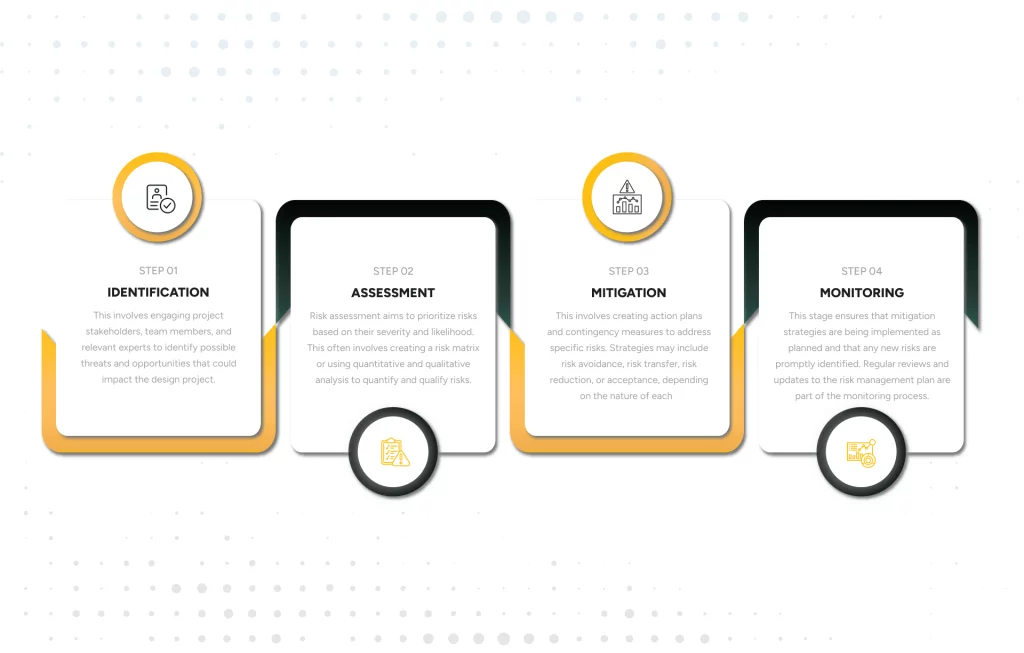The logo of any company tells about its brand. It is crucial to know how to design a logo on Illustrator. The best logo attracts users, and it is necessary for any company. Nowadays, UI UX designers use various ways to design logos. There is a need to know about the importance of logos so that it becomes easy to understand its process. Most businesses want their logos will unique and trendy. It helps to engage in more traffic. First, we discuss types of logos that help us to understand the process.
Types of Create a Logo on Illustrator
UX design firm has specialized UI designers who create a logo on Illustrator. We know “logo” relates to symbols that describe the brand of the company. There are five types of logos such as:
Wordmark: It yields independent words such as Coca-Cola.
Lettermark: There is only one letter or abbreviation in a lettermark, such as A for Adobe.
Logomark: It has only symbols such as apple in Mac products.
Emblem: It consists of a wordmark, lettermark, and logomark & is also necessary for design such as Harley-Davidson Motor Cycles
Combination mark: It includes symbol, wordmark, or letter and wordmark.
These types of logos help with how to make a logo in Illustrator. Designers easily create a logo for brands with their creativity. It becomes easy for designers to select the best type of logo.
Schedule Your 30 Minutes FREE Consultation
How to Design a Logo on Illustrator
Logos always enhance the brand value of the company. Their colors and shapes reveal brand preferences. It becomes easy to create a logo on Illustrator. Most UX designers use Illustrator to create various types of symbols for their clients. Most clients see the logo of the brand because it tells the vision of the company. It becomes necessary to know how to make a logo in Illustrator. Every designer has their way of creating logos in Illustrator. Let us discuss the process of How to design a logo on illustrator.
Create Outline
The most important thing is to create an outline of your projects. When UI designers work on designing logos, first they need to know the requirements of their client. It is necessary to write every detail of the company that helps in creating logos according to the niche of the business.
There is a need to know the industry of the company and its target audience. It is essential to identify the meaning of their company name. You can discuss with them visual trends and types of design. There is a need to interact with your client to know details and discuss with them various design possibilities. You write all details on paper or online according to your convenience. The crucial part is to figure out a query with an idea. It is a significant step in how to design a logo on Illustrator.
Keywords
There is a need to know all details to create a logo on Illustrator. It helps to make an engaging logo with creativity. There is a need to search for words relating to their industry. It is a type of compatible keyword related to their project or expressions that relate to them. You can also use the name of the company with a related word. It helps to create words or phrases for the brand.
Create Ideas
There is a need to select words, or keywords to start work to create a logo on illustrator. It helps to create designs in Illustrator because it inspires you. There is a need to draw all details about the brand. Designers try new designs for logos to make them attractive. It is best to focus on all factors to make them creative and unique. Companies want their logos unique so you can try all your ideas. In case you don’t get any new ideas, there is a need to work on the next day. There is a need to check sketches with fresh minds to get more opinions.
Improve Designs
There is a need to check all your designs for more creativity. UI designers quickly review their flaws and try to enhance them for better output. There is a need to select images so you can improve them. It is all good to prove your design again to improve them more. It is crucial to make them complete in the process of how to design a logo on Illustrator.
Use Scanner
There are many ways to make design, probably such as the use of a scanner for better results. It is also good to create designs digitally because accuracy is a must for better results. It becomes easy for how to make a logo in Illustrator.
Digital Sketch
There are many ways to design a logo because it depends on the client to select. It applies to providing a creative logo to the client. When you work on Illustrator, there are a few ways to create a logo on illustrator. There is live tracing in Illustrator or drawing with its pen tool. Both approaches are good, it depends on the project. Let us check both ways.
Live Tracing
It is a comfortable way to design how to make a logo in Illustrator. There is a need for drawing with the hand. After this, there is live tracing with Illustrator. You start with your favorite online drawing app such as Photoshop or with pencil or pen. There is a need to draw a logo specifically in black or a dark color. It becomes easy to trace a spotless logo. It gives a handmade feel to the logo but appears rough and natural.
There is a need to use the right words or keywords to make them perfect. After selecting your pictures, there is a need to open Illustrator and create a CMYK file. It is essential to import pictures by clicking the file and placing or dragging it on the artboard. There is a need to pick any image to trace the image at the top of the screen.
It is time to open the image to the trace panel & choose preference from the dropdown menu according to your priority. It has a form option also that traces logo drawings, but designers also use other alternatives. When the image is confirmed, there is a need to choose the image. Now click to expand on the toolbar at the top of the screen. Various logo factors are vector shapes. You can change if it does not satisfy them. It becomes a crucial stage in how to design a logo on Illustrator.
Drawing
Now select the second option of drawing a logo design in Illustrator. There is a need to create a CMYK file so you can import pictures by clicking on them. It becomes easy to place or drag or drop on the artboard.
You can also rename layers in the layer panel and use the opacity slider to decrease the darkness of the appearance and connection layers. There is required to create an extra layer on top. It is crucial to choose the best pen tool. There is a need to and start tracing sketches on how to make a logo in Illustrator.
We know the Pen tool differs slightly from the actual pen. There is a need to frame anchor points with their controls to follow control of the path. It provides more command over shapes to edit them. You can easily see the differences between logos that make in two different ways. It depends on the use that which logo you prefer to use.
Text
It is important how to design a logo on illustrator so that it becomes easy to work. When the logo is ready, there is a need to place the tagline in place. Every position is suitable to put a tagline on them. Most important is to put words in proper fonts that match with them.
You can use the latest trends in fonts or script fonts or serif, sans serif. It also depends on the type of logo such as a wordmark. There is a need to use the best typography according to its brand value. It is crucial to use the best fonts because they have their meaning. Most important is to focus on color, spacing, contrast, or weights. We know many letterforms add profound relating to various letters. It is better to create or add or remove the set of signs that engage more audience.
Color
When you add text to a logo, there is a need to focus on selecting proper colors. The selection of color depends on the brand that matches them. It is necessary to know about color psychology so you can pick the right color for logos. You can check the latest color trends to make them attractive in how to make a logo in Illustrator.
It is important to select elements that require colors. There is the option to use the Shape builder tool to hang over spaces with colors. You also change colors in components with the Recolor artwork function on the toolbar with adjusting colors.
Logo Presentation
We know the presentation of any design is relevant, particularly with logos. It is a need to provide the best appearance for clients to show logos with multiple color alternatives. It is better to present every version of the logo so that your client will select them. You can use multiple options of logos.
Export Files
We use the proper files in the logo in many mediums. It includes horizontal or vertical versions, with various colors, black-and-white, black, and white versions of each logo. There is a need to export individual files such as :
- The Illustrator file is in the CMYK and RGB color profiles.
- SVG files in RGB color portraits
- EPS file in CMYK & RGB color profiles
- PNG file with a clean background in RGB color
- JPG file in RGB color outline
Sometimes there is a need to change the color profile in CMYK for print & RGB for the web. There is a need to click files on the color mode of the document and choose a preference. The CMYK & RGB versions are necessary for print and digital use. There is a need to use each file name with content on how to make a logo in Illustrator.
Client Feedback
Client feedback is imperative because it helps to analyze your logo for more details. You send them all the logos for their reviews. There is a need to send 3 to 4 primary concepts. It is relevant to send them all descriptions of symbols so that they easily understand your perceptions. User experience design firms create logos in modern ways.
There is a need to send simple sketches in black and white, also color logos. It is necessary to tell them why you choose these colors or images, fonts, and other details. It helps them to understand the process of how to make a logo in Illustrator.
These steps of how to design a logo on Illustrator will assist you in making creative logos. Most UI designers use these ways to create a logo on Illustrator. It is necessary to follow all these steps to design a logo for a brand.
Best Fonts for Logo Design
They use the latest fonts to create logos so the brand value of the company will increase. The best selection of fonts has the upper hand. Colors and shapes are effective, but typography is what tells about a brand. Many fonts are in trend. We use these fonts in how to make logo in Illustrator. Most designers use multiple fonts to represent an attractive logo. They use various fonts such as
- Nexa™
- Cera Pro™
- TT Norms Pro
- FF DIN®
- Avenir® Next
- Helvetica® Now
- Proxima Nova
- Intro™
- Gilroy™
- Mont™
Most companies use these fonts in their logos, which helps them to make them creative and unique. Most companies want their logo to differ from others. It helps to compete with other companies to make them more engaging.
Wrap Up
UIUX Studio is a top-notch company that provides excellent results to clients. We have been designing digital products globally for many years. Our designers are experts on how to design a logo on Illustrator. They create a logo on Illustrator for many companies. It is necessary to draw a creative logo for clients. We have asked for all details from clients so that our designers create the best designs.
We work according to the niche of our clients. There are many ways of how to make logo in Illustrator. Our experts can create a logo for your business as well. You send your details to sales@uiux.studio