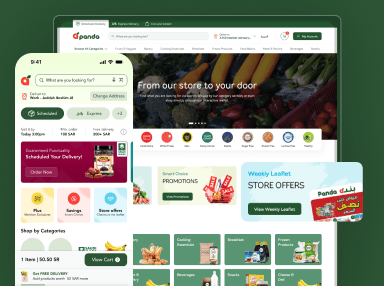The moment one starts developing a website or an app, one starts to think about the satisfaction the users of the website or the app will get. The designers and developers have to take care that a maximum number of users use the app to generate profit margins for the organization launching it. Choosing the right metrics for the product is the key to get more and more users for your app or website. The Product Design Process must follow some basic metrics for the success of the website or the app. Basic metrics are easy to track. However, these metrics like page views and the number of users do not provide any information about how well the UX of the app or website is performing. How many users got addicted to the app due to the UX is not answered by these metrics. The few methods that can help here include:
- Quality of the UX
- The Goal of the Product
The UX metrics can be defined with the help of the HEART Framework. Each alphabet in the name suggests a different level of the metrics. This is the first step of the product design process.
The HEART Metrics
The HEART metrics are composed of five elements on the Y-axis and three on the X-axis. These are:
Happiness
This measures the attitude of the users such as satisfaction, ease of use, and a net-promoter score.
Engagement
This metric measures how much engaged the user have been with the app over a period of time. This is measured by how frequently the user returns to the website or app to browse the contents, or how many uploads he performed through the said app, or even how much he explored the app or website.
![]()
Adoption
The metrics inform us of how many users downloaded the app or created their account on the website in the past week or month. There also might be existing users in this category who have just started to use a feature in the app that was already there.
Retention
Almost like Adoption but this tells of those users who have long been with the app. The ratio of retention is very important for any organization as it indicates that the said app has better features than others. I have been an avid follower of Microsoft Live since 2008.
Task Success
This is the time taken to complete a task, its effectiveness, and the error factor. This applies to those areas of the app or website that focus on doing something such as searching, filtering, or uploading, etc.
These five metrics can be applied not only to a web app or website rather they can be used for any product or service or even a part of that product design process. As an example, you might on one hand want to use the HEART framework for Microsoft Live as a whole, or you can also use it for the OneDrive feature of Microsoft Live. For some users, Microsoft Live might be new (Adoption) while for some it has already been used but with some key features added to it, the users want to use it again (Retention).
While the number of users we have for Microsoft Live will tell us how popular it is, it is only through Adoption and Retention that we can know how much good the old users find it, and how good the new users find it. If the number of users retained is greater and the new users are also growing it signifies the success the app must be enjoying.
Every product design process does not need to be applied with all these metrics. The HEART framework can help decide which ones to include or exclude while developing the product UX. Certain categories of the metrics that are being used daily as a part of the work can be ignored altogether while some other metrics may fit in their place.
Goals – Signal – Metrics Process
Just specifying the HEART categories will not fulfill the task we have at hand. To find the Right Metrics for your product UX you need to go through the product design process and 3 more things you need to specify and very carefully. These are:
Goals
To measure progress it is imperative to have a clear set of goals. It is not necessary that the entire team has the same set of goals. Each of the team members would thus be heading in a different direction. Thus, one has to build a consensus on what the goal must be. Ideally, it should be some existing metrics. One has to be clear on what our needs are. Are we looking for new users or we want to retain the existing ones? Where does the UX come in for our help? Let us for example consider an app where we want to keep the users engaged. To do so the search and filter options can be a great help. While search will find out what the user wants, filters can further help the user save time. Less time taken means better performance, which in turn means more users.
Signals
Signals can be termed as lower-level goals. To achieve the goals, the organization needs to map those goals to the signals. A goal might only be completed if all the lower-level signals return a success. To achieve a goal, the team members might have to select the candidate signals from a list of many. Try answering the following questions to select the candidates:
- Is it very difficult to track the selected signal?
- Can the product log the relevant actions?
- Can an in-product survey be deployed in the app?
Once done, they need to perform some research and analysis on them. Ensure that the signals and product design process you choose are sensitive to any changes in the design of the product. If the signals you are already collecting are useful, it would be easy to analyze the data and associate the signals with the correct goals.
Metrics
The selected signals now need to be refined into trackable metrics. A Net Promoter Score of 5 would be a trackable metric for Happiness. Similarly, you could use the Registration Rate as a trackable metric for Adoption. One important fact here is to keep your list of metrics limited. Don’t let it swell so much that it adversely affects the UX decisions you might be taking. As the user base grows, the metrics will also grow. However, it is up to you to decide which metrics you intend to keep. Just as in a huge database, same here. Normalize. Stick to ratios, percentages, and averages rather
If you are looking for the right UI/UX design agency, contact us, and let’s see how our team of experts can help you with your current challenge.
Let’s choose the right metrics
Straight away into the metrics is not the right way to do it. You need to refine the views from business to project goals, signals, and last of all metrics to get the best from the efforts you put in. This is helpful as the measurement will then be done as per the needs of the business and not vaguely as per the market. The following steps guide a business to choose the right metrics:
Start with the business goals in mind
You need to do so as the ultimate goal is to achieve the business goals with the help of your design. When you have the business goal in mind, you will without doubt start with the most important metrics. Keep everything simple to ensure that only those things are measured that matter the most. Once done take these goals to a team level. Most of the time, the team will not have the same goals you have in mind. Share them with the team and ask them their goals. Build a consensus among the team to improve the workflow. While doing so keep in mind not to set goals as per your current metrics rather set goals that can translate into action. Instead of “increase traffic” set it to “improving retention”.
Choose Suitable Signals
Here you need to define how to translate the user behavior into success or failure as per your project goals. If you have the goal as “improving retention” lookout for the signal “returning users” or the “timespan between user visits”. Every goal can have different signals. It is up to you to decide which signal to choose under the product design process. Also, keep in mind how easily or with how much difficulty you can track the said signal. It is possible to gather those signals using some analytical tool, or even by building a module within the product design process. Sometimes the answer may lie in recording sessions.
Set Your UX Metrics
As stated earlier, there can be a whole lot of signals for a single metric and everyone might not suit the product design process the way you have. To find out the best metric for your product you need to compare them with what the project demands. Make use of the data you already have to choose the right metrics. You might want all the metrics tracked for your project but don’t do it. Your focus needs to be on the needs of the project. If you still want multiple metrics being tracked, try these out once your primary goals have been met using the metrics you specified.
Evaluate
Evaluation is the key to knowing how successful your plans have been. You can even get a chance at the improvement when you evaluate the process. Using the HEART framework, you could add metrics that could matter the most. Give time to the team and yourself to evaluate the product on the basis of the selected metrics.
Promoting the Product
Some metrics that help in promoting your product include:
Net Promoter Score (NPS)
This metric is the most used one. Measured on a scale of 1 to 10, it can inform the team of how satisfied the customers are. A score of 9 or 10 indicates the customers will promote your score while those between 6 & 8 will be just content with what they get. Customers coming up with an NPS score of < 5 will try to dissuade others from buying the product.
Customer Satisfaction Score
This indicates how happy the customers are or are not. Simple to use and easy to manage products can fetch a higher score on a Customer Satisfaction level. A product rich in features but too complicated to understand may fetch fewer points for the product in question.
Conversion
When a new user signs up for the product or service, conversion happens. The higher the conversion the better it is for the business.
Task-related metrics
This takes into consideration the time taken to finish a task such as initializing the app, searching content, etc. The less the time taken is, the better performance it will result in.
Number of active users and New Users
This also is a significant metric that can help us understand how good the product is faring. More users mean better performance.
Let Us Wrap It Up
The moment you step into the market, physically or virtually, you will realize each user is different from the other as is every product. Understanding the user is not so easy as it requires understanding their needs and behavior. Needs can be understood but the behavior is a bit difficult to understand as it cannot be expressed in number. Google’s HEART Framework makes this task easier. Using the five components Happiness, Engagement, Adoption, Retention, and Task Success against Goals, Signals, and Metrics developers can find out what the user wants and develop an app that the user feels easy to use.
If you are looking for a UI/UX Design agency or Is there anything we can do for you at this moment? Get in touch with us, and let’s discuss your current challenges.