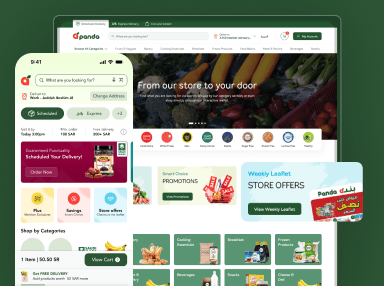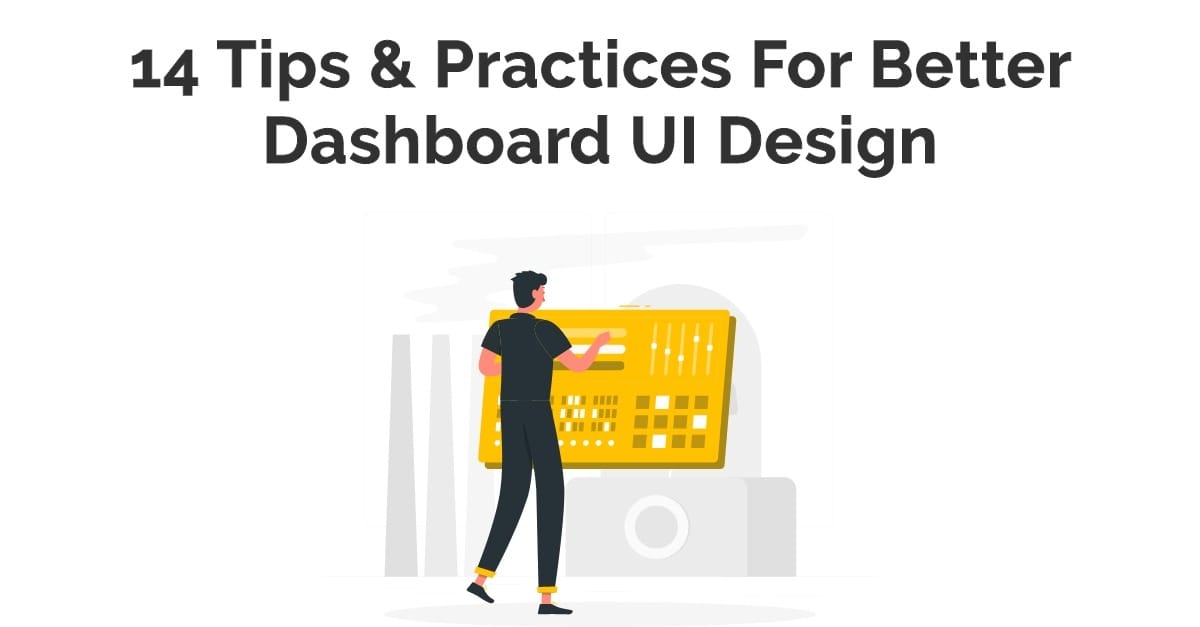Dashboards are an attractive possibility to control user behavior and boost memory rates. We use data collected from research so designers create a dashboard that represents actionable and relevant data. It made all this potential with dashboard UI.
There is a need to design an appropriate modern UI dashboard. The dashboard data requires easy-to-scan and involves only the essential information. There are many tools available, but there is a necessity to make the best choice. It gives the users flexible access to the data.
The dashboard is a screen in apps to show all relevant information. It provides the user a comprehensive overview, with entrance to relevant data, operations, and controls. It becomes a kind of homepage for power users.
Schedule Your 30 Minutes FREE Consultation
Importance of Dashboard UI
Dashboard UI design is a novel and dynamic way to display data-based intelligence. It uses data visualization techniques that represent consistent, actionable data, follow stats, and key performance indicators (KPIs). A dashboard is a visual display of essential information needed to achieve one or more objectives. It merged and arranged on a single screen so they monitor the message at a glance.
An efficient dashboard confers actionable information at a glance. It clarifies the visual design of complex data and uses stakeholders to understand, analyze, and present key insights. UI UX design agency designs dashboards in a way that presents this data quickly. It is a clear-to-scan format with a significantly understandable look. It helps to communicate information & reveal data effectively. We check trends & variations in data with easy customization. It effectively presented the most effective widgets and data components in a limited space.
Primary customization of visual data to user requirements facilitates usability and reduces the need for various user personas. The best dashboards provide all information with one click. It displays information in a visual hierarchy on one screen, and essential information is instantly accessible with prioritized data. The design provides a lucid overview of free, initial data with alternative possibilities to drill down for more.
Create Usability
Factors like chart, table, form are present in a minimized way with the skill to bring up more details in a modal window or go to a page with added detail. The design develops usability with filters, allowing users to customize how data is present and filters the content using labels, categories, and KPIs. The test of dashboard design is performing various personas. It grows critical to know where their requirements overlap and where they change.
Progressive disclosure is an approach used to keep the thoughts of users from lessening clutter. There is a need to set up a method of growing enlightenment. It helps to design a user-centric context, where priority is user attention, avoid mistakes, and save time.
In this method, users focus on the essential features that value them. It doesn’t force them to go through all the features, covering points they are not interested in.
Efficient communication is the basic principle of every thriving dashboard design. Divining potential scenarios in which users may see themselves leads to a better view of the user’s circumstances. There is always a need to keep users’ context in mind when designing or establishing their technical knowledge. The understanding of a comprehensive strategy and its goals.
Dashboard Design Type
We use various types of dashboards in different apps. Business intelligence dashboards have three types. Let us check the main three types of dashboards.
Operational Dashboard
UI UX designers use this dashboard UI to facilitate users to tell what is developing right now. Operational dashboards are used to show prevailing status in the app. It includes data of active users on the site, leading social referrals, and page aspects per minute in many web analytics apps. Users check their status at once. Most of the time, it designs to be visible at the top left, helping users look at the image when they open the dashboard.
Analytical Dashboard
It shows the latest essential data to users that it constantly matches against previous performance. It is data-centric and presents significant data views, as is workable. An analytical dashboard is necessary to account for data front and center to reduce graphical components. It serves as an indicator of user status in apps and makes it comfortable for users to identify issues. This dashboard provides the user with an unobstructed view of behavior movements.
Strategic Dashboard
This kind of dashboard allows users to record their principal important goals with KPIs. It is used to show activity against a set of key performance indicators (KPIs). The immediate use of these dashboards is for the long-term plans of a business. It reflects the performance of user behavior against their strategic goals. It works by considering the primary information based on movements.
Create Unique Dashboard UI Design
There are many ways to create a dashboard UI design for better results. It makes the dashboard more impressive and engages more traffic. We check the different ways to create the best website dashboards.
Understand User Needs
The data a designer collects through various user research methods can seriously affect the quality of the design and the user experience. It is imperative to create a dashboard UI with research on individual details of the dashboard. There is a need to analyze all factors and know data to settle crucial points in the dashboard.
Show Relevant Information
It shows crucial, related data at a glimpse of relevant display on the dashboard. We present all relevant facts so that it becomes easy for the user to know all details.
End Goal
It is essential to prefer your end goals that need to become unique with the flow to check different ways. It is necessary to use multiple end goals in one place. These ultimate goals decide what factors show on the dashboard.
Storytelling
We arranged dashboards with relevant information, so users probably understand it. It is significant to tell a story with your preferred dashboard type. There is a need to set up practical details to generate structure into account.
It is a place where users prefer their own experience. It presents surface-level factors at the start so users can interact with it. They produce them with a more in-depth understanding of primary uses. The system is parallel to the inverted pyramid that opens with a particular view and expands when it moves on.
These standards are significant for form dashboard details to analyze data. The complete dashboard has little whitespace that interferes with navigation and keeps relevant material to provide exceptional UX.
Personalization
Nowadays, users prefer to see personalized dashboards UI to tell storytelling in the best way. They select to create their own stories. This versatility assures product design to provide the demands of a varied pack working in a niche.
The workable interface supports users in prioritizing knowledge. It makes UI more practical and helps clients feel at home much faster. There is a need to ensure that users add or remove any section automatically. You can drag and drop quickly with the best color coding.
Five-Second Rule
Dashboards provide users with an approach to significant knowledge. The primary goal is to learn the frequently requested questions in a quick time frame. It needs to give importance to the five-second rule. The user spends five seconds providing information. There is a need to provide all information on the dashboard that quickly gets information. Sometimes it becomes the reason for low retention app rates.
Minimalistic
UI designers do not go overboard with a dashboard. The MindInventory said, if there are multiple visualizations on the dashboard, they squeeze with sufficient information. Cognitive psychology shows that the human brain doesn’t handle an extensive capacity of data at the same time. The scope is small, so minimization is the best option.
Information Architecture
The data hierarchy from the layout is necessary for the completion of the dashboard. The design requires a scale to function. There is a need to get a difference in design to maintain efficient factors over the few relevant ones.
Information Categorize
The designers work on a product for months to provide its interface as separate. It is a collection of minor factors that have their purpose and reason. Users experience dashboards as entire screens complete widgets, digits, and loads of alternative stuff.
The dashboard is over-saturated with information or holds multiple interactions. It is best to divide it into different aspects to increase clarity and usability. It is specifically necessary to provide recognition as a limited resource. The users affect the rate of favorably performing tasks and realizing goals.
Select KPIs
A thriving dashboard UI design is a performance indicator of dashboard design. It uses metrics to present a visual picture of meaningful data based on specific areas of business or brand. We use audience research to decide suitable KPIs to use on the dashboard.
Present Context
The statistics on the dashboard provided without context also need action on their behalf. There is a need to provide complete information in the space on dashboards. It needs to provide identification values and add titles to all the charts.
Aesthetics
Most people concentrate on aesthetics so, UI designers require managing their dashboard as a publisher design book. We know a book is judged from its cover and the same way dashboard analysis by its appearance. There is a need to complete data and hierarchy by going into the dashboard’s aesthetics.
Using Colors
All colors have their meanings. It is necessary to use the best color palette values in graphs and UI designs. If a chart connects two groups, describing them in red and yellow to fabrication. There is a need to use multiple colors to make attractive exceptions and inconsistencies. The show of colored overlapping conditions to excessive the users’ senses. It is essential to show dark themes to reduce eye fatigue.
Best Graphs & Responsive Dashboard
It is essential to select the proper graphs to visualize information from many points of view. The fundamental graph-related impression needs to represent movements for particular classes. There is a need to focus on positive results and highlight positive inclinations.
The responsive design of a dashboard enables the user to select data to focus on it. It is a quick & experienced UI that favors the user to check data in the front and center dashboard. The data visualization factors generate work for a user, with pie charts. It employs a long time tightening data for the dashboard design. User control is the best solution.
Wrap Up
UIUX Studio is a leading UI/UX design agency that provides multiple UI UX design-related services. We have clients worldwide and provide services according to their niche. Our designers are experts in making unique dashboard UI designs with advanced techniques. It helps the client to target their audience in the best way and enhance their business.
We are providing the best dashboard design services. Get more information by sending mail to us at sales@uiux.studio