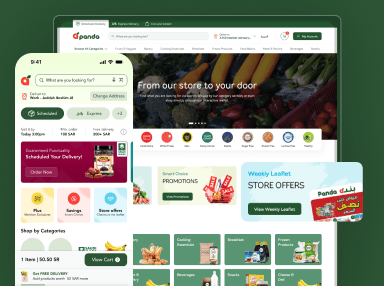The need for graphic designers has increased massively with the increase of digital advertising and huge marketing campaigns that companies run. There is much graphic designing software available in the market, but the two which are vastly used by artists are Illustrator and Photoshop. The interesting fact about this is that both the software belongs to the Adobe family.
If you ask a graphic designer,
‘Which software would you pick to design or for editing?’
The most common answer you would get is one of the software that is mentioned in this blog. There are a few major differences that set both of these applications apart from each other.
Let’s first understand what these applications are and then decide which one will be more suitable for you in this adobe illustrator vs photoshop debate. So, let’s begin:
Adobe Illustrator: Object-Based Editing Tool
Any artist who wants quality artwork and does not want to depend on any photographs will turn to Adobe Illustrator. This is because of the flexibility and the creative freedom that it offers to the artists. For example, it is with the help of adobe illustrator that has allowed the brands with manipulative texts and creates fantastic logos.
Everyone uses a smartphone today. Despite having access to the several pixel cameras in your hand, there is a difference between a picture from your mobile and a picture taken from a professional camera. It is because of the quality of pixels. Interestingly, Adobe Illustrator does not use this ‘pixel’ factor to create a design image.
Well, you must be thinking now: “then what does it use?”
Illustrator uses vectors to create perfectly smooth lines. Vectors are points that give the artists the freedom to create smooth lines and design quality images. Various art forms like graphic designs, logos, and other design elements can be easily edited and created in Adobe illustrator. However, one thing that will always give Adobe illustrator an upper hand in the debate of illustrator vs photoshop is the quality of the design.
Adobe Photoshop: The Ideal Photo Editing Tool
If you have ever searched for an application for editing your photo, illustrator vs photoshop is the first thing that comes to your mind. This is not only because of the popularity of the application, but the options that it offers the edition while editing the image has given him an upper hand in the game of photo editing.
This application is now available on both mobile and PCs. However, most graphic designs use the application on computers because let’s face it, the bigger the size of the screen, the better the design. Ask any designer about an editing software or application and he will tell you about adobe photoshop. However, rather than using points called vectors to create an image, Adobe photoshop is different and quite easy to use. This can be a deciding factor in the fight of adobe photoshop vs illustrator.
Since Adobe Photoshop does not use unique points to design an image, it is clear that this application is raster-based and uses pixels to create images. The program was initially developed for photographers to edit images. However, over the years, it has updated itself for various uses. Today, the application is used by all kinds of artists for various kinds of work, but majorly for creating interface design, and editing images.
The Ultimate Debate: Adobe Illustrator vs Photoshop
Even after having a free hand of using both the applications, illustrator vs photoshop, still remains one of the most debated topics amongst the editors. Now, one major thing to know here is that despite being the software developed by the same company and being used for the same purpose, there is a fundamental difference between the two applications. Their application of use and their base of editing is the difference that sets them apart from each other.
Here are some of the comparison points that will help you decide which software to choose for what purpose:
Raster Vs. Vector
In the never-ending debate of adobe photoshop vs illustrator, one point that everyone and at some point ever designers forget is the fact that both applications have different editing bases. When comparing both, adobe photoshop is a raster-based application, adobe illustrator is a vector-based application.
Photoshop uses pixels to create and manipulate images, whereas Illustrator uses vectors. This sets the basic differences and how the applications are used and for what reason, giving a clear picture of adobe photoshop vs illustrator.
Clarity and Blurriness
The major difference that one observes when checking out the images produced from both applications is that one image gets blurred by zooming in and the other doesn’t. This is because vector applications use points for creation, which can be manipulated.
How do you think the lines on the vector are more-cleanlier?
In this battle, Photoshop uses pixels, which are not points but for better understanding let’s say small images. Since the captured images are not created rather taken from a camera, it gets blurred on the zooming. That is why logos are not created in Adobe Photoshop, and images are not edited on Adobe Illustrator.
File Format
Since the whole basis of the difference between the applications is different, how can the file format in which your design gets saved be the same? This will distort the whole efforts taken by the designer to design that particular image, file, etc.
Also, no image is file and perfect, after a while even the designers think of doing it better. Having different file formats makes it easier to find what the image is and which application is required to save them. Typical raster point extensions that are commonly used by everyone are JPG and PNG.
The common vector image extensions are AI, EPS, and SVG. However, the complicated part is, Photoshop saves the project in layers and not in one single canvas. This file contains layers of images, text and is saved as a PSD so that anyone can access the file and edit it for convenience.
Though the design after export is saved in JPG or PNG file format, this is what you observe when you compare adobe illustrator vs photoshop.
Different and USP in Adobe Photoshop Vs. Illustrator
Even after the most common points of differences are set apart in the above list, here are some additional points that make the use of photoshop vs. illustrator clearer. Both the platforms are different and have different purposes, playing at their own strengths and weaknesses, let’s dive deep into the uses and USP of illustrator vs photoshop.
Adobe Photoshop
As the name ‘Photoshop’s’ prefix talks about a photograph, Photoshop is simply the best for editing and manipulating the photo. Adobe Photoshop being the best photo editor has some of the finest features that one editor—rather than a designer—needs are adjusting white balance, removing red-eye, editing an object, erasing a crease from a scanned image, or adding or removing something from an image.
That is why photoshop has an upper hand in the game if you are looking for editing an image or editing an already existing image. Photoshop is often used for editing large images, creating a page, book, etc.
Adobe Illustrator
Many artists, designers, and even editors use Adobe illustrator for creating something from scratch. Illustrator allows the designer to illustrate with line and space, like paint on an empty canvas, this starts the debate.
Also, the advantage that Adobe illustrator has is that the images created from illustrator are cleaner, clearer, and maintain high quality. Here, in adobe illustrator, if you are drawing a circle, then resizing it is much easier, however, in adobe photoshop, you would highlight it and make it bigger. In such cases, the quality is compromised and the image produced from Adobe Photoshop gets blurred.
That is why Adobe Illustrator, as the name suggests, is used for creating an illusion. Well, they don’t exactly create illusions, but similar to creating something from imagination. Designing logos, business cards, social media graphics, infographics, blog post templates, branded icons, etc.
Photoshop is used for editing photographs, composing digital art, animating, graphic design, web design, multi-page documents, etc.
The Perfect Sibling Fight: Adobe Photoshop vs Illustrator
It is always a major fight. They are both major editing, manipulating and creative applications that are by-products of Adobe. Though many people fight over their uses and prefer their preferences, they both have been used by designers to create some of the most beautiful designs.
To make it clearer for beginners in the design field, Photoshop and Illustrator together have created masterpieces. Miracles like web design, social media content, or any graphical content when created with both of this software, the final product has not only been effective but also successfully served the purpose it was made for.
UIUX Studio’s designers love to talk about their preferences—but would make it clear so that you can use it in an enhanced way.
We at UIUX Studio use both of these applications to create web designs, UI UX designs, page designs, and everything you can think of. Having a team passionate and experts in using these applications is a blessing and we use that for your benefit.