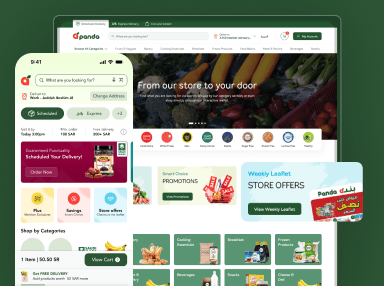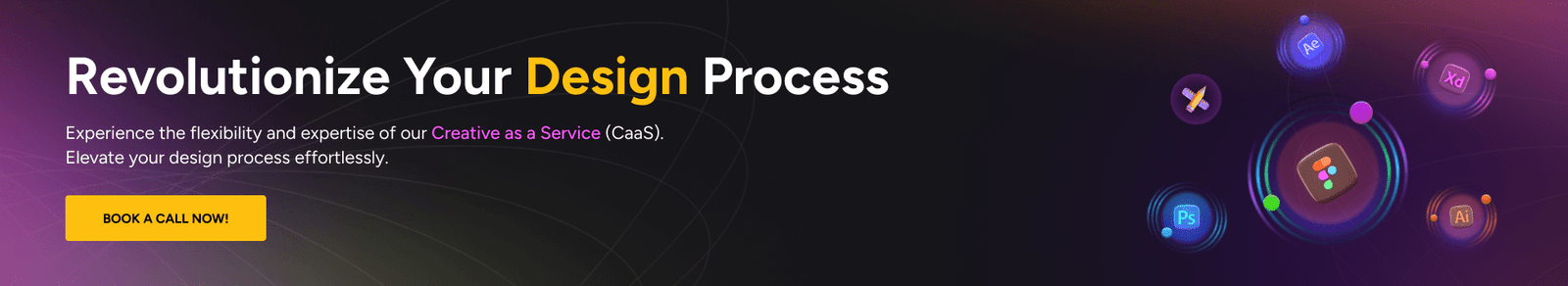Did you know that dashboards can change the entire perception of the user using your application or a visitor visiting your website? It might sound a little dramatic but dashboards can be the key element in the success of a digital product or can be the breaking point of a digital product. Therefore, we as the best UI UX Design Company provide you with some of the best dashboard designs for your business.
Our dashboard designers are capable of designing some extraordinary designs that can appeal to the eye. But sometimes, it demands the complete focus of the user to understand the information present in the dashboard. Therefore, we as the best design firm would help you grow as a business and create dashboards that can ace your digital product’s game with the best dashboard design principles to enhance the User Interface (UI) and User Experience (UX) and learn how to design a good dashboard and impact others with effective dashboards.
Schedule Your Free Consultation Call
Why Is Dashboard Needed For Good UI UX?
Dashboards have only one purpose, which is to provide an efficient solution in the digital product to organize and present data in a clear and direct manner. To bring more effectiveness to the dashboard, dashboard design principles help the design to bring justice to the whole purpose of the dashboard.
Over the years, as the digital world took over the modern business, UI UX designs have become an eminent face of business. UI UX is what makes the user stay and visit your application, website, or digital product again and again and again! We at UIUX Studio understand this and deliver the same.
Since UI UX is such an essential factor of a digital product, integrating it with the dashboard helps in having the edge over the competition. Here are some of the best dashboard design principles that will help you design a dashboard in a much more efficient manner. Before getting into the details, let’s first understand what the components that make a great dashboard are.
Components of a Great Dashboard
Basically, when you are able to communicate properly through a dashboard, then it has served its purpose. However, depending on the use of the dashboard, the entire dashboard design will differ. The following components will tell you how to design a good dashboard and the components that should be present to enhance the dashboard interface:
Proper Tracking
Every dashboard UI should have metrics or KPIs that it wants to track. It helps the user to enhance the data it collects from different sources.
Data Visualization
One of the key elements of dashboard UX design principles is a visual display. Since they are the gateway to the information, the dashboard designer should be able to visualize it properly.
Filters
Help your user find information easily without confusing them in the interface. This not only enhances the UI design but also gives a better user experience (UX).
Navigation
Dashboard will have value when the user knows what information the dashboard is providing. With navigation, it not only becomes clear but also helps the user in navigating through the information provided.
Now that you know a few of the components that will enhance your dashboard design Let’s have a look at some of the extremely important dashboard UX design principles.
Enhance UI UX with Dashboard Design Principles
Before knowing the core dashboard ux design principles of a dashboard design, one should know how to design a good dashboard. Since you are a designer and have a good teacher that will enlighten your dashboard designing knowledge, here are some of the dashboard design principles that will help you create a great dashboard. Follow these dashboard design principles to leave a long-lasting impact on your users.
Understand Your User
Before even coding or picking up a paper to draw a rough structure of the dashboard design, it is important to ask one question, ‘For whom is this dashboard for?’. This question solves half of your problems. As your dashboard developing company, it helps us to understand the user and gather crucial information like why they need this dashboard or what are usual styles they like in a dashboard, etc. This also helps you decide the style of the dashboard and how the information should be communicated.
When you understand your dashboard’s users, you also enhance the user experience of your user, which is as essential as the digital product.
Design It For a Purpose
Now that we know for whom we are designing it, we have one more question for you, ‘What is the purpose of the dashboard?’. Has the dashboard been built to help the user recognize the problem better, or has it been designed to enhance CTA?
Whatever the goal might be, before designing, we ensure to give your dashboard a purpose to fulfill, other than just providing irrelevant information. Once the goal of the dashboard is decided, it allows us to understand what type of dashboard you want us to build. Setting the priorities right helps us to design better and enhance the UI UX of your digital product. Design your customized dashboard with UI UX Studio, which is known for setting a milestone in dashboard designing.
Simplicity Is The Key
As an artist, you want to design some exceptional visuals for your dashboard. Even the advanced designing tools have given the designers the freedom to enhance the designs. Having said that, the user on the other side of the screen is not interested in design, and that is a hard fact. The user intends to gain information, and the dashboard design should help the user to understand that information better and easier. Remember that the dashboard should not mislead the user.
Now, keeping the design simple is because it gives appropriate information. In designing a dashboard, we use pictures only when it is necessary. We do not add shadow effects and textures too much and use precise and legible labels to navigate the user through the content you provide. We also do not give your user the chance to complain about the dashboard. This helps in simplifying the content and also helps the UI UX design of the digital profile as a whole.
Remember The 3- and 5-Seconds Rule
The 3-second rule states that the website should not take more than three seconds to load. Though this is a part of application development, the complexity of the dashboard also adds more to it.
Coming to the 5-second rule, always remember that you have five seconds to give your user the information he is looking for. The stats and data show that if the user does not find the information he is looking for in 5 seconds, then he will probably skip you over others. Get an edge over the competition and easily enhance the UI UX design of your dashboard with this goal rule. We at UIUX Studio incorporate this in our dashboard designs and deliver a masterpiece.
Use Right Navigation and Visualization Techniques
A dashboard is more than just data organizing. It involves itself more about visual presentation. We use elements like charts and graphs accurately. Usually, visualization types are line charts, bar charts, pie charts, scatterplots, bubble charts, tables, etc.
Also, while following this principle, we remember the first principle, which helps us understand the end-user. According to that, we choose the navigation techniques and visual effects. This way, the dashboard will not only be effective but will also be relevant to the end-users.
Dashboard Layout and Flow
Like every article or story, your dashboard design should also have a flow—a starting point and the rest that follows. Dashboards usually deal with a lot of information, which can be a task to deal with. Since you are a designer, create a basic skeleton and present the information in a way that will make sense to the user.
A layout and flow also make the UI of the dashboard more interesting to the user, which allows him to spend more time. Apart from that, it also gives a pleasant user experience.
Data Comes First
Dashboards are nothing but simplified structures of data presented in a visualizing manner to help the user analyze the information better. Since the user is looking for data in the dashboard, it becomes necessary to provide relevant data first and then move on to the other visual part.
Often dashboards demand visual effects, but that can be an error in the whole process. We prioritize the data first and then move on to the next big thing. With UI UX Studio, you get enhanced data that follows the dashboard UX design principle to present the given information in a sophisticated manner.
Dashboard and UI UX should go Hand-in-Hand
Dashboards today have become an integral part of any digital product. The users tend to look for data more often than anything else. That is the reason UI UX Studio emphasizes maintaining dashboard design principles more.
UIUX Studio has various industry-approved methods & IT Industry Design services, which helps them get the better out of the dashboard. Along with that, the designers at UI UX Studio have figured out a way that helps them intervene in UI UX of the digital product and the dashboard. It helps the whole code of conduct of business because, with UI UX Studio, every single element of the dashboard makes sense and is designed in such a way that will enhance the user interface and provide a pleasant, long-lasting user experience.