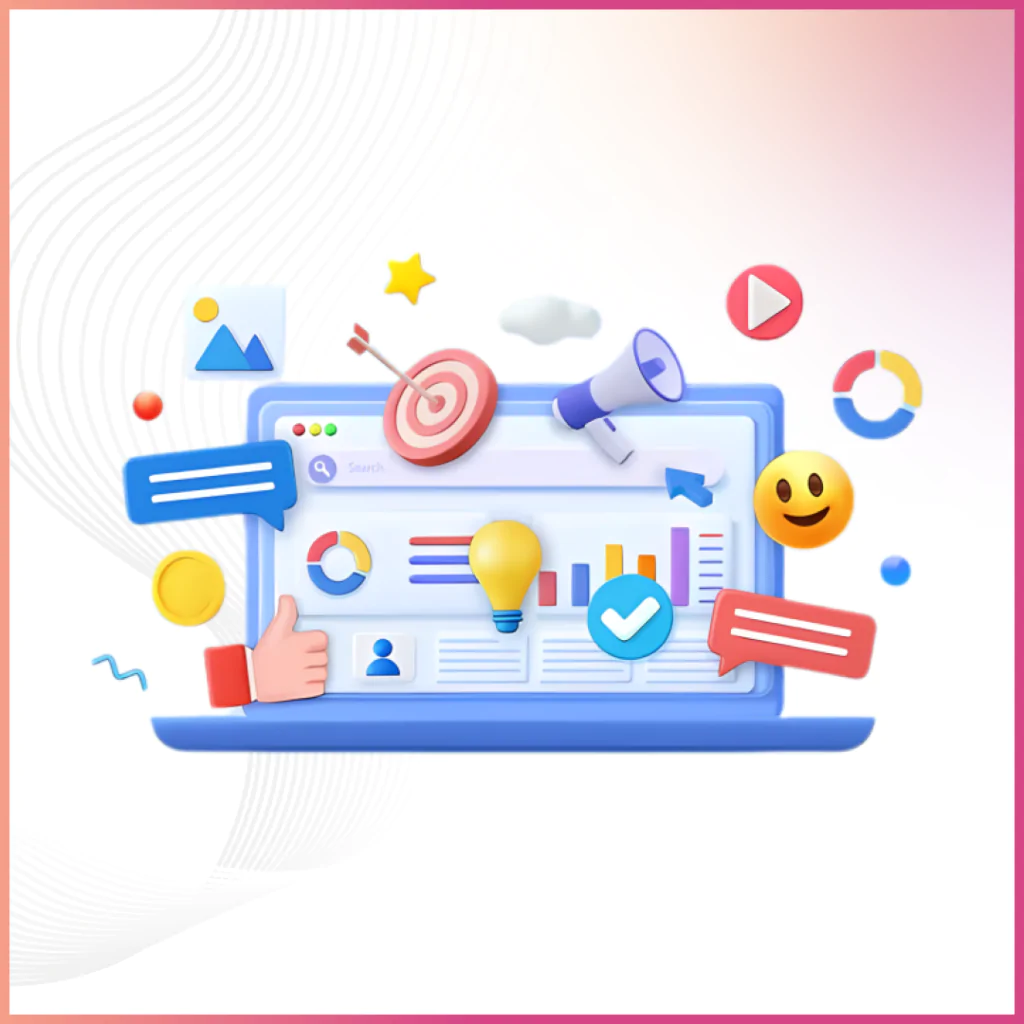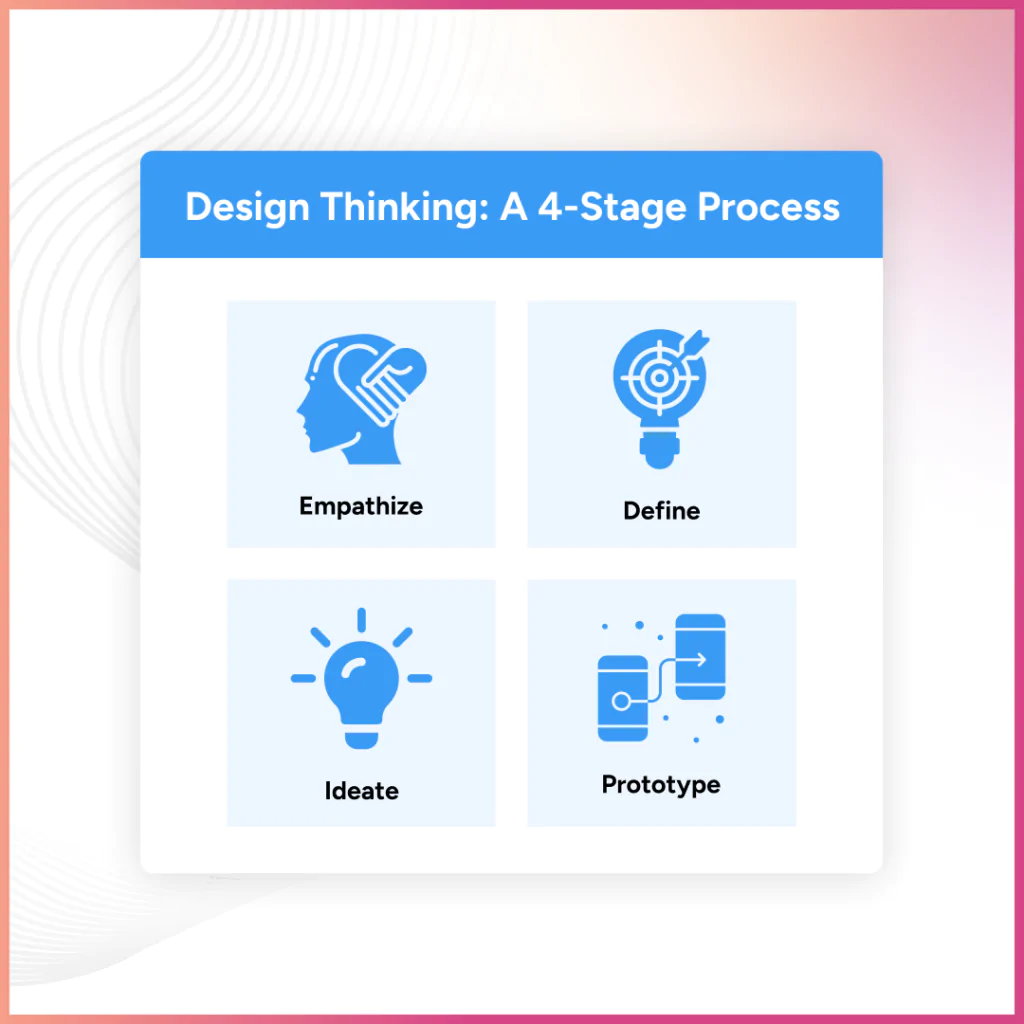What is Figma?
It is the best tool a UI developer can have in their arsenal. For someone just starting work, or for someone tired of switching from one app to another, Figma is here. In this article, we will tell you about What is Figma and how you can use it.
Getting to know Figma:
As a UI developer, your focus is on creating the most engaging product. What you need to focus on is getting the most out of your apps. And that is why you need Figma, the platform that has developers reaching for it. Just in the last few years, the app has become one of the most commonly used platforms for graphic developers.
Get The Figma Edge
What is Figma, if not the best app for beginners and professionals alike?! There has been a shift in the industry. Graphic designers are looking to expand their aegis and are delving into UI. If you are one of them, then you must be looking for a tool to help you learn and perform. Read on to find the unique benefits that you can get only on Figma.
No Monetary Payment:
While starting in a craft, you are already short on capital. Figma can help you in that tight spot too. The best thing about it is that you don’t have to pay to use it. What is Figma to a new developer? It is the perfect opportunity for them to get started while saving on their operational cost.
Multi-OS Compatibility:
Suppose you want to know how to use Figma across different OS (Windows and iOS), don’t. It is compatible with both of them. And that is one of the reasons why it is so widely used. Developers from both platforms can collaborate on a common platform and work together.
That way, both of them are in their comfort zone, providing the most efficiency to their teams. And they are also working with each other without any loss or difficulty in communicating their requirements and updates.
Work With Your Team:
Working in an organization is all about being there for your team, coordinating, and collaborating. So what does Figma do to aid this? It allows you to work in team mode over large projects. Big projects need a number of developers working together to meet a set deadline.
A number of pieces are moving together, and they all need to line up perfectly for the project to succeed. Under such circumstances, a team-mode option is of great help. It allows you to work with multiple people and keep track of the project, thus streamlining your entire operation.
Benefits From The Figma Library:
As a newcomer, you look for guidance. As a developer going through a block, you look for inspiration. And that is what you get in Figma’s library. So, how does Figma work in getting you through a hindrance in your process?
It makes available to you an expansive library that has no shortage of material. You can use this material to your benefit by either drawing inspiration from it or by finding a template. Choosing from the vast amount of resources at your disposal, you can get through any project.
High-quality Platform:
What is Figma for a newcomer? It is one of the best platforms to work on. Many a time, switching over from graphic designing can be a handicap. It forces you to work in ways you are set in. But with Figma, you can expand your horizons. It is a quality platform that levels that playing field. And it allows you to work on the same quality levels as other professionals.
Access Anywhere:
There have been questions about how to use Figma if you are not at your home workstation. The best part of Figma is that it is an online application. Any place that you can travel and carry your laptop to, you can access your work from. All you need is an active internet connection, and you are good to go.
Getting Started With Figma
The color tone of your NFT web design is something that matters a lot. It is how you represent your NFT web design with the help of colors and tones. Some color tones are quite jolly and set the tone of your visitor. Some websites have really dull tones, which does not give you good vibes. This is why you need to manage the color pallet of your NFT website design. To choose the NFT marketplace design of your website, you need to ensure that those colors are in-line with your content. So, make your NFT marketplace website design around the content of your website.
Get The App
The first step towards being more creative is to get the Figma app. Asking what Figma does for your work greatly improves the ease of handling your work.
You also save time on some processes that you have to undertake later on. Read on to get to know how it is going to save some time for you in your UI endeavors.
Import Your Old Files
Knowing how Figma works can help you pick up from the point that you left. You can import your old files from your previously used tools. We at UIUX Studio use it to actively start working on your projects no matter the point where you were at. Needless to say, it works great across all platforms.
Set up Your Task Board
For someone looking to know how to use Figma, you don’t have to look too far now. You get the option to set up your task board and use custom-made tools for taking your UI/UX project further.
This task board lets you assemble the tools that you frequently require in your job. Customization allows you to individually tailor the app as per your needs.
Use the Tools You Want
To know what Figma does for a new developer, you have to see it at work. By allowing great customization, it reduces the complexity of the job. You have all your tools at your disposal and need not switch and frequently fret while immersed in a project.
As a developer, you too can take advantage of the app and streamline your work to a great extent.
Integrate Information For Your Website
Having a display of information about the creator is something that your NFT marketplace must-have. This is true for all NFTs as it needs all the information of the previous holders and the other relevant information related to that NFTs.
Craft Your Own Style
What is Figma for a developer? Well, it is the tool to develop your own unique style of work. It is like your signature. It differentiates your work from others in the line. You are recognized on the basis of your work. Why not keep it unique?
It matters not if you are starting out or are a proficient developer. You need a unique signature of your work. And that is exactly what it does for you.
Create Reusable UI Templates
To know how Figma works in saving your time in UI/UX designing, all you have to do is ask! It helps you to create reusable templates that can be applied to other similar projects too. That way, you will not have to redesign the same component for similar projects.
It helps you keep away from doing the same work again and again. Your time is better spent learning new tools.
Edit Easily
Every developer familiar with it knows how to use Figma to edit your work easily. A large number of custom tools makes the job easy. It allows you to customize your settings to fit a particular render or requirement.
This comes in handy because the editing of the project, post-completion, takes up a lot of time. With Figma, you can save that precious time for other vital projects.
Make Use Of Dynamic Framing
It helps you save time in readjusting every component when you change the frame size. For a developer, what Figma does is that it allows for more creative thinking. It automatically resizes the components of a frame to fit the changing size.
It also works with real content and not only samples. Ergo, you get to view the project across a number of sizes before settling for one that looks the best.
Making Prototypes
For knowing how Figma works, you can also take a look at the prototypes. Yes, you can build your own prototypes too, that is a given. Again, it helps you save time on your projects. You can get through a lot of similar projects in a relatively shorter time.
Share and Present Your Work
As a developer, you have to both present and share your work. Figma makes this easy to work on. Exporting your work to another system or presenting your work in front of the client is easy with Figma. Presentation or collaboration on a project has been reduced down to a single click. It boosts teamwork in an enterprise and promotes productivity.
Export Your Work Easily
What is Figma for someone looking to export their work? The best tool! Uploading to a platform is convenient and easy. It does not take up as much time as it used to. Exporting your work has never been this easy, Figma has changed the way developers work, and now it’s time to revolutionize your work too.
On a Parting Note
What is Figma for a developer? In simple words, it is a tool to make your job easier. Developers switch between tools all the time and are looking for the best fit. Your search can end here; Figma is hands down one of the best tools to have in your arsenal as a developer.
We at UIUX Studio have just given away one of our secrets to success!