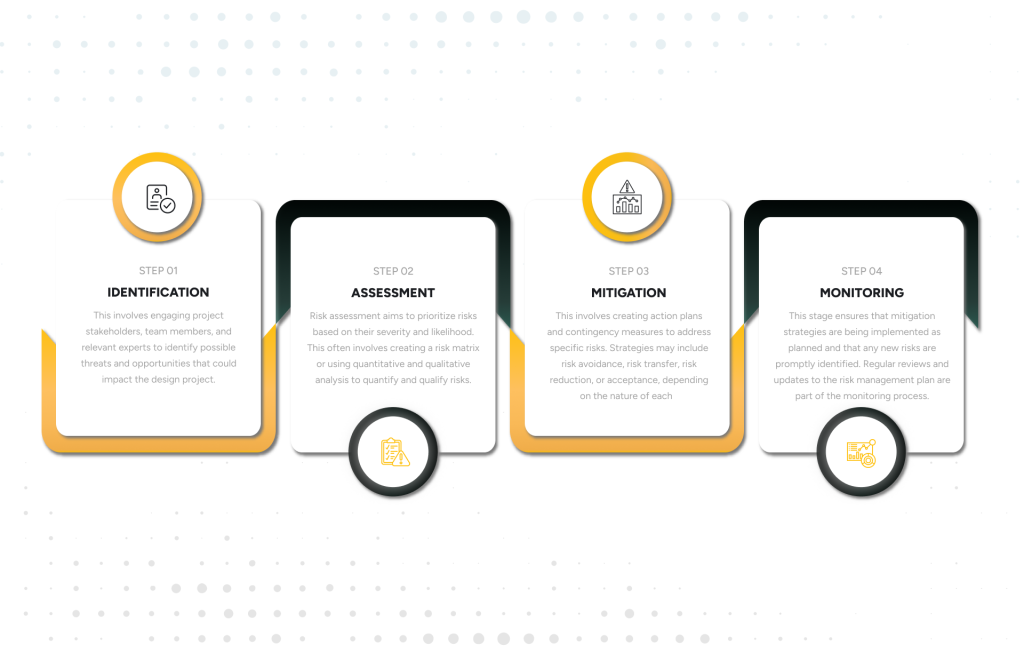For almost everything we want to do today, there is an app or a website. Whether it is an app or a website, it is interactive in nature. An interactive system needs to confirm the level of easiness that a user desires. A user would only choose an app if its design is easy to understand and navigate. It is not only the presentation that matters but also the care that the developers take about the user’s feeling that forces the user to choose one app over another. Any designer who wants his/her work to excel can follow a list of Golden Rules of Interface Design to attract the users.
The Golden Rules of user interface design
- Endeavor for Uniformity: Uniformity while designing your interface adds value to the application as the user feels at ease with a uniform colour, terminology, and typography. The user might be distracted if the colours or fonts are changing on every page of your app. An interface that has consistency allows the user to complete the tasks more easily. This can be achieved by:
- Following industry standards and conventions: As a convention, we always use RED colour for delete button and never GREEN. You can use any but that would be against the convention and would confuse the users.
- Maintain consistency within a single product or the family of products (like in Microsoft Office you have the same options on File Menu doing the same thing across all the products be it Word, PowerPoint, Access, or Excel).
- Shortcuts: Provide shortcuts for the options that the user will be using. This helps the users complete their task in less time and increases the pace of interaction. Designers can allow users to make use of abbreviations, macros, function keys, and hidden commands to achieve this purpose. Sometimes applications also allow the user to define their own shortcuts for specific tasks that the users want to perform. This is always a welcome option.
- Cater to Universalizability: So who are the people using your application? Americans, French, Indians, Russians, or the specially abled ones? The application you are developing needs to cater to a wide variety of users. The users may come from different spheres of life. They may belong to different nations, may be kids who have little understanding, or developers who know the inside out of the application. The best way is to provide the application with the following features to benefit the users:
- Multi-lingual support: When an application supports multiple languages, it is bound to have a wider user-base. Not only English but people with other languages may choose your application.
- Different Platforms: Everybody doesn’t possess an iOS mobile or for that matter Android even. The application you are designing must be available for a maximum number of platforms such as Android, iOS, and Windows. You can port your application to other platforms as well. The more the better.
- Speech: Include speech search in your application. It is a boon for those who cannot see. The application should be able to navigate the user based on voice commands.
- Instant Feedback: The application you are developing must provide an instant feedback of any action that you take. For instance, Instagram displays a heart over the post as soon as you tap the post, or when you post a comment, it is the latest comment that is displayed below the post. If you happen to upload files in an application, the application must report which files have been uploaded, and how much percent of the work is done. Never keep the users guessing. Tell them the status of the task they had initiated, and how the task still remains.
- Design Dialog to Yield Closure: Ensure that you don’t keep your users wondering what to do next. Create informative dialogs that will show the status of the task to the user by providing some informative feedback. This feedback provides to the users a sense of accomplishment and relief and a signal to drop any contingency plans. It also indicates that the users can now move on to the next step. As an example, an ecommerce site would never finish a transaction until the checkout is done, and there is a dialog to show that the current transaction was successfully completed or had to be aborted whatever the case may be. Developers should ensure that no task that was started within the application has an abrupt ending without the user knowing the status of the said task.
- Error Handling: One of the most required features of any application is its ability to handle errors. Errors creeping in at run time are a means of harassment both to the end-user as well as to the developer. Error handling must exist for each step of the application from login to logout. If a user enters an email-id in a wrong format or passwords do not match, or a password is entered wrongly, all the actions must have a different error routine associated with them.
- Offer Undoing Actions: Sometimes unknowingly, a user may commit a mistake. The mistake may affect the application in a way the user never wanted. The developer should take into consideration this fact and offer options to undo those wrong actions. Just think what would have happened if we did not have a button to undo deletions in the many apps we use. Even Windows allows undeleting items until the Recycle Bin has not been emptied. Such a kind of option gives great relief to the user who may otherwise have to do all the work again if any such incident took place. As of today Microsoft Word allows us to undo our last 99 actions (provided you have not saved anything).
- Reduce short-term memory load: Human beings do not have the capacity to remember chunks of information to use later in the application. People can remember somewhere from 5 to 7 such chunks and nothing more. Therefore a mechanism must be developed that will allow to retain previously entered data in the following pages too. If possible, the designers must ensure that the length of the form used for data entry does not exceed a single display-page. This is generally seen implemented in web sites and apps where previously entered email, phone-numbers, names and other details are available in the textboxes to the users. As an example when you login to Gmail, and select the email-id you wish to login with, the password for the same is automatically entered if it is a computer that belongs to the user.
Let’s Wrap It Up
The principles discussed above are no doubt good for environments such as mobile, web, and desktop applications yet they have their own limitations as well. For every environment where these principles need to be used, they may need to be interpreted, refined, and implemented accordingly. These set of golden rules help to increase the productivity of the system or environment they are used in. Using them users may feel a sense of proficiency, mastery and control of their system. As said earlier, these are just the basic rules. Developers and designers can have their own set of rules they have learned while developing the applications.