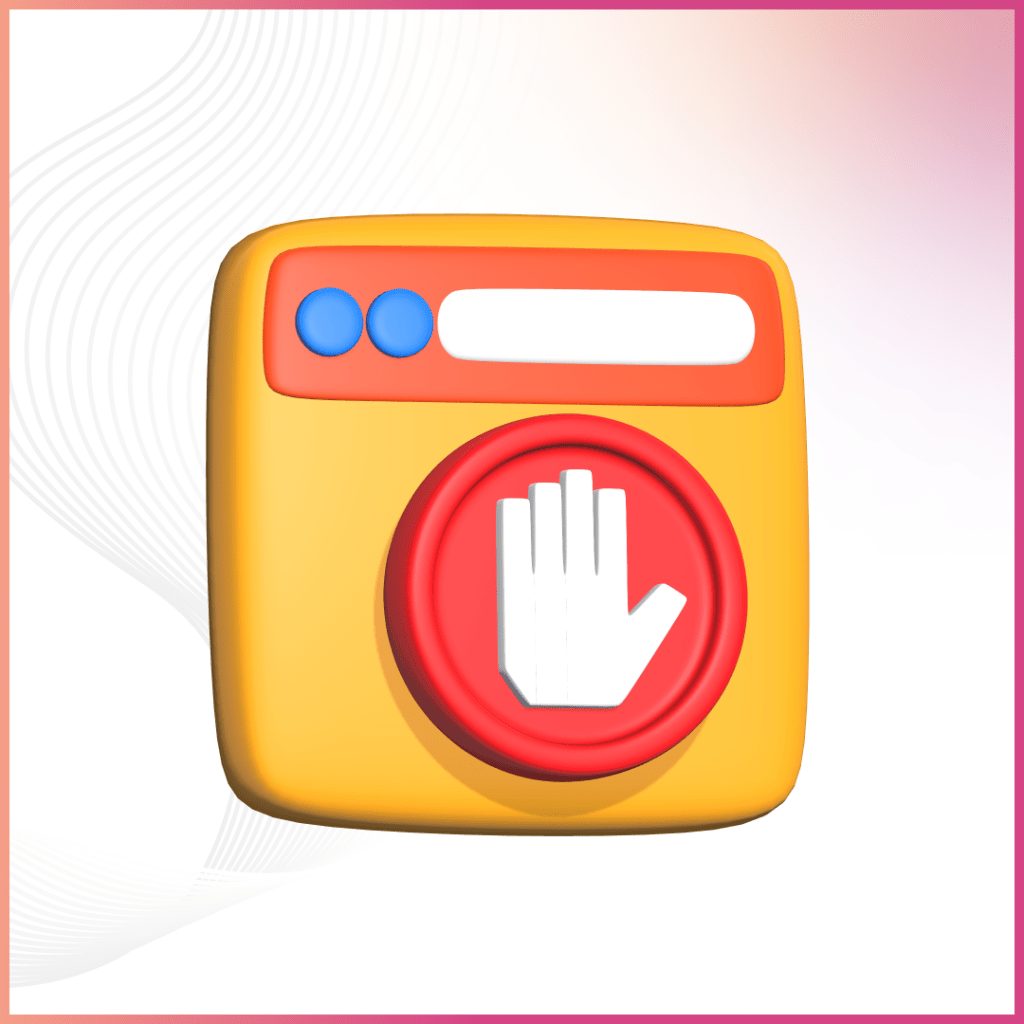Software as a service (SaaS) provides subscription-based services and is hosted centrally by different companies. Also known as Web-based software or on-demand software, SaaS is one of the most complicated and complex services in the world.
Integrating UI UX designs and the best strategies for SaaS powered apps is a key element to bring in success and engagement in the form of
- User satisfaction enhancement by increasing the browser speed
- Displaying attractive Dashboard for maximum engagement
- Providing appropriate help & support
- Stir reduction of customers.
However, to achieve all of these, we need to have a good UX design for SaaS. So, how exactly can we improve on these areas and deliver the best SaaS UX designs?
Comprehensible Registration
Well, Humans are pretty lazy beings! They want everything to be hassle-free and quick. Thus, creating simple and minimal SaaS UI UX design is important. Registering for your services should be one of the simplest processes. Users should be able to register themselves over your platform in a couple of seconds without any assistance. You should thus provide an easy-going registration process that should be hassle-free. You can also use tally calling, which is easy and fast.
While many companies make sure to promote their USP, they sometimes also display a line or two of user testimonies to attract new users. This strategy ensures to give a gentle push to the new user who may otherwise be in doubt about availing of your services.
It All Starts With a Welcome
The first impression is the last impression. Imagine being invited to a party and not being welcomed properly. It will be a bummer, right? In the exact same way, correct and good onboarding or beginner tutorial is crucial. The user should be provided with clear instructions on how to go about in your software. This will leave less scope of confusion and more scope of enjoyment for the users.
SaaS UI UX design development should be done in such a way that it remains creative while giving all the informative steps to the users.
The user should be given an option to skip certain steps for later as it enhances user satisfaction. They can also be given an option of chat support where if they get confused about some features or steps, they can clear them immediately.
Another great way to go about it would be providing tutorial videos and blogs for onboarding new users. All in all, the goal of onboarding is to make the user accustomed to the features, the functioning of your software and introduce the different techniques how it can be used. The SaaS UX UI design should aim to deliver all these features in the beginner tutorial in a creative and innovative manner.
Information Architecture
Navigation and Information Architecture should be direct and simple so that the user might move through the application easily. So, by providing identification labels for various icons, the user will be at ease. Giving the expanded version of the system will make the user experience much more enhanced.
RBAC, i.e. Role-Based Access Control, can make the navigation simpler for multiple levels of permission. It provides the key elements required for users for SaaS applications that use multiple levels of permissions.
If there happens to be a major project with high complexity, you can give mega menus which can provide easy and quick navigation to the users. This shall increase the speed and discoverability for the user and make their move in the software easy and quick. We at UIUX Studio provide easy navigation features to the users, get in touch with us today.
Best UI UX Design for Dashboards
The first visual while opening a SaaS application is the user dashboard. Thus, it is important to make a great SaaS UI UX design for the user dashboard for a good ROI. A dashboard provides answers to many user questions, some of which include:
- What recent activity has been happening?
- What is my current state?
- How can I easily start important tasks?
- What items are on my “To Do” list?
It is better to get any key performance indicators (KPIs) for the users to provide a better experience. Visual indicators like maps, bars, and charts help to break up the information and allow the user to understand it easily. Moreover, pieces of information that provide data related to problematic behavior should also be provided in the Dashboard.
It is found that information that is delivered in the form of visual data is perceived easily by the users. Therefore, you should always provide visual and textual data while developing your Dashboard as a good SaaS UX design practice.
24/7 Help Center
Effective SaaS applications have instinctive assistance and a support network that clients can check out. Your clientele should get some assistance on the go when they are in doubt or have some queries. There are many ways with which you can improve upon the customer experience by just improving your support and help center.
To begin with, the help feature should be available from any place in the application. Suppose a client is in need of help at one part of the application, then he could just reach out for help from the same page and not search for the option on different pages. If you are unable to provide a help option on every page, then mentioning a step-by-step process to get assistance in the FAQs should be mentioned. This will help your client base to connect with you and get better assistance.
Circling back to client grievances, removing bugs, making use-cases, and continually further developing the client experience are key elements to the SaaS lifespan. However, a human touch is a part of UX best practices for SaaS. This means that your client should have a human interaction at points they require.
Check the Engagement
Your engagement rate directly corresponds to the number of users that are interested in your services. Knowing your rate of engagement is simple:
Engagement rate = Total active users in a group within a certain time/Total users studied
Take some time to understand and develop your user engagement, as it might be beneficial for you in the future. You’ll know what you really want to change, as factors such as Item information, upcoming deals, and Consumer Satisfaction will keep you informed.
Take some time to understand and develop your user engagement, as it might be beneficial for you in the future. You’ll know what you really want to change, as factors such as Item information, upcoming deals, and Consumer Satisfaction will keep you informed.
Feedbacks Are Important
Feedbacks account for a major part of your SaaS design and help you improve your engagement rate. It works as quick replies which your customers leave based on the services that you have offered them. Adding a feedback form to your SaaS design thus becomes a must-like service provider.
These forms are more dependable and fruitful in light of the fact that they are easy to fill and are submitted by people who have availed of your services first-hand. Therefore, these feedback forms work wonders as they provide huge information to the client base.
However, gathering the information from these feedback forms is not the end. The other half is following up on this information.
To build customer loyalty, you should utilize these feedbacks to gather insights, then use these insights to improve upon the areas which a majority have mentioned. Keep moving down the feedback funnel to ensure that even the slightest of the problems are improved upon. Doing this will further develop your client commitment since it shows that you pay attention to your clients.
Moreover, there are many kinds of feedback forms that you could develop. The best type of feedback form is simple designs without any complexity. However, with the age of advanced technology, forms that can interact with the user can be used.
Conclusion
Since you know the ways to build client commitment and brand loyalty with your UX designs for SaaS, it is time to try and test them. Utilize these practices while delivering your services to your clients and see how you have improved with each step.
To be advantageous, UX designs should be centered around client needs. Let’s give a quick recap of what we have learned today,
- Improve on the enlistment cycle.
- Use onboarding to explain usefulness for clients.
- Smooth out data engineering
- Illuminate clients about KPIs with dashboards.
- Guarantee that SaaS item support is helpful and consistently accessible.
- Check the engagement.
- Ask Your user for feedback
We at UIUX studio are among the best SaaS design companies that work for AgriTech, Food, Education & Learning sectors. These domains utilize top UX designing services for SaaS and are satisfied with the kind of solutions we provide them. We provide the best designs in the industry with the help of our experienced developers and the latest technology. We ensure that all your projects get the best.