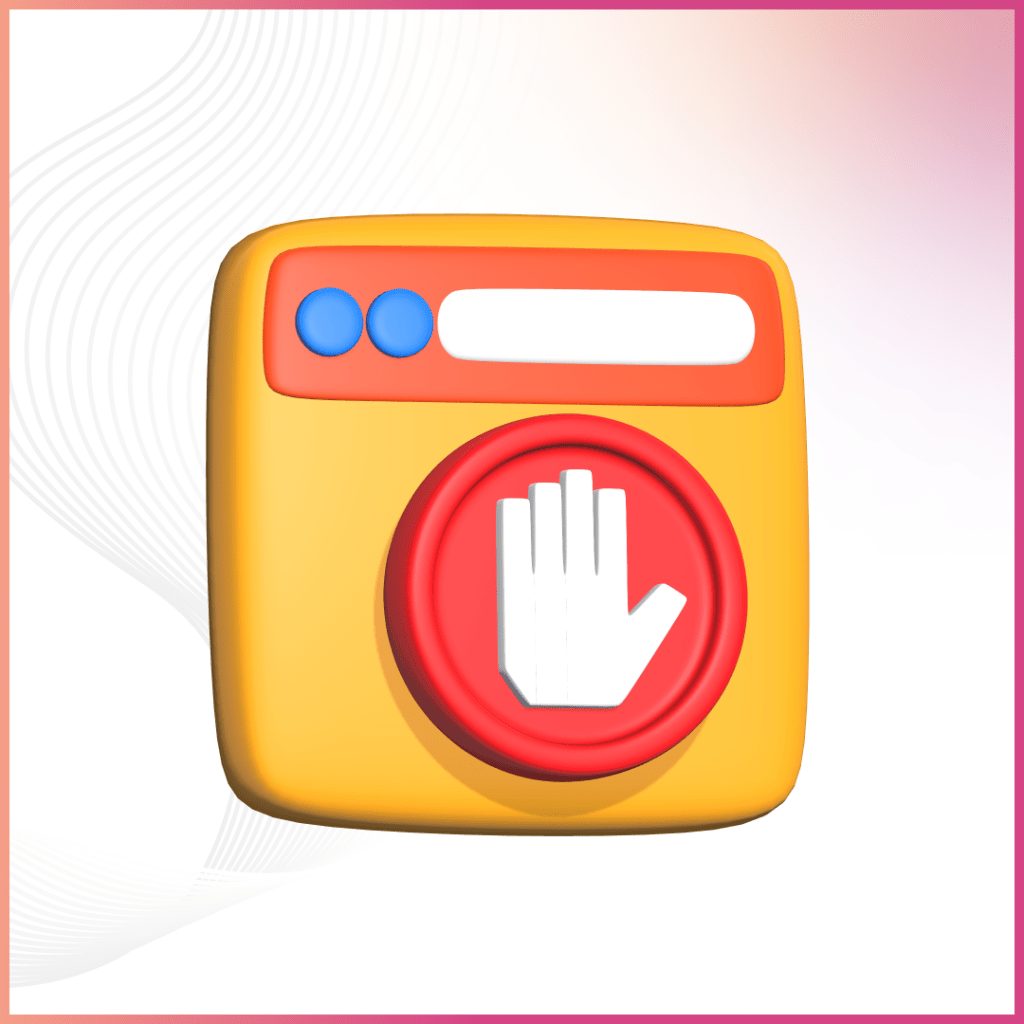Tools are an important part and parcel of human life. It helps to make the life of a person easier and more fun. With the help of multiple UX tools for design, people can complete their tasks in less time and without one it takes an ample amount of time. The same analogy goes when we talk about UIUX tools for digital products. They make the design easier and are quite helpful. UI and UX are two different features of web design but they go hand in hand. UI UX design company is your solution for that.
UX Tools For digital products Designing
In this blog, we will talk about UX prototyping tools for top UX agencies that will help you in building a perfect digital product for your venture. A UX tool for digital products helps the user to have a good experience and also aids people to structure the architecture of the information. In simpler terms, UX prototyping tools aid the designer to paint a broader picture of the content and how it will affect the overall experience of the organization.
At lower levels, UX prototyping tools are quite basic tools that will help you in brainstorming sessions. On the other hand at higher levels, UX prototyping tools are software that people use for advanced tasks such as copywriting and team collaboration.
There are multiple UX tools for design in the market for UX designers to work with. Hence, it becomes quite difficult to choose from the wide variety of UX tools for design and to decide which tool is the best option. Choosing the best UX tools for design will make your work more enjoyable and easy. To make the choice you should consider the project’s scope along with the skill of your team and the strength of your team members.
Schedule Your FREE Consultation
Here is the list of the top 9 UX tools for digital products that will benefit you and improve your choices among multiple options.
Top UX Tools To Look For In The Upcoming Year
There are two kinds of UX design tools and generally, people get confused between the two. They are UX Prototyping tools and wireframes.
Prototypes are tools that have high-fidelity and have a full representation of the final product. Though such products are not coded still you can test them on users.
On the other hand, wireframes are UX tools for digital products that have low-fidelity along with a rough framework of a product. A wireframe is considered best if it has fewer details. The purpose of wireframes is to define the structure of the product.
Here are some of the UX tools for design that will make your choice easier.
Balsamiq
It is an amazing interface that emphasizes low-fidelity and is a great option for reproducing your sketching experience on a notepad to virtually on a screen.it has its way of displaying desired elements which include precisely chosen hard drawn and cartoonish style. The user-friendly environment of Balsamiq majorly focuses on the structure and the placement of elements and by this, it shifts the complexities out of the design. As a result, you won’t even get a chance to just “accidentally” create a full-fledged mockup. you will generate more ideas out of which you can pick the best more efficiently. It is available on the web(cloud)/ windows/ macOS and its pricing starts at $9 per month.
Figma
It is a collaborative prototyping tool. The ability to co-edit live with your teammates is the best thing about Figma. Besides that, the tool has a nice interface that allows for the insertion of elements, animations, and code to create high-fidelity prototypes. Such UX tools for design are available on Windows/ macOS. Because of its availability on the big platform, it also offers a mobile app to mirror prototypes and its prices start at 12$ per editor, per month.
Adobe XD
It is the main or most important abode’s flagship UX tool. In the last few years, we have seen this tool to be greatly evaluated. Nowadays it boasts a decent collaboration feature that lets you share documents and work collaboratively. XD is one of the solid UX prototyping tools that allows you to create elements and then generate animated transitions with said elements. But every pro has its cons the same way it also has its cons which is a big drawback as of today it does not allow you and your teammates simultaneously to work on the same document. This tool is available on Windows / macOS. XD has a generous free plan; its normal paid plans price starts at 9.99$ per month, per user.
Sketch
It is the original gangster of element-based digital design. One of the reasons that Adobe released XD was its gain in market share was insane. Sketch has a clean and easy-to-use interface that will make it easy for you to create nice-looking mockups. As sketch is only available on macOS collaboration is an issue and its price starts at $99 per year.
UserTesting
This program did not gain much popularity when it was formed. It didn’t get the creative juices flowing when coming up with the company name but the platform is great for finding young and suited candidates to test new designs on. You can talk with users while they engage with your work. It is available on web/windows/ macOS and its pricing depends upon the request made by the user.
Applause
It is another platform to source usability testing participants. As a premium player on the market, it provides a lot of support and a hands-on approach and provides you with a qualified UX expert to help you with your usability study & tools for UX design. It is available on the web and its pricing depends upon the request of the user.
UXCam App Analytics
It is one of the best qualitative analytics & tools for UX design solutions for mobile apps. In other words, it includes the analysis of context, human behavior, emotions, and other factors that are hard to digitize without losing any meaning. It is one of the very powerful UX tools for design for exploratory research.it lets you get a deep understanding of user behavior. UXCam’s session recording capabilities allow you to easily see how real users navigate through your app. Sessions can be easily shared even with people that don’t have access to UXCam.
The advanced filter system lets you find useful sessions lightning fast. UXCam’s collaboration requires two lines of code and takes less than five minutes. Its customers also appreciate this interface & tools for UX design. Something to keep in mind is that you will not be able to conduct interviews on UXCam due to its nature of gathering and observing real usage data which is its drawback but instead of testing the usability, you get to see how good it is. It is available on web/ windows/ macOS and dedicated to mobile apps only and its pricing depends upon the request of the user.
Overflow
It is a useful solution that coordinates with sketch, Figma, and XD which makes it the most sorted interface. It lets you impact designs from those tools, add device skins and rearrange them. then you can connect and annotate them. It is available on the web and its pricing starts at $15 per month per person.
FlowMapp
It is the other amazing interface that emphasises low fidelity and wireframe style which approach to mapping user flows. With this interface, you can build simple diagrams through options like shapes, lines, and icons. It is available on the web and its pricing starts at $15 per month.
These are some of the best UX tools for digital products for the year that will help you in your design process. Apart from this, here are some of the tips that will help you to choose the right tools for digital products.
Tips To Choose From The Best Tools For UX design
It is very vital to keep in mind these four tips before you start hunting for the best tools for UX design. These four factors are quite important and if you find a tool that fulfills all your requirements. Well, you should never let go of such a tool and keep on designing.
Usefulness
It is one of the most important factors that you should look for as it helps to see how well the tools for UX design solves your problem.
Integration
Everyone needs shortcuts in their lives so this factor helps to see if the tool is easy to use on a day-to-day basis.
Collaboration
When people get too much workload they try to lessen it, so this factor helps to see if it is easy to share your work with others.
Usability
People want useful things which help them in various ways and can cooperate with other things so this factor helps to see if there are any integrations with other UX tools for digital products and does it make the transition between design phases easy.