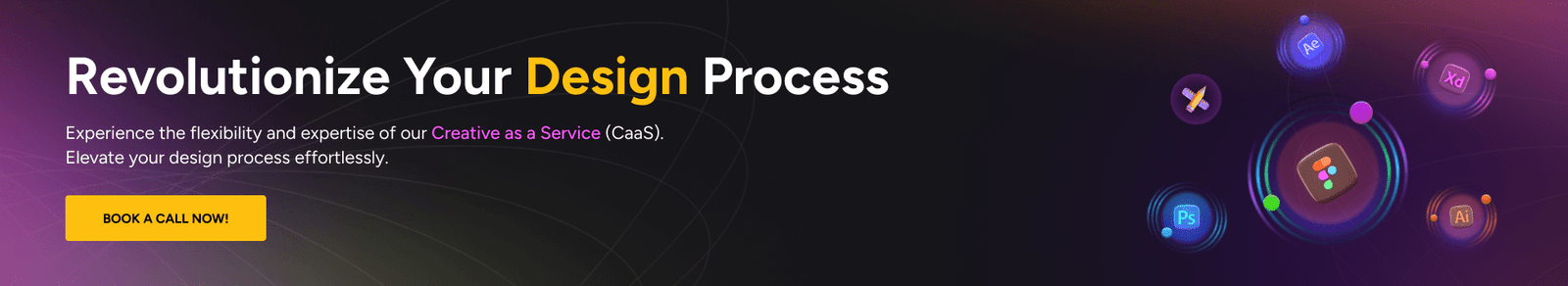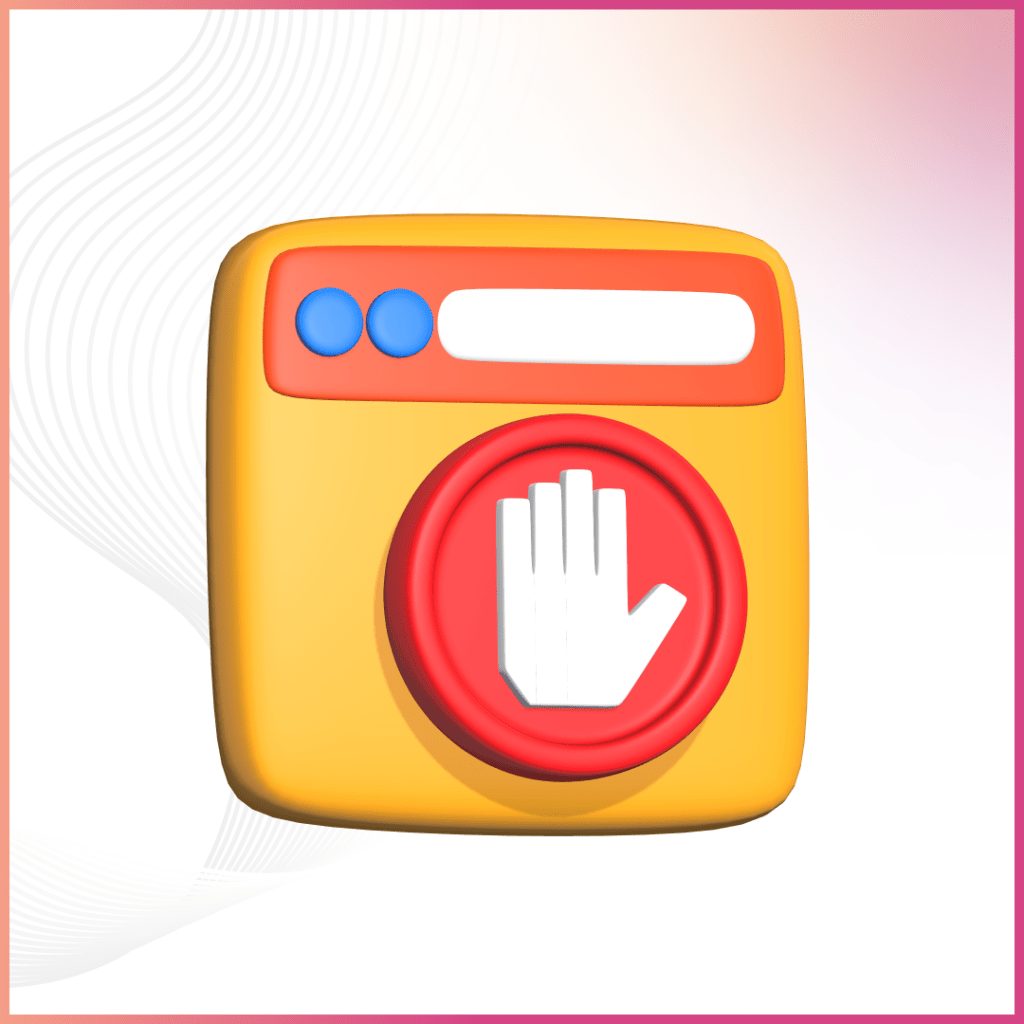In a software life cycle, there are a lot of stages where every small thing matters the most. Today, creating a business application is important but there are plenty of applications available in the market. Creating an application that completes the user life cycle is what makes your business stand out from the competition. There are a lot of factors that need to be updated from time to time but UX is critical and plays a game-changing role in the application’s success.
Now the question comes:
How To Understand The UX Practices and Approach The UX Design?
Obviously, there are going to be some strategic and tactical ways. Along with these strategies, there is a mixture of both, which can be used to give users a delightful user experience. There are two ways to use UX to a competitive advantage, one of which is by learning it by yourself with time. However, the other one is using tips from other designers. Though these tips require practice to master and can be essential in every stage of the application life cycle. So, here are 11 UX design tips that will help you improve your website design efficiently and effectively.
Look for a visitor experience and not just designing a UX
The ultimate UX design tip that you might already know is, it’s not only about designing but giving your user a unique experience every time he/she visits your website. It is essential to understand your customer and what kind of experience he/she wishes for your website.
Though this might be a complicated procedure, the least you can do is be empathic and understand how the customer would feel interacting with your software, app, and even product. This way you understand what needs to be upgraded, replaced, removed or which corner of the design requires additional support.
Walkthrough the bridge you built yourself before making it available for the world to experience. This UX design tip can help you stand apart from the crowd. Book your FREE Consultation call to discuss more it.
Performance Backed Function And Design
Oftentimes we get so invested in the function and design of the application or the design that it affects the performance of the website. These are the best UX tips for websites that your design should enhance the user experience and be an upgrade to the app’s performance.
Don’t be in a rush and dismantle the whole function of the application. The user experience is always delightful if the performance is top-notch. So, in the quest of upgrading two steps in design don’t downgrade the app’s performance by 2 steps.
Keep it Simple
To improve website UX, the advice that even the best developers from the industry would give is to keep it simple. You don’t know if the visitor is an expert or a beginner. Keeping it simple for the user to use will help them find a sense of easiness in it. Make sure that the user finds it easy to navigate within the app or website and there is quite an ease in scrolling the pages. These UI UX tips will also put you ahead in the competition. Keep it so simple that even before the action is taken by the user, the user should know where they are headed.
Remove the unwanted ‘CTA’
Everyone knows the importance of ‘Call To Action’, however, when you design a UX filling the website with only CTAs will give a vibe of desperation. Unwanted CTAs like ‘Click Here’ or ‘Open Link’ are not necessary. Improve your website UX with ease by removing the unwanted call to action. Along with the irritation these CTAs cause to the visitor, they also degrade the credibility of the User Interface. This will also make your website load faster and give your user the feel of professionalism.
Use Relatable Icons
It’s a simple philosophy that almost all brands use. Ever wondered why the application icons are simple and unique? Because they should be recognizable for the user or visitor. Since you design the website, along with simple navigation, icons can also help them understand things in a better way. Choose the icons to which the users can relate in the real world. This is how people relate to things. Don’t try to create new concepts or representations because it decreases the credibility of the website or the application. It’s okay to not be creative in everything.
Problems Should Come With a Solution
This is one of the best UX tips you will receive. Errors are part of the life cycle, and they are unavoidable. Now, when you design UX for a website or an application, your code and after completion error pops up. You might know where the error is and you can fix it because you are an expert in it and you can easily figure it out. However, the user is not educated enough to understand this problem. Any error will irritate them and giving useless solutions like ‘Application failed’ would only cause them more irritation. Better keep it simple and ask them to take action. This will not only tell your users that you care about them but along with that, it will improve the quality of your relationship. This is one of those UX design Tips that makes a difference.
Mobile is your Target
Most users use a mobile to access your page or in fact any page. Along with that, they access it through other devices like tablets, desktops, laptops, etc. However, while you focus on the big screen, the one who cares about the small screen takes the trophy home. The best UX tips to improve website UX is to align the fonts that align with a smartphone easily. Make sure the fonts indulge perfectly with the graphics and the users should find it easy to access the website through mobile.
The Double-scroll Layout Is Irritating
Wandering and browsing on the internet, you must have come across double scroll pages. It occurs when two scrolls are in the same direction. While the one is in the frame, the order comes in a combination of horizontal and vertical scrolls. Sometimes these scrolls are important but the users find it confusing and often get irritated because of the rational decisions that it leads to. These scrolls often give out a poor experience and no matter how good your interface is, it will make it worth nothing. So, avoid double scrolls and try to use one of the best UX design tips for a website, keeping it simple.
Whitespace Is Headspace
When designing an effective design for user experience you might want to add everything that you have to offer to them. However, these things become useless and can be distracting for the user. The intention is good but the result is often bad. So, make your weak point your strength. Ample amount of while space not only makes the design simple but also makes it look more polished and useful. Here are some of the UX design tips that can make you use that white space properly.
Increase the line spacing
White space in long text blocks on both the margins can improve compression.
Use different spaces for images, it’s a website, not a newspaper.
There you go, half of the problems solved there with simple whitespace. This is one of the best UX tips to make your experience more smooth.
Maintain a Flow
Researches show that if there is a flow in your website then, half of the work seems connecting and fulfilling. This even helps the website or the application in improving the conversion rate. Keep the main objective in focus and draft the framework in a way that can be used to your advantage. Adding things randomly makes the implementation weird and difficult even for you to navigate. Take baby steps and keep it to the point and maintain consistency.
Test It On Real Users
You have everything, keep a clean slate, use all the UX tips mentioned above, and finally, your website is ready. Before you put it out on display, there is one UX design tip that would make the difference in your aftermath. Test the design on a real user, ask a friend to review it for feedback. Observe how he reacts to the interface and how his experience is. The user experience that is visiting the website for the first can give you the insights that none can. You will understand where the space is to improve and use that to your advantage to improve the UX design in a much-sophisticated manner.
Conclusion
Since you made it this far, here is another one of the best secret UX design tips for you to improve your website design. Make sure you play and practice with the UX design. One of the best UX tips for good UX design is by making the design work for you, your visitor and your platform. Also, design it in a way that would give a comforting and relaxing experience to the user. Keep the target in mind and make the user experience better for your visitor to interact over the website or the application. If you need professional help, we from UIUX Studio are always there to assist you.