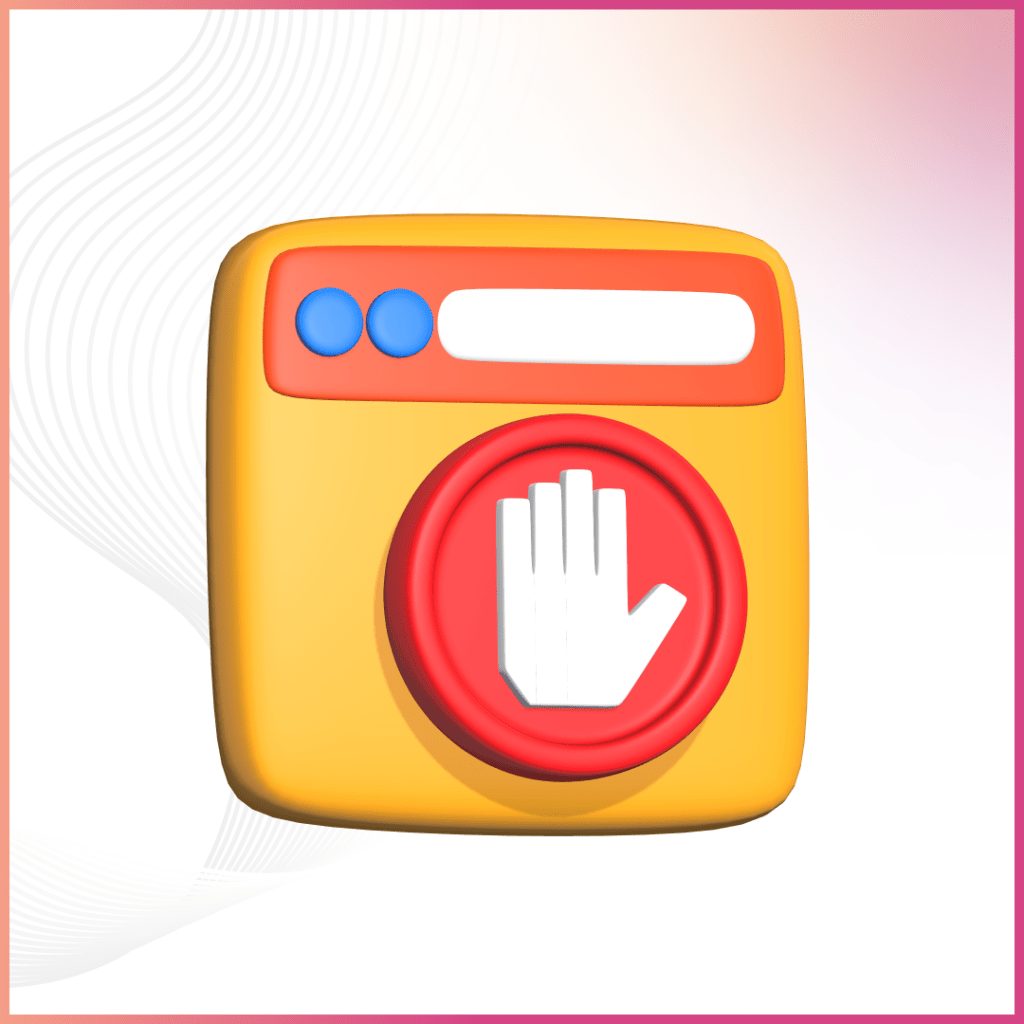The importance of icons on our phones is huge. A small magnifying glass icon that represents the search options is just an example for many. All these little indicators are called icons that help us locate the application we are looking for. It does not necessarily mean that it should be the actual representation of what it means, but till the work gets done, it all makes sense.
What Is UI Icon?
A UI icon is basically the graphical representation of a function of the application, or even the concept, a specific entity, and even the application itself. UI icons can resonate with a real-life object like a pin-pointer which can be and is used as a symbol of location. Icons have one and one purpose only, which is to communicate the use of the application, service, etc., effectively without giving a chance to the user to think.
Types Of Icons
Based on the style, theme, interaction, and various other aspects, UI icons are categorized into different groups. Let us guide you while you are on your way to enhancing your UI with icons.
Icons Based On Their Functionality
First, let us categorize the icons by their functionality:
Resemblance Icons
Icons that match the resemblance with any physical object can be grouped under the label resemblance icons.
![]()
For better understanding, any home icon on any phone will take you to the home landing page, or any magnifying glass icon will directly represent a search for you. These are all examples of Resemblance icons. These icons define the functionality of the object or the main purpose of the object.
Reference Icons
As the icon of this category suggests, the icons that define the functionality of the application through an object or an action via a reference to one of the services it provides falls under this category.
![]()
The most common example of this is the icon on broken glass. This tells the user to handle it with care as the object inside is fragile in nature. As in this case, the object—broken glass—refers to the fragile nature of the object. It is the reference that the icons provide to communicate with the audience. We as a UI UX design company create some of the best reference icons for your business.
Arbitrary Icons
Arbitrary icons are quite unique. These icons have no resemblance to any physical object or even the idea behind it. However, with spontaneous and repetitive use of the icon, there is one image of the icon created in the user’s mind that, after some time, that icon material UI icon actually starts to mean something.
![]()
One of the most common examples that are still used today is the use of a floppy disk icon that represents save. It is not because of the storage that the floppy disk represents but because of the image of saving action that the icon has created that made it that way. So, these are basically what arbitrary icons are.
Icons Based On Visual Representation
Now that you know the basic principle for which the app icons are used. The material UI-icons can be further classified on their visual representation. Here are a few of the examples of it:
Flat and Semi Flat Icons
Earlier, the UI icons where may or may not have any color, contrast, shadow, etc. however when the icons that are based upon the minimalist approach and follow a two-dimensional approach in design fall under the category of Flat and semi-flat category.
![]()
There is a study behind the shadow effect of the application, the color used in the background, and even the contrast of the icon. All this is done because the icon should be recognizable and be different from the other UI elements on the screen whose presence cannot be deleted.
Skeuomorphic Icons
We often see an application icon that is designed in a way that provides a 3D effect on the interface, and they appear to be very naturally present on the interface.
![]()
Such UI icons are called skeuomorphic icons for their natural and 3D representation. Such icons are often used to design gaming interfaces or icons.
Glyph Icons
Glyph icons are different from every icon that is mentioned in the list. Glyph icons are typically typographic symbols that are blended in the form of a character. The Bluetooth symbol or the reload symbol represented by the curve arrow is a common example.
![]()
Apart from that, even the magnifying glass with a plus sign in the glass is used for zoom. Such types of icons are typical examples of glyph icons. A fun fact about glyph icons is that the icon you choose may or may not exactly fit the functionality of the icon. However, with the use of glyph icons, it is ensured that the usability of the interface is not affected.
Icons Based On Their Functions
Since the icons are categorized based on their representation and appearance, here are the types of UI icons based on their function:
Clarifying Icons
As the name suggests, these icons aim to explain something to the user. These icons act like visual markers that are set out to explain a particular feature of the application or the interface. These applications are often part of an application and designed in such a way that blends perfectly with the UI of the application.
With UI UX Studio, you get to design a UI Icon interface that does not miscommunicate with the feature, whereas with our clever strategy, we can even decrease the risk of misunderstanding or wrong interactions with the icons on the UI of the application. One of the most common examples for clarifying temperature icons on mobile-controlled AC applications. The icon of the thermometer represents the temperature, and the bedroom represents the room.
![]()
Interactive Icons
Whenever you open an application or even your smartphone, some icons help you in navigation, right? Well, the material UI icons which are directly involved in the interaction process and set up the core base of navigation of the application are interactive icons. These icons are clickable and respond to the user’s request by even identifying the gesture. The goal that these icons serve is to inform the user about the core functions or features behind the button and act as an element of primary interaction.
Let’s take Twitter as an example for these icons; the search icon on searching, the ‘+’ icon for tweeting, the home icon for returning to the home page, the bell icon for notification. These icons act as a standard guide for the user that can be used as navigation.
![]()
Decorative and Entertaining Icons
Some icons, rather than specifying the functionality of the icon, aim for the aesthetic appeal of the application. In designing these material UI icons, a considerable style and the preference of the audience are taken under consideration.
These icons are often designed to attract a specific set audience. Decorative icons often represent the social feature or the special offering of the application. At the same time, the entertaining icons represent something entertaining about the application.
![]()
App Icons
It might be a little broader concept, but even the app icons fall under the UI icons. App icons are basically interactive brands just like they typically navigation icons, but a representation of the application is done on a different platform. There are different types of app icons, which can differ from application to application.
![]()
Oftentimes the app icons are often a combination of multiple icons types. This is because the application may not be specific to one feature only. Even the UI of the application should be represented in the app icon. The most common example of an App icon is for the popular social media platform Facebook, which only has the letter ‘F’ in its logo. It instantly clicks in the users’ minds about what the application stands for.
Why UIUX studio?
Hire remote designers & design the best material UI icon and make your application journey count with UI UX studio. We consider things that you often tend to miss like the audience preferences, the credibility of the icon, the use of the icon, the functionality it is responsible for, etc. these things matter to enhance the UI, and in this digital world, UI UX is equally important to the user. Design the best material icon for your application and let our designer be the navigators of your UI Icon design journey.
EndNote
The world has become very small and has come to our fingertips. Even though the digital space allowed us to get a step closer to our customers, there are some points that make you stand apart from others. Icons are one such element. They act as the first interactive point for the user and then on a daily interactive point. From app icon to navigation, everything that suits the app UI should also suit the UI Icon.