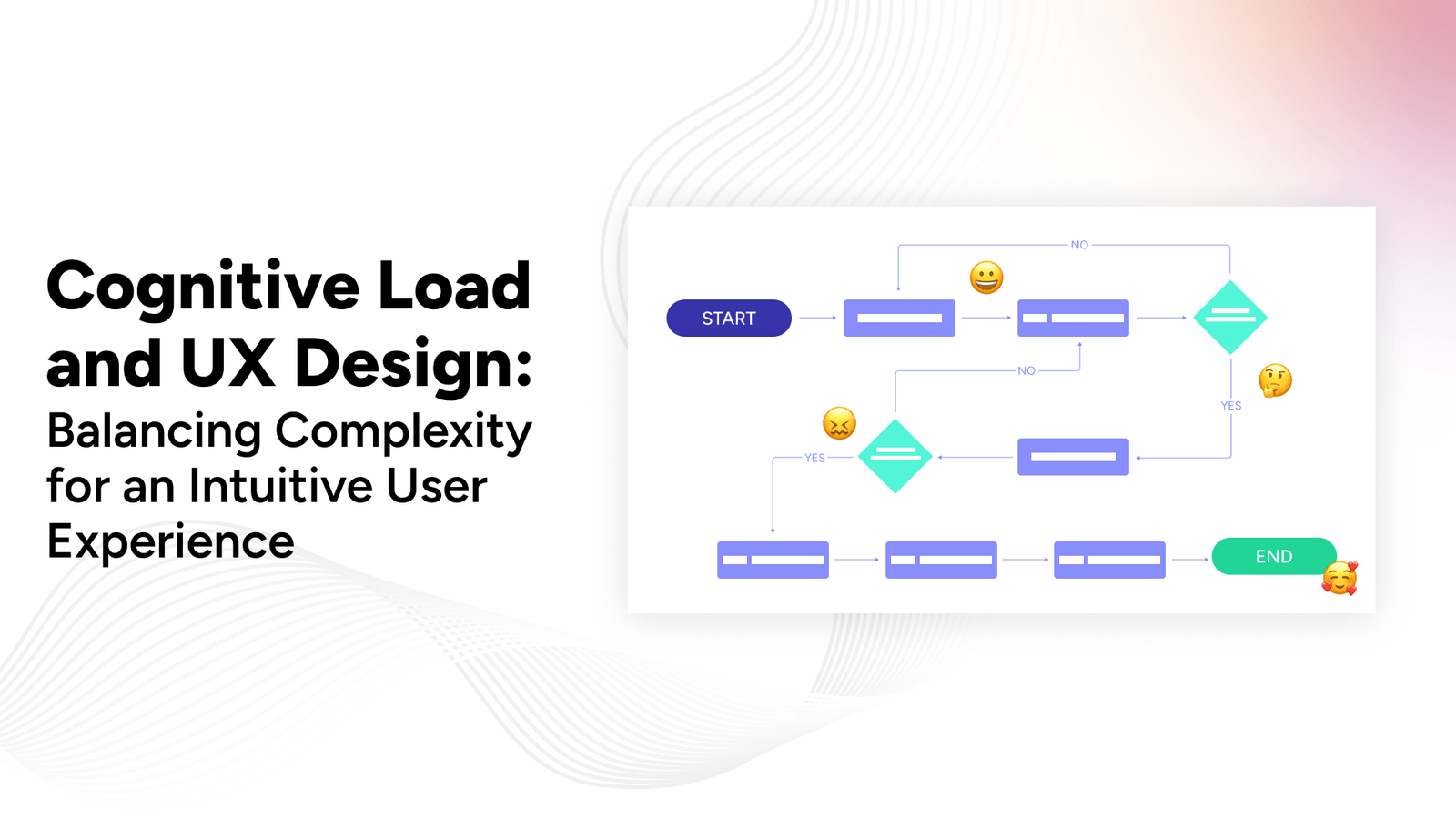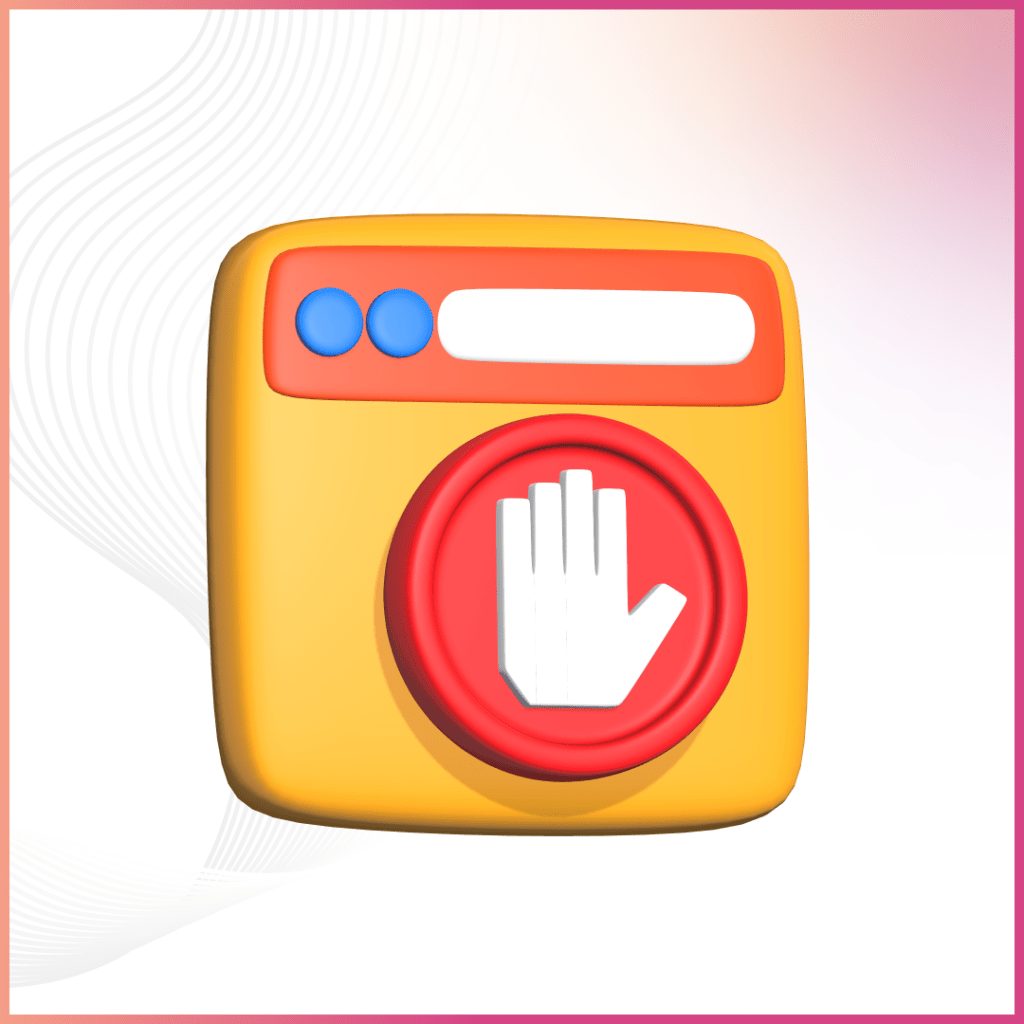In the intricate dance of user experience (UX) design, the concept of cognitive load takes centre stage. This article explores the delicate balance between cognitive load and UX design, unravelling the impact of cognitive load on user interactions and strategies to create seamless, user-friendly experiences.
Understanding Cognitive Load in UX design
Cognitive load refers to the mental effort required to process information and perform tasks. In the realm of UX design, managing cognitive load is akin to orchestrating a symphony, where the goal is to create an experience that feels effortless and intuitive for users.
Types of Cognitive Load
- Intrinsic load: The inherent complexity of a task or information. Effective UX design aims to minimize the intrinsic load by simplifying processes and presenting information in digestible chunks.
- Extraneous load: The unnecessary cognitive burden imposed by poor design choices. Designers must identify and eliminate elements contributing to extraneous load to enhance user comprehension.
- Germane load: The cognitive effort required for users to engage in meaningful learning. Thoughtful UX design can channel germane load towards productive mental processing, fostering a deeper understanding of the product or interface.
Strategies for minimizing Cognitive Load
- Simplify information architecture: Streamlining the organization of information reduces the cognitive effort needed for users to navigate through a system. Clear hierarchies and logical structures enhance comprehension.
- Provide clear signifiers: Intuitive visual cues, such as icons and buttons, guide users and reduce the cognitive load associated with decision-making. Consistency in design elements also contributes to a smoother user experience.
- Progressive disclosure: Gradually revealing information based on user interactions prevents overwhelming users with a barrage of details. This progressive approach manages cognitive load by presenting information when it is most relevant.
- Useful Feedback and Error Prevention: Providing informative feedback and preemptively addressing errors can significantly reduce cognitive load. Users should understand the consequences of their actions and receive guidance to rectify mistakes.
The Role of Responsive Design in Cognitive Load Management
Responsive design plays a pivotal role in cognitive load management by adapting interfaces to different devices and screen sizes. Ensuring a consistent and optimized experience across platforms minimizes the cognitive effort required for users to transition between devices.
Testing and Iteration: Fine-Tuning for Optimal User Experience
User testing is a valuable tool for identifying areas of high cognitive load. Through iterative design, designers can refine their creations based on user feedback, continuously optimizing the interface for reduced cognitive burden.
Crafting User-Centric Experiences Through Cognitive Load Mastery
In conclusion, cognitive load is a critical consideration in UX design, influencing how users perceive and interact with digital interfaces. As designers adeptly manage cognitive load, they unlock the potential for creating user-centric experiences that feel intuitive, and engaging, and ultimately enhance the overall quality of interaction. Balancing the cognitive load becomes an art form—a symphony of thoughtful design elements harmonizing to orchestrate seamless and enjoyable user journeys.