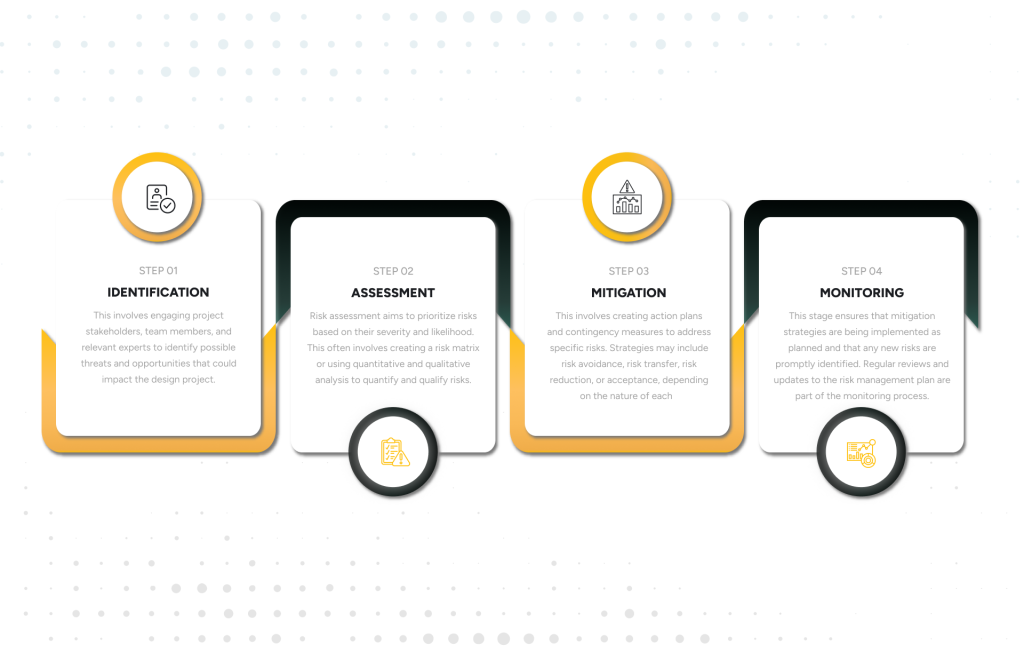UI UX designers use multiple tools for designing work. There are many design tools in the market for various activities. All designers use these primary tools are Adobe XD vs Figma vs Sketch.
It depends on the designer or UI UX design agency which tool they want to use in their projects.
Tools are the basic things for UI UX designers. It helps to design engaging websites or mobile apps for their clients. A sketch is a design tool used for Mac-only software. We can use Figma vs Adobe XD on Windows and Linux systems.
Adobe XD vs Figma vs Sketch
Many years before, the first choice of UI UX designers was Sketch. After this, there are many tools developed for designing prospects, such as Figma vs Adobe XD.
Three of them have earned the most influential places are Adobe XD vs Figma vs Sketch. There are many other tools that designers use in their works. It is the best website design tool.
These three tools have many pros in common, but there are some exceptions too. It is the most familiar design tool for user interface (UI) design. Nowadays there are other tools also such as Figma vs Adobe XD.
All three are unique pieces of software, but each has its powers. If teamwork is crucial to your design process, Figma is the best, and for personalized third-party plugins, is Sketch. The interface of Adobe XD is best for the creative cloud ecosystem, Adobe XD is a more manageable learning curve.
Let us discuss all Adobe XD vs Figma vs Sketch tools to know more about their uses and flaws. It is challenging to know the best web design tool because every designer has their own choices.
Schedule Your 30 Minutes FREE Consultation
Adobe XD
It is a vector-based user experience design tool that is published and developed by Adobe Inc. XD. We use this tool for web apps, mobile apps, and voice apps also for macOS and Windows.
It has versions for iOS and Android to view the effect of work immediately on mobile devices. Adobe XD helps in website wireframing and making easy interactive click-through prototypes. We export unique objects with the intelligence, factors, layout tools of Adobe XD.
It has the interface comparatively simple, with the toolbar that is adjusted to the side, with the artboard area. When we compare Adobe XD vs Sketch, that makes sense especially for this identical interface which is user-friendly and has a minimalistic style.
We can use it as a desktop app on your computer or a cloud app on mobile devices. UI UX design agency uses this tool because it shows many features, such as web, desktop, and mobile support.It has voice, speech triggers, offline co-editing, and auto animation. It comes with drag-and-drop artboard guides and also has multi-app integration.
Sketch
It is an award-winning vector graphics editor that is developed by the Dutch company Bohemian Coding. A chief variation between Adobe XD vs sketch is that it does not involve print design features. This sketch is only possible on macOS or partly resolved by third-party and handoff tools.
The Sketch is the first thoroughly interrupted interface design field, but Adobe XD vs Figma recently came ahead as new competitors. It comes with unique functionality, such as prototyping and live participation. The learning process of sketching is robust and effective.
The principal feature is an instant preview of design also comes with grids and guidelines, plugin support, preset exporting, and teamwork support.
Figma
It is cloud-based prototyping & vector graphics tool that is applied for a variety of designing tasks. They released Figma in 2016, & grow as an attractive option for UI UX designers. It directly uses the browser and easily accessed projects from any computer or platform. There is no need to install software or purchase multiple licenses also used for wireframes or templates.
It has a smooth user interface and highlight palette and quickly became a notorious competitor to other tools in the field. Figma becomes the most prominent tool for prototyping. There are multiple brands like Twitter, Microsoft, GitHub, Dropbox testified by Figma as the full UI design tool. It comes with multi plugins support and Figma mirror.
It took the company a long period to promote the app where it defies sketch vs Figma. Today, Figma is just as good as Sketch and even works as a suitable alternative for Windows users.
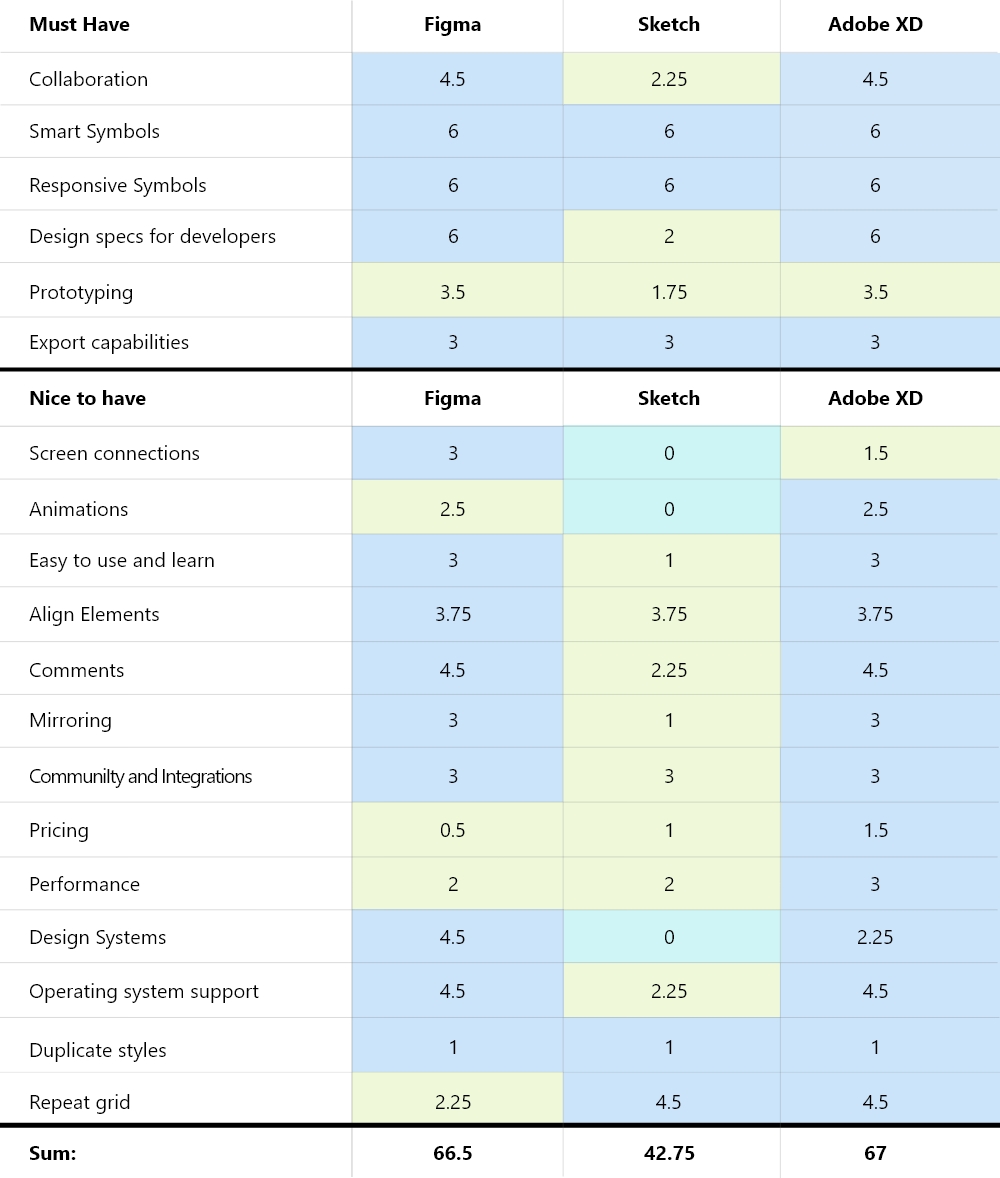
Comparison Of Designing Apps
There is a serious debate in Figma vs Adobe XD, Adobe XD vs Sketch, Sketch vs Figma, and Adobe XD vs Figma. Every UI X designer has preferences for using specific tools. Most web design company in India use apps according to the advantages of their work.
Designers always use tools according to the preference of their work. When they work with team members, they need collaboration and use tools like Figma.
Let us discuss the comparison of these designing apps. All three design tools are best in their field, but every design tool has its pros and cons.
Pricing
All three tools have different prices and plans. It comes with various plans such as:
Figma
It is free for individuals and comes with three projects for free. User experience design firm also upgrades to extensive projects and organization functionality for $12 per month or billed annually.
The Starter plan provides three projects and unlimited storage. The professional team plan started at $12 per month, with extensive access to business and added features.
Sketch
It comes with $99 per license that gets a Mac App for life & access to the next generation forms of the app.
Designers take their current customer program to rebuild at $69 per year. It includes licensing a one-year’s value of updates and connection to Sketch Cloud for a year. The students and educational institutions take advantage of a reasonable 50% discount.
Adobe XD
It offers free and paid plans, depending on an individual’s or team that starts at $11.89/month. It begins with a free starter plan with no related costs for individuals. Design teams get the whole Adobe XD experience of $23 per month.
Platform Support
All three tools have variations in platform support. It is also advancing the number of users of each best website tool. Check the individual operating systems on which they use each tool as Figma vs Adobe XD, Adobe XD vs Sketch has striking platforms and approaches.
Sketch
It is only available for Mac (OS X) users.
Figma
It is a browser-based desktop app available for Mac & Windows without offline support. It comes with the help of Linux machines in the browser.
Adobe XD
This tool supports Mac and Windows systems with the same limitations as the CC suite.
Live Collaboration
Most tools come with live collaboration with the innovative Google Docs suite. Figma fully involved all the stakeholders in the designing process. It is necessary to include live collaboration in your list of primary features. It comes with the Microsoft Suite with live collaboration, and Figma comes with the same thing with UI design.
Figma
It is a very polished tool that comes with browser-based Windows and Linux. They have smooth live teamwork facilities although platform or OS.
Sketch
It has a picnic plugin that helps in working with the team.
Adobe XD
You can use live association and co-editing it through Adobe ID and later through Zoom.
Handoff
It produces some apps, with delivery properties such as sizing, spacing, color to developers. The design tools linking this functionality naturally.
Figma
It grows with live collaboration, developers that quickly access the designs. Figma has neatly printed the handoff code for CSS, iOS, or Android in the panel.
Sketch
They come with their own primary developer handoff feature with Cloud Inspector. It has a perfectly free option called Sketch measure.
Adobe XD
It has various design assets that enable a designer to set up a link that comprises measurements, resources, and auto-generated CSS code snippets.
Offline
There are extensive online apps that protect data when Wi-Fi goes below, but it is a requirement for full connection to open, use, and save from the app offline.
Figma
It comes with AMA that asserted no current plans to add it.
Sketch
Sure
Adobe XD
Yes
Prototyping
There are dozens of these apps, but Adobe XD vs Figma then Adobe XD produces prototyping straight to the design medium.
Figma
It is very elementary but feels like Adobe XD without the changes. It comes with framer integration & prototyping that appeared to be a watered-down version as offered by Adobe XD.
Sketch
Yes
Adobe XD
It is necessary to prototype within the app that supports voice prototyping and keyboard support.
Symbols
It makes your work simpler but ultimately develops the design process. There is a requirement of creating list items so that symbols can work. It helps in designing their UX and fabricating or duplication tasks that make design highly iterative.
Figma
It has limitations, constraints, and revokes and supports the Team libraries.
Sketch
It has a very impressive functionality that is easily updated.
Adobe XD
It has components linked across documents, and designers easily create variations of a factor. There are specific communications, known as component states.
Wrap Up
UIUX Studio is a leading UI UX design agency. We have been providing services for many years to various clients worldwide. Our expert team of designers uses the latest tools for designing projects. They know the difference between Adobe XD vs Figma vs Sketch. All of them are the best web design tool also used for mobile apps.
Our UI/UX design agency uses all the tools in our projects. We have a team of experts who work on various projects. Hire outsourced company Indiafor various designing digital products. They have a team of experts who know how to use the best tool in the projects.
You can discuss your requirements at sales@uiux.studio